- Loan Service User Guide
- Accounts
- Loan Disbursement
- Viewing Simulation Details
2.5.4 Viewing Simulation Details
Based on your actions performed on Disbursement Amount field from the Disbursement tab, on the right widget, the system updates and displays the updated value in the New field.
To view the simulation details:
- Navigate to the screen and fetch the account. For more information, refer Navigating and Fetching Account.
- From the Disbursement tab, update the disbursement value
as requiredThe system displays the updated value in the New field in the right widget.
Figure 2-36 Simulation Details (Right widget)
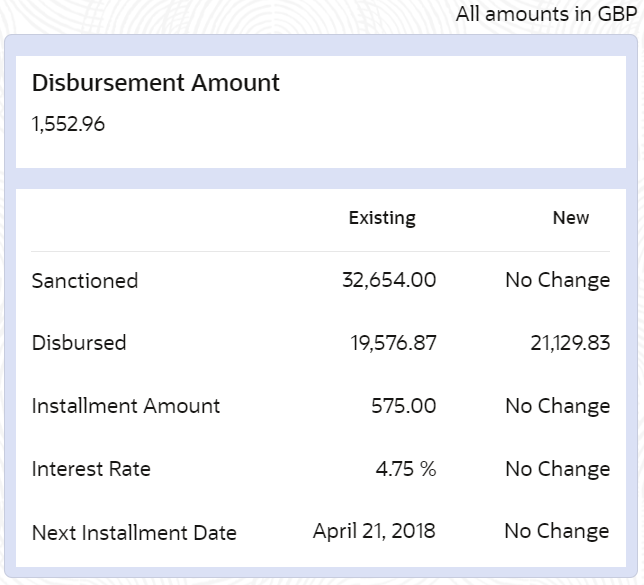
Description of "Figure 2-36 Simulation Details (Right widget)" - You can view and compare the existing and new values. For more information on
fields, refer to field description table below:
Table 2-21 Simulation Details (Right widget) - Field Description
Field Description Disbursement Amount Displays the total disbursement amount of the loan account. Sanctioned Displays the existing and new loan sanctioned amount. Rolled Over Displays the amount for which new loan account has been created. Note:
This field is displayed if in the Loan Disbursement screen, when a loan account of manul disbursement product is created through consolidated rollover with additional principal is retrieved.Additional Principal Displays the additional principal amount captured during the consolidated rollover for initial disbursement. Note:
This field is displayed if in the Loan Disbursement screen, when a loan account of manul disbursement product is created through consolidated rollover with additional principal is retrieved.Disbursed Displays the existing (total of previously disbursed amount) and new (total disbursed amount including current disbursement) disbursed amount. Note:
The new disbursed amount is displayed if you update the value in the Disbursement Amount field.Installment Amount Displays the existing and new current installment amount. Note:
The new disbursed amount is displayed if you update the value in the Disbursement Amount field.Interest Rate Displays the existing and new current interest rate. Note:
The new disbursed amount is displayed if you update the value in the Disbursement Amount field.Installment Date Displays the existing and new current installment date. Note:
The new disbursed amount is displayed if you update the value in the Disbursement Amount field.
Parent topic: Loan Disbursement