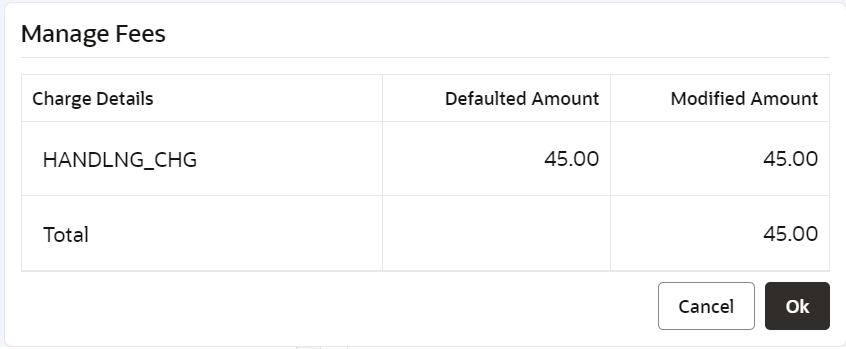5.1.8 Viewing, Modifying, or Waiving Fees
You can view, modify, or waive the fees applied on the loan account. Only for the loan account for which fees are configured the Total Fees and Waive Fees field are displayed.
To view, modify, or waive the fees applied:
Parent topic: Loan Payment and Closure