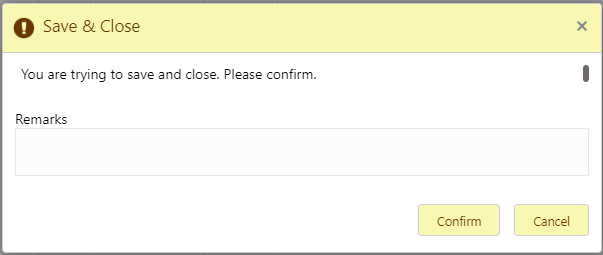1.3.6 Save & Close
The steps to save the details specified or selected in the screen and close the screen are covered in this topic.
As you click Save & Close, the details are saved and the screen is closed. The next time you launch the screen with the same user ID, the saved details are displayed.
To save and close:
Parent topic: Common Action