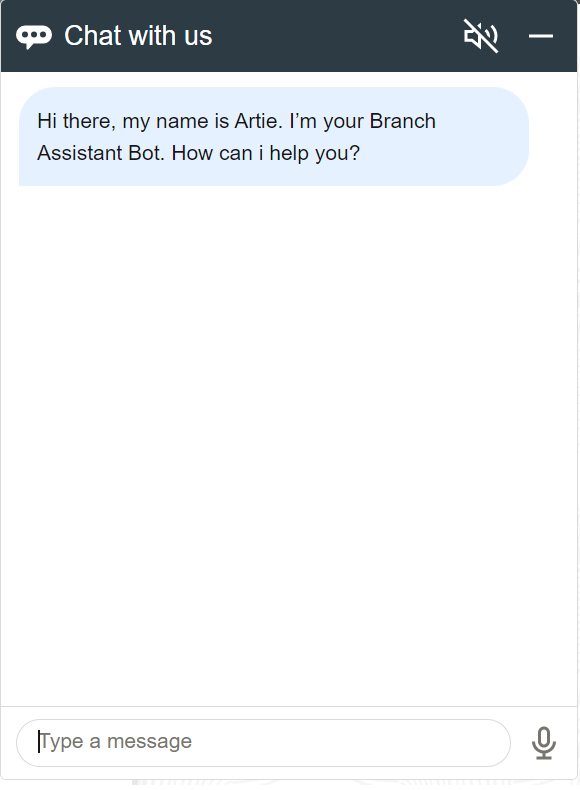1.4 Oracle Digital Assistance
You can reduce the time taken to access the transaction screens through automatic text or voice processing using the Oracle Digital Assistant (ODA).
To enable and access the virtual assistant:
Parent topic: Overview of Loan Service

 .
.