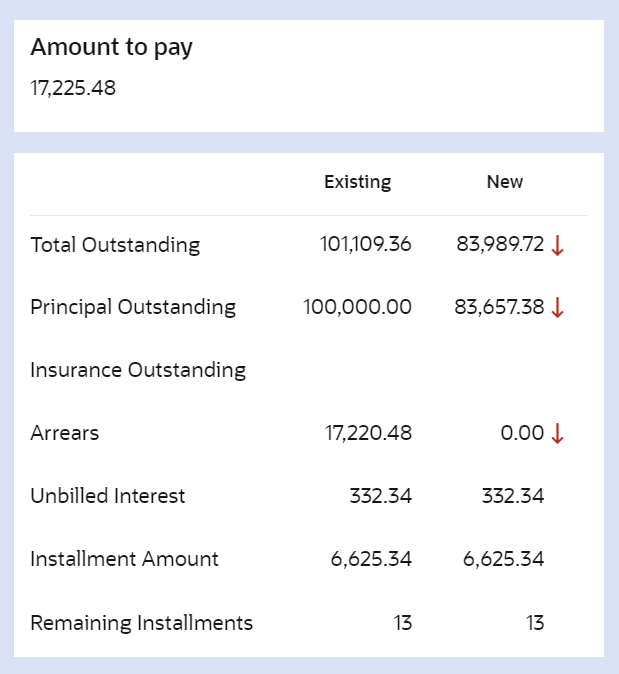5.1.4 Viewing Simulation Details
You can get a complete overview of the amount details are displayed in this widget on the right side of the screen.
As you modify the amounts in the Payment Details or
Settlement Details tabs, the impact on the new calculated amount is
displayed with ![]() or
or ![]() indicator. The indicators are displayed to show if there is a increase or decrease
in the payment amount as compared to the existing amount, after you make the modifications.
Also, the amount currency is displayed at top of the widget.
indicator. The indicators are displayed to show if there is a increase or decrease
in the payment amount as compared to the existing amount, after you make the modifications.
Also, the amount currency is displayed at top of the widget.
To view the stimulation details:
Parent topic: Loan Payment and Closure