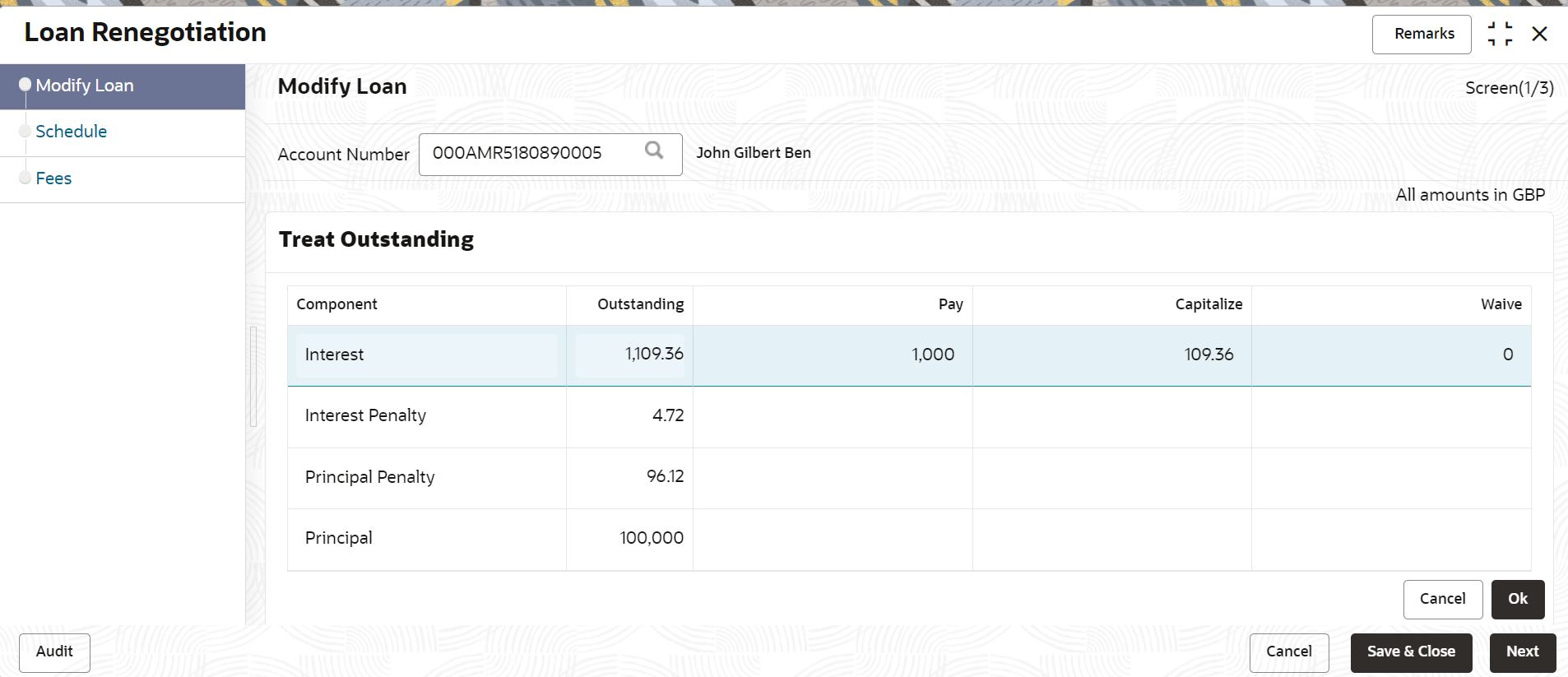6.2.3 Treating Outstanding
You can allocate the arrears on the loan account. The Treat Outstanding section displays the outstanding arrears component wise. Here, you can pay, capitalize, or waive the arrears.
To treat the outstanding:
Parent topic: Loan Renegotiation