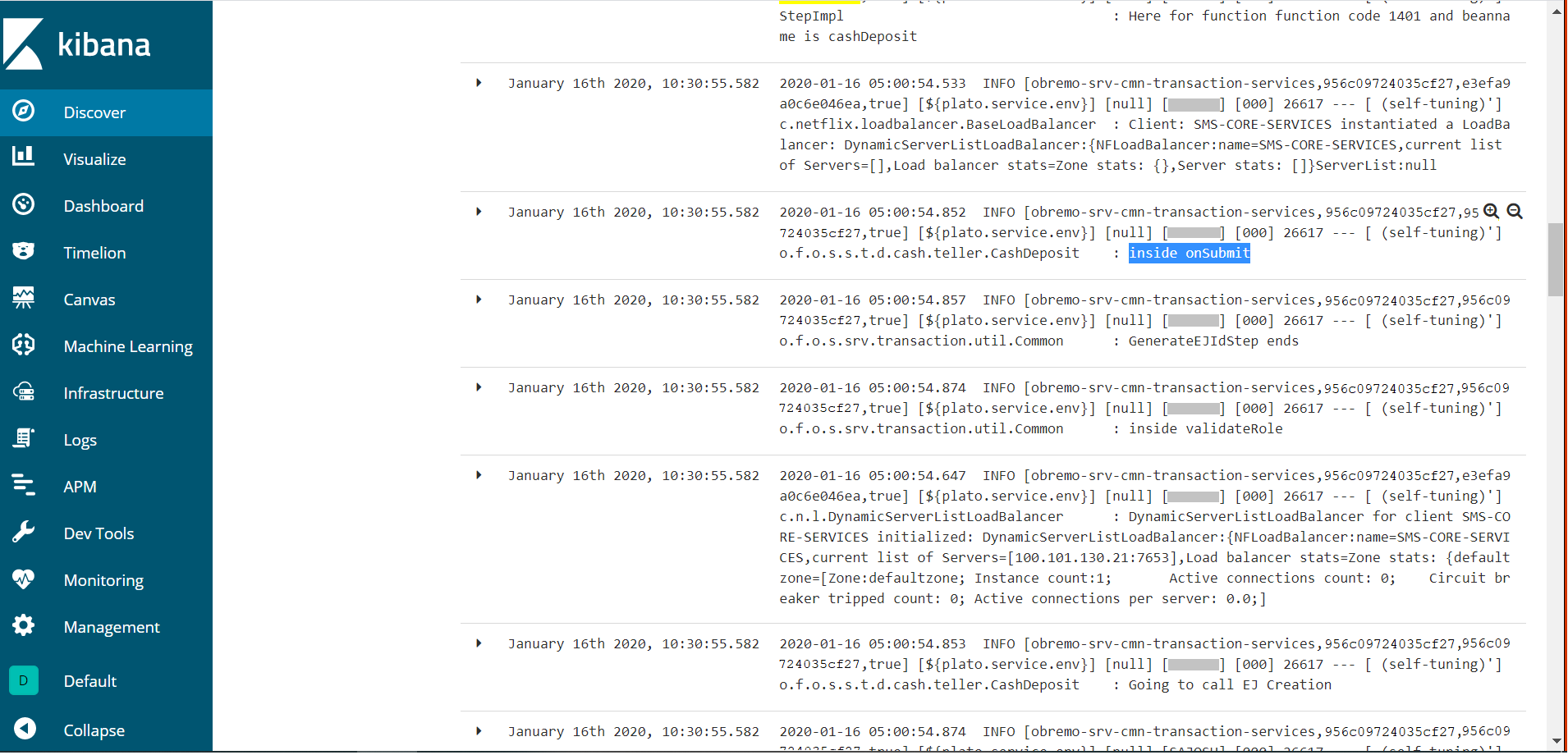1.5.2 Export Logs in Kibana
You can use Kibana to search for the required logs and export the logs for tickets.
Download and access the Kibana as shown below:
To search and export logs for tickets:
- Open URL for searching logs in Kibana.
- Click Share from the top menu bar.
- Select the CSV Reports option.
- Click Generate CSV.
Parent topic: Troubleshooting Logs using ELK Stack