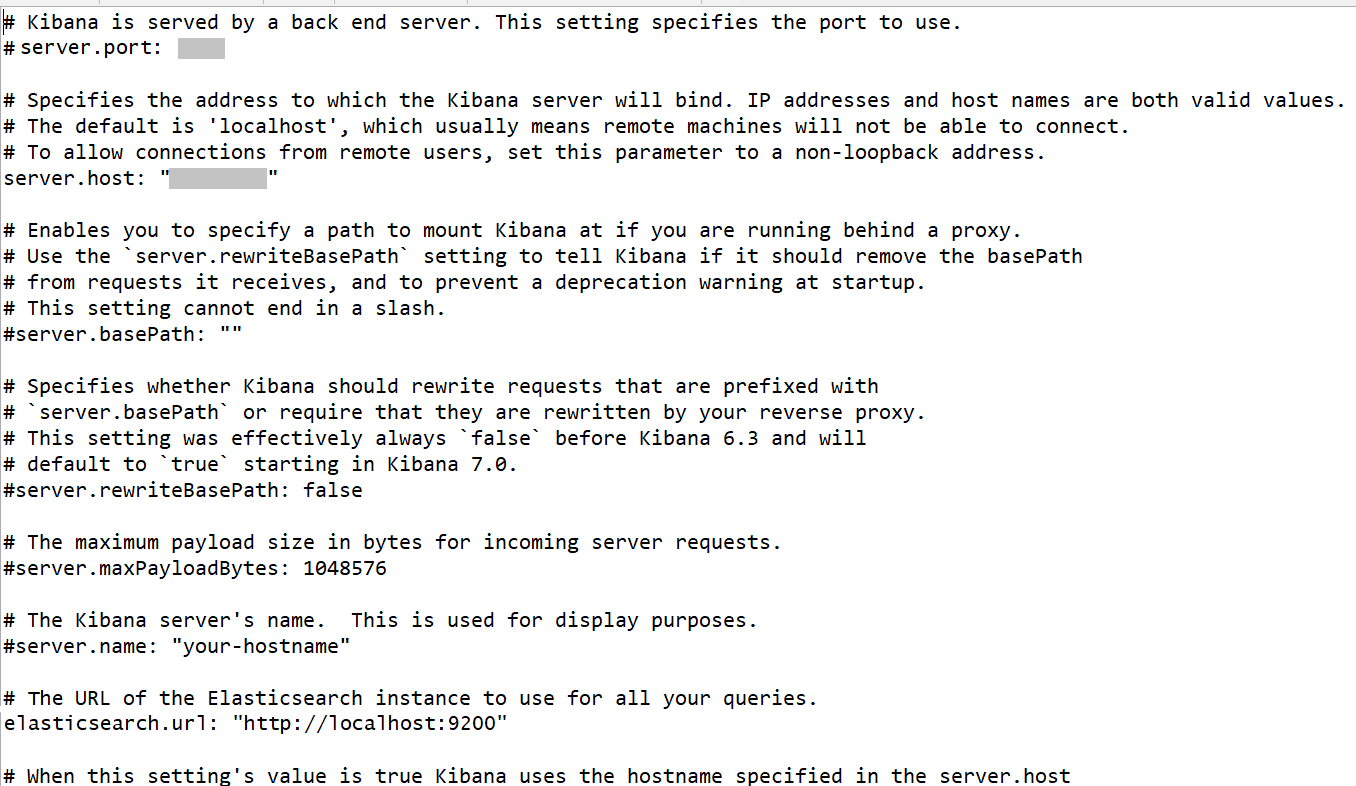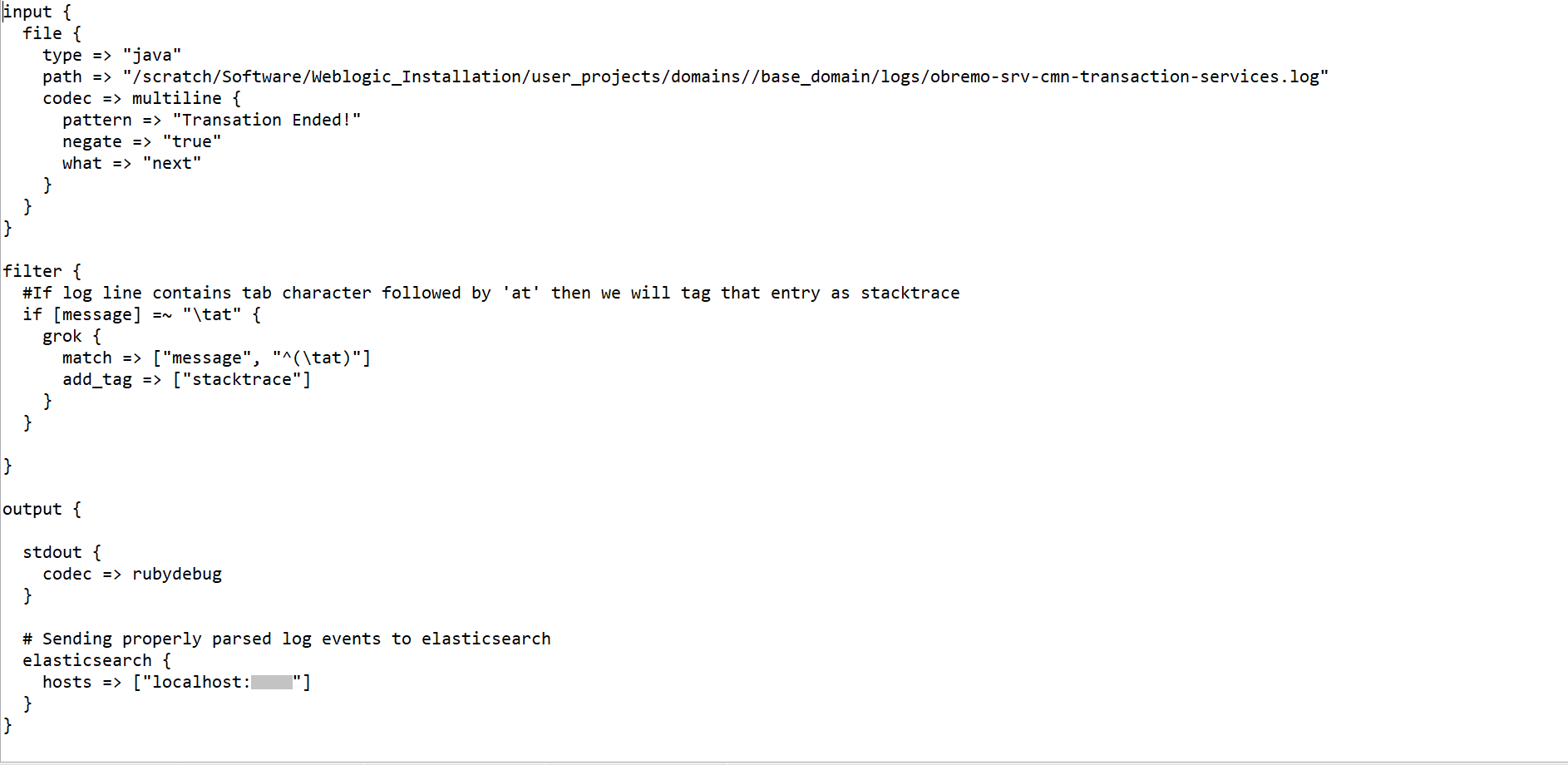1.5.1 Set Up ELK
You need to set up ELK for troubleshooting the logs using ELK stack.
The prerequisites are as follows:
- Download the Elastic search from https://www.elastic.co/downloads/elasticsearch.
- Download the Kibana from https://www.elastic.co/downloads/kibana.
- Download the Logstash from https://www.elastic.co/downloads/logstash.
Note:
The default ports are as follows:-
Elastic search - 9200
-
Kibana - 5601
To run the ELK:
Parent topic: Troubleshooting Logs using ELK Stack