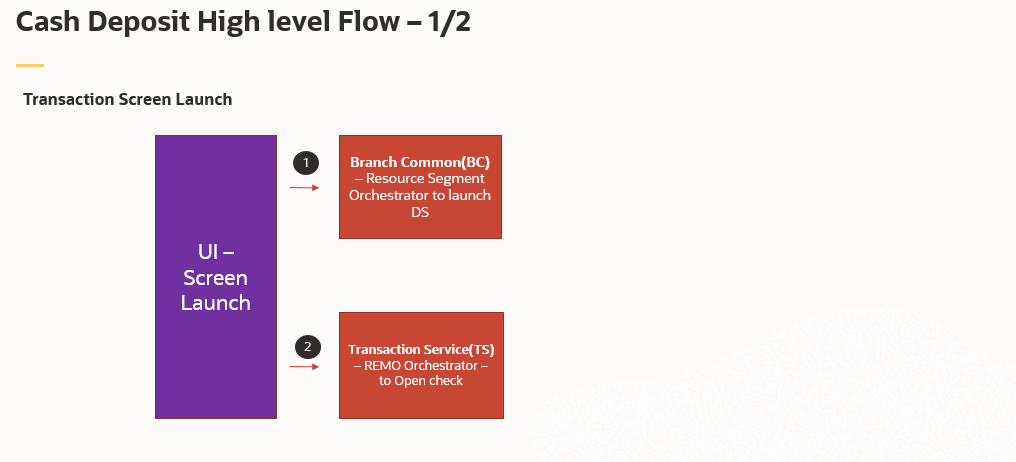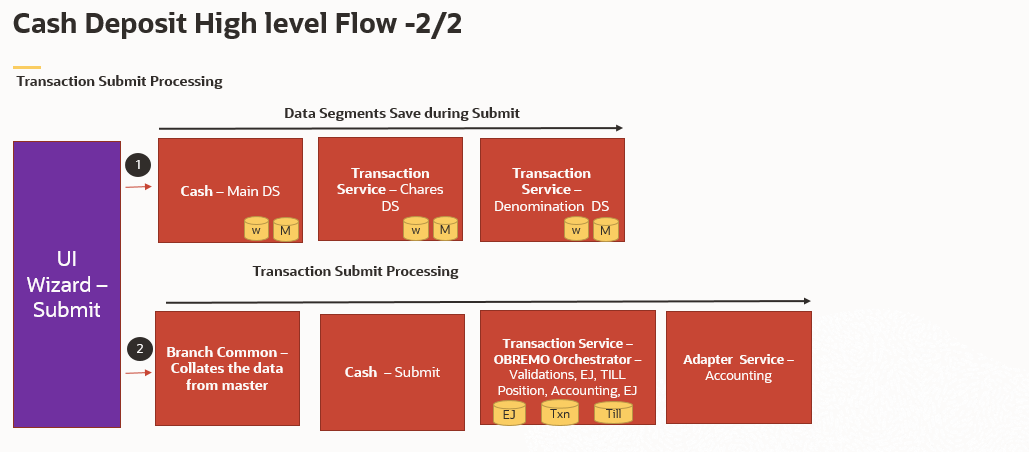3.2 High-Level Flow for Cash Deposit
The high-level flow helps you understand the transaction screen launch and processing of transaction submission.
Figure 3-2 Cash Deposit - Transaction Screen Launch
Table 3-1 Transaction Screen Launch - Description of Callouts
| Callout/Process Step | Description |
|---|---|
|
1 (Branch Common) |
Teller virtual page queries BC screen class service (1401) and then loads related data segments. |
|
2 (Transaction Service) |
After the data segments are painted, transaction services REMO orchestrator is called for user open check to ensure batch has opened. |
Figure 3-3 Cash Deposit - Transaction Submit Processing
Table 3-2 Transaction Submit Processing - Description of Callouts
| Callout/Process Step | Description |
|---|---|
|
1 (Data Segments Save) |
Teller virtual page queries BC screen class service (1401) and then loads related data segments. |
|
2 (Transaction Submit Processing) |
After the data segments are painted, transaction services REMO orchestrator is called for user open check to ensure batch has opened. |
This topic contains the following subtopics:
- First Level Issues
Learn about the issues you may encounter when using during the basic investigation and how to work around them. - Verify Transaction Data
You need to follow the best practices and verify the transaction data entered on the screen to avoid getting errors.
Parent topic: Troubleshooting Functional Workflows