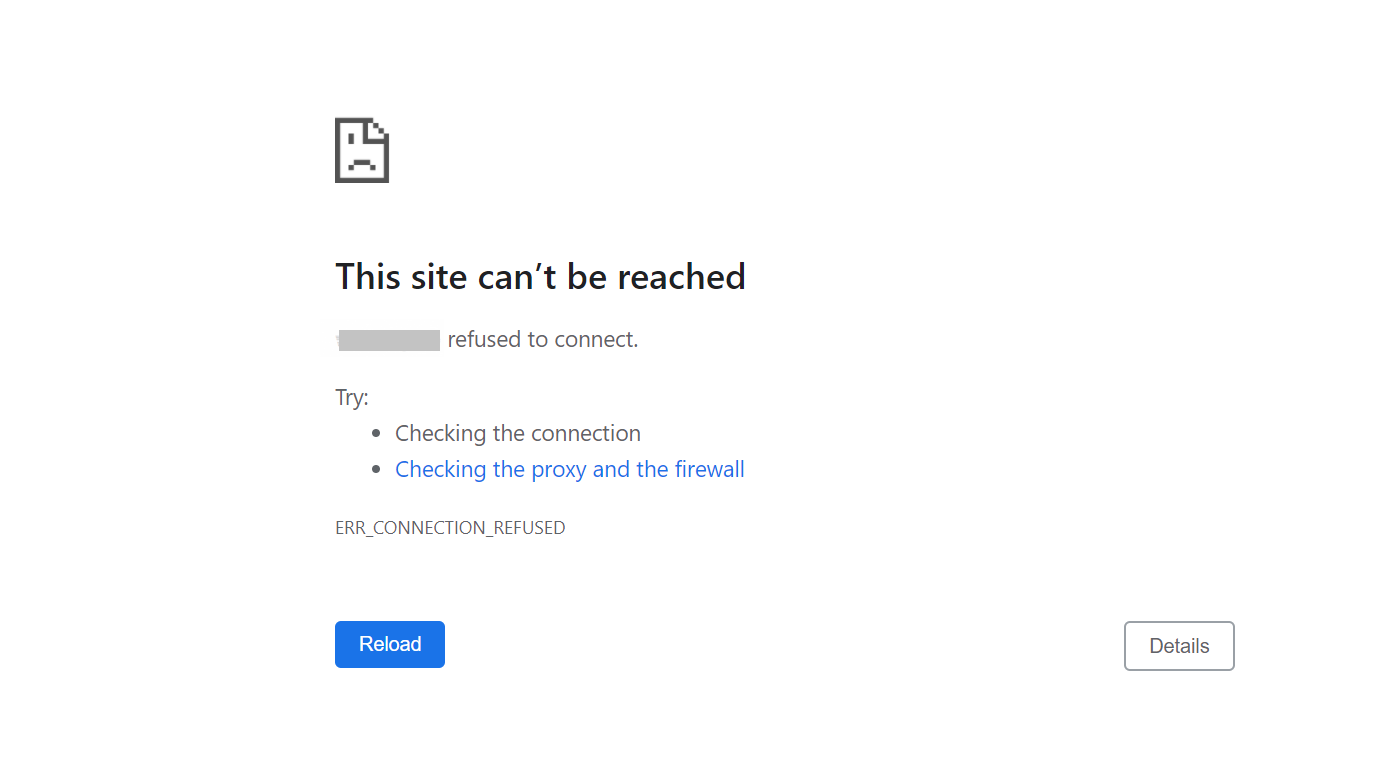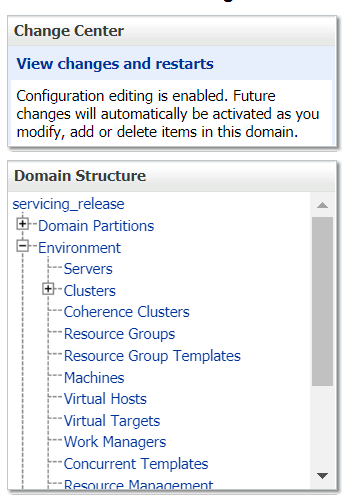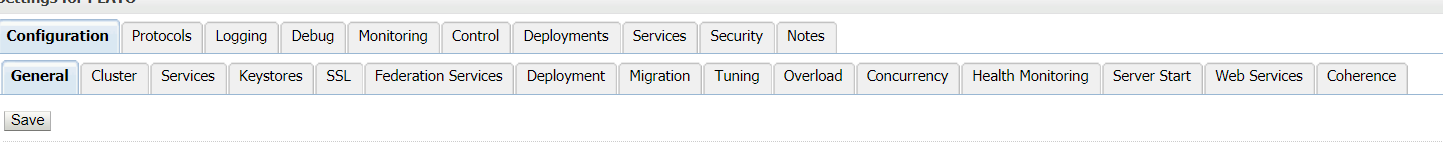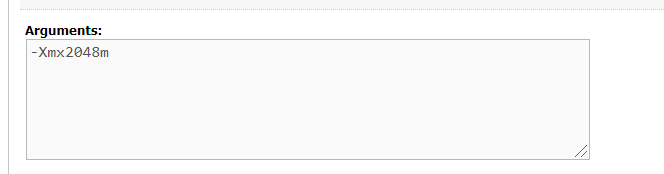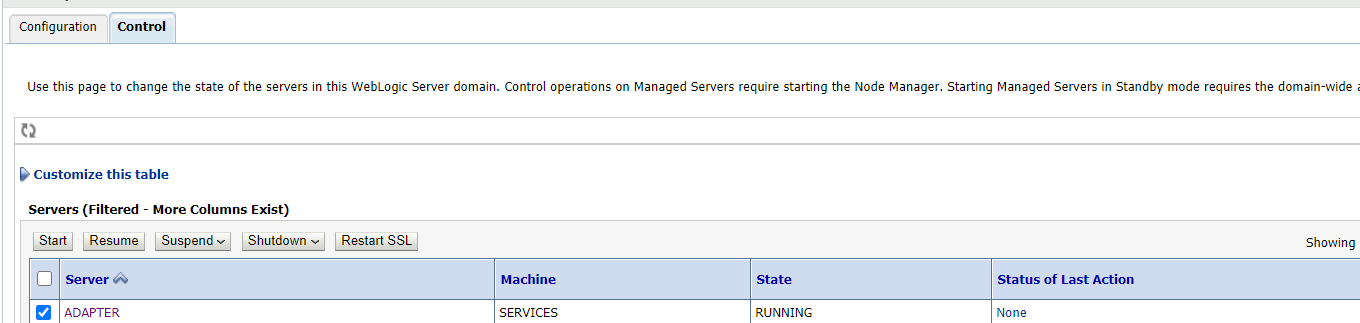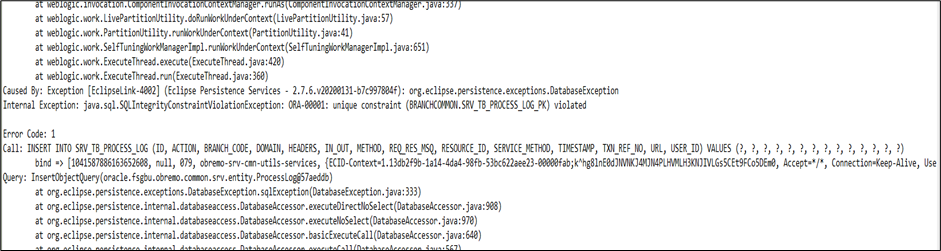2.1 Known Issues for WebLogic
Learn about the issues you may encounter when using WebLogic and how to work around them.
Topics:
Unable to log in to Weblogic Console
If you are unable to log in to WebLogic Console or the console is down when trying to deploy/re-deploy services, restart the WebLogic domain from the server. Perform the following steps to restart the WebLogic domain:
-
To stop the WebLogic server, which is already running, go to path
/Oracle_Home/user_projects/domains/binand execute theshfile with “./” prefixing to it. For example,./stopWebLogic.sh. -
Once the server is stopped, try to start the server by using
nohup, so that it can run in the background. For example,nohup ./startWebLogic.sh.
Unable to Stop a Service
If you are not able to stop a service, which is already running, bring down the managed server, and remove the war file.
GC Overhead limit exceeded/OutOfMemoryException error
If there is an error like GC Overhead limit exceeded or OutOfMemoryException is thrown while starting the services, the following details need to be shared.
-
Heap dump
-
Configuration of environment
For a quick fix, restart the managed server or increase the memory allocated to the managed server. Perform the following steps to increase memory:
-
On the WebLogic console, in the Domain Structure panel, click Servers.
-
Select the managed server from which you are getting OutOfMemoryException or GC Overhead Limit exceeded, and click on the Server Start tab.
-
Specify the memory (which needs to be increased) according to the requirement in 512, 1024, 2048, etc.
-
Restart the managed server to fix the issue.
Managed Server is Failed or Not Reachable
If the managed server is in Failed or Not Reachable state, perform the following steps to restart the managed server:
-
On the WebLogic console, in the Domain Structure panel, click Servers.
-
On the Servers screen, select the Control tab, and then select the managed server.
-
Click Shutdown.
-
After you bring down the server, click Start to restart the server.
weblogic.application.ModuleException Error
If there is an error like weblogic.application.ModuleException: Context path '/obremo-srv-cmn-transaction-services' is already in use by the module, make sure that the redeploying service is removed properly. If the issue persists, try to restart the managed server.
Multi Node Setup - Additional Configuration
- -Dsnowflake.ipaddress= 10.10.10.10
- Dsnowflake.port = 8001
The below is the possible error in case the params are missed to add:
Parent topic: Health Checks and Verifications