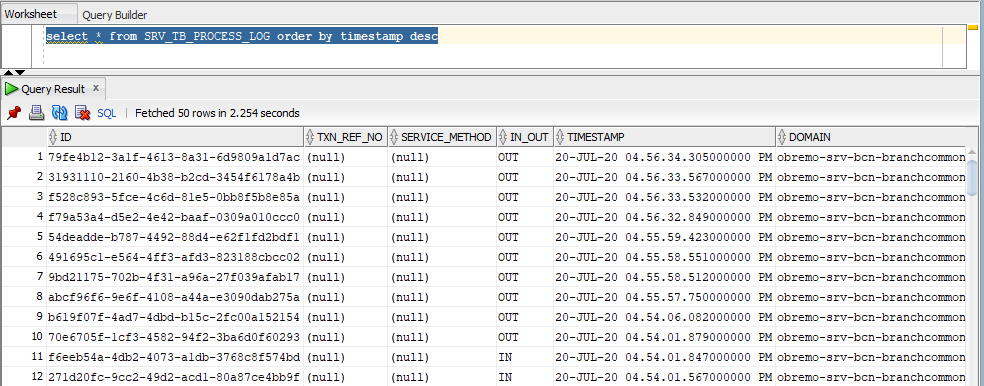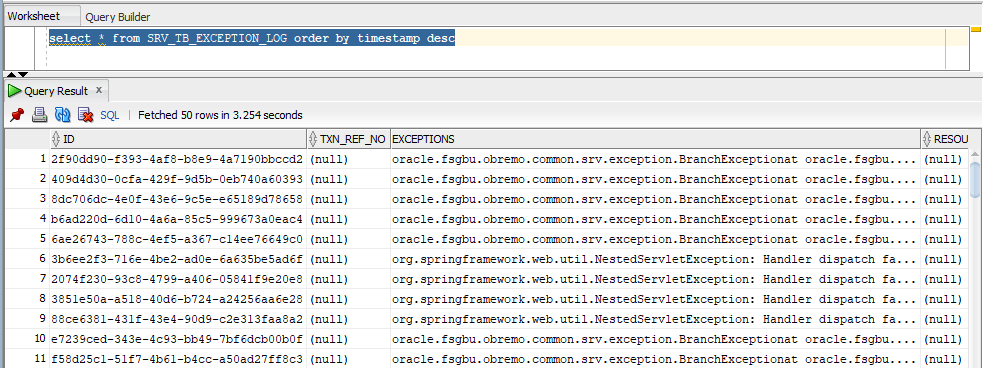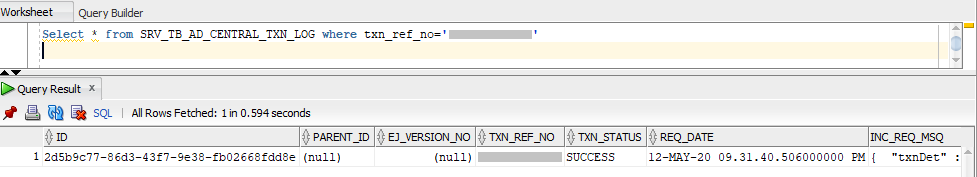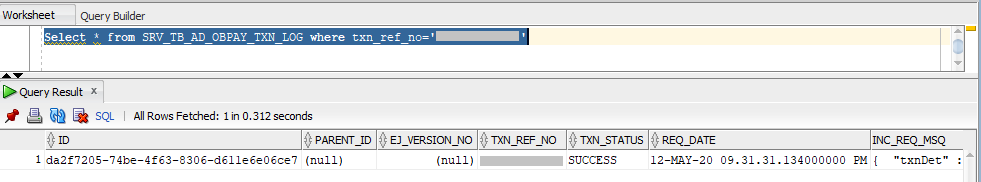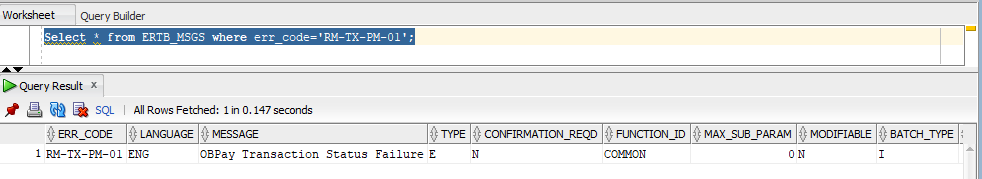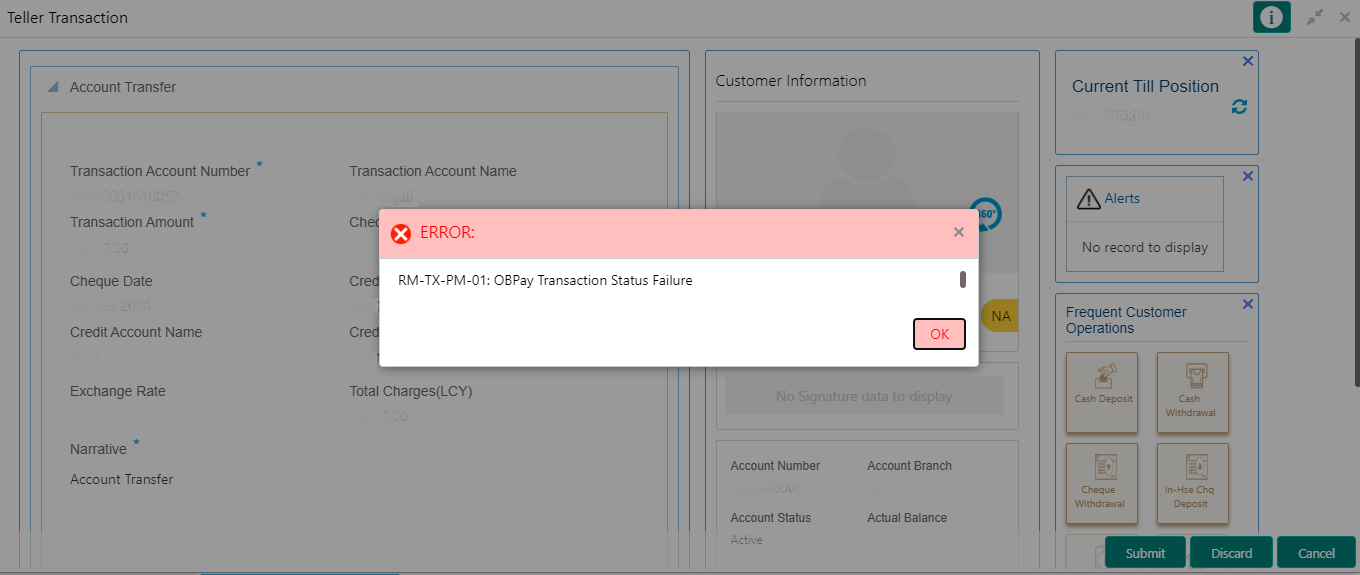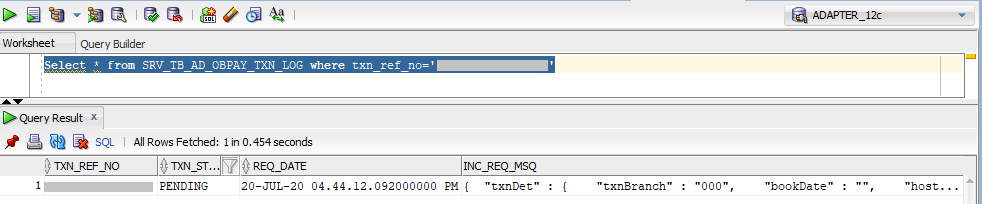3.4 Troubleshooting Payment Service Integration
Learn about the issues you may encounter when using payment service integration and how to work around them.
Topics:
The screen is not launching
open check call is failing. The open check URL is
https://<host>:<port>/obremo-srv-cmn-transaction-services/obremo-srv-cmn-transaction-services/open/1006.
Note:
Network logs can be viewed by launching the browser debugger window (F12) and viewing the network tab.Submit is failing
If submit is failing, check the network logs and check if CREATE call is failing. The CREATE URL is https://<host>:<port>/obremo-srv-bcn-branchcommon-services/web/orchestrator/submit/CREATE.
500 internal server error
The issues in the following services can cause 500 internal server errors:
-
OBREMO-SRV-BCN-BRANCHCOMMON-SERVICES -
OBREMO-SRV-CMN-TRANSACTION-SERVICES -
OBREMO-SRV-PAY-PAYMENT-SERVICES -
OBREMO-SRV-ADP-ADAPTER-SERVICES
Table 3-4 Queries to Verify Results
| Query | Reference for Sample Log |
|---|---|
|
|
|
|
|
Accounting call to FLEXCUBE Universal Banking is failing
If accounting call to FLEXCUBE Universal Banking is failing, check the SRV_TB_AD_CENTRAL_TXN_LOG in ADAPTER-SERVICES schema for getting Gateway response (SUCCESS or FAILURE). Select the following query to verify results.
select * from SRV_TB_AD_CENTRAL_TXN_LOG where
txn_ref_no='XXXXXXXXXXXX';Figure 3-15 Transaction Log Table - AD Central
Oracle Banking Payments call is failing
If the call to Oracle Banking Payments is failing, check the SRV_TB_AD_CENTRAL_TXN_LOG and SRV_TB_AD_OBPAY_TXN_LOG in ADAPTER-SERVICES schema for getting Gateway response (SUCCESS or FAILURE). Select the following query to verify results.
select * from SRV_TB_AD_OBPAY_TXN_LOG where
txn_ref_no='XXXXXXXXXXXX';Figure 3-16 Oracle Banking Payments - Transaction Log Table
Error During Transaction Submission
If any error occurred while submitting the transaction from the Teller Transaction screen, check the error code and the error message. Error code will be available in ERTB_MSGS. Select the following query to verify results.
select * from ERTB_MSGS where err_code='RM-BC-PM-01';
Error RM-TX-PM-01
To resolve this error, validate the SRV_TB_AD_OBPAY_TXN_LOG in ADAPTER-SERVICES schema. If the transaction status is not PENDING or FAILURE, it can cause this error. Select the following query to verify results:
select * from SRV_TB_AD_OBPAY_TXN_LOG where
txn_ref_no='XXXXXXXXXXXXXXXX';Figure 3-19 Oracle Banking Payments - Transaction Log Table
Parent topic: Troubleshooting Functional Workflows