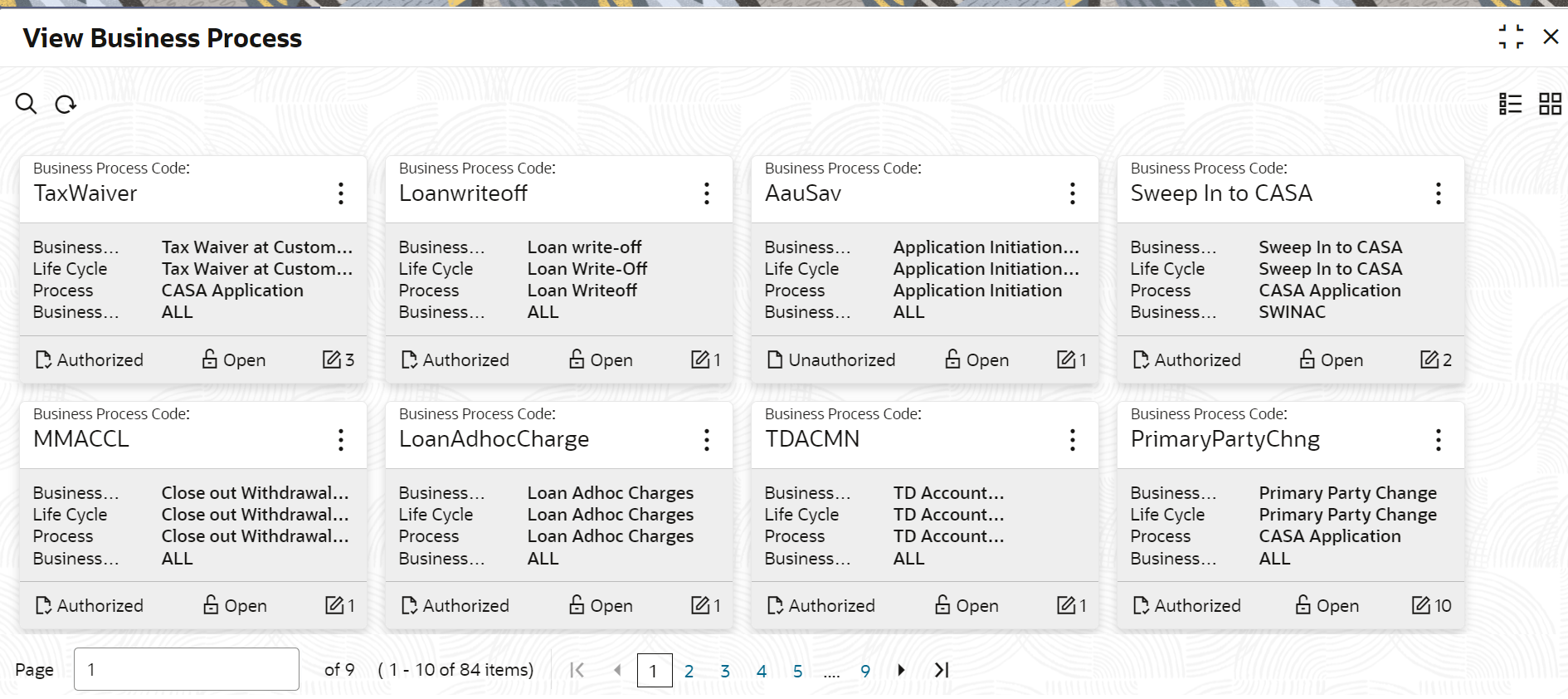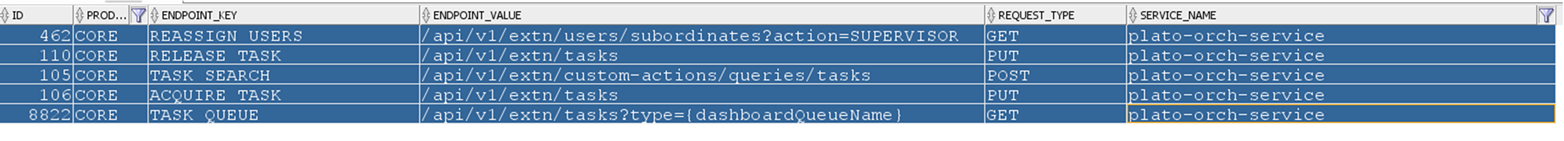3.7 Troubleshooting Process Runtime Screens
Learn about the issues you may encounter when using process runtime flow screens and how to work around them.
-
Customer Address Update
-
Customer Contact Details Update
-
Account Address Update
Topics:
For additional details, refer to Additional details of business process.
The screen is not launching
Table 3-5 Causes and Resolutions
| Cause | Resolution |
|---|---|
|
Error code 404 |
If the error code is 404, the entry
|
|
Error code 504 |
If the error code is 504, the plato-orch-service may be down or respond very late. Restart plato-orch-service to fix this error. |
|
Error code 400 |
If the business process data is not posted properly or altered by a user, it may be causing this error. Check the business process data through the postman or the UI if the menu is configuration menu is enabled. The business process data can be verified through the Postman validation as described below. |
Table 3-6 Business Process Data
| Variable | Value |
|---|---|
|
Endpoint URL |
/obbrn-srv-biz-businessprocess-services/businessprocess?businessProductCode=ALL&lifeCycleCode=AauSav |
|
Life Cycle Code |
CcuSav/AauSav/CauSav |
Table 3-7 Applicable Headers
| Header | Value |
|---|---|
|
userId |
ADMINUSER |
|
branchCode |
000 |
|
appId |
BIZPRC |
|
authToken |
Y |
|
Content-Type |
application/json |
|
Accept |
application/json |
|
Method |
GET |
-
Log in to the application homepage. For information on how to log in, refer to the Getting Started User Guide.
-
On the Homepage, click Retail Banking. Under Retail Banking, click Configurations.
-
Under Configurations, click Business Process.
-
Under Business Process, click View Business Process.
A list of business process tiles is displayed. -
Click CAU/CCU/AAU.
-
Verify the business process data.
The first stage submit is failing
This error may be caused due to the issue/failure with GET stage summary in the previous call before you submit (when you click Next). To resolve this error, validate the get summary call failure.
The Free Tasks screen is not launching
The transaction is not listed in Free Tasks/Unable to see major fields
If the submitted transaction is not listed in the Free Tasks or if you are unable to see created transaction major fields (Reference Number, Application Number, etc.) in the Free Tasks screen table, validate the posted workflow definition to process runtime server with the help of postman. Do the validation as follows:
The endpoint URL is http://<host>:<port>/plato-orch-service/api/metadata/workflow/AauSav
Table 3-8 Applicable Headers
| Header | Value |
|---|---|
|
userId |
ADMINUSER |
|
branchCode |
000 |
|
appId |
platoorch |
|
authToken |
Y |
|
Content-Type |
application/json |
|
Accept |
application/json |
|
Method |
GET |
Getting validation errors on the second stage submit
These errors may be caused by the FLEXCUBE Universal Banking system validation errors, such as name is missing, X field cannot be modified. In such cases, verify that the data you have submitted for modification and the customer/account has all the required information.
Additional details of business process
The workflow definitions are stored in the META_WORKFLOW_DEF of the
platoOrch schema. The business process is stored in the 24
different tables of rpm schema. Currently, the Teller
transactions' business process data persisted in the eight tables out of 24 tables.
The business process does not have data related to the checklist, documents, advice
list, and clauses list.
The tables are as follows:
-
RPM_TM_BUSINESS_PROCESS, RPM_TW_BUSINESS_PROCESS
-
RPM_TM_BP_STAGE, RPM_TW_BP_STAGE
-
RPM_TM_BP_STAGE_DSCC, RPM_TW_BP_STAGE_DSCC
-
RPM_TM_BP_STAGE_DSCC_PC, RPM_TW_BP_STAGE_DSCC_PC
Parent topic: Troubleshooting Functional Workflows