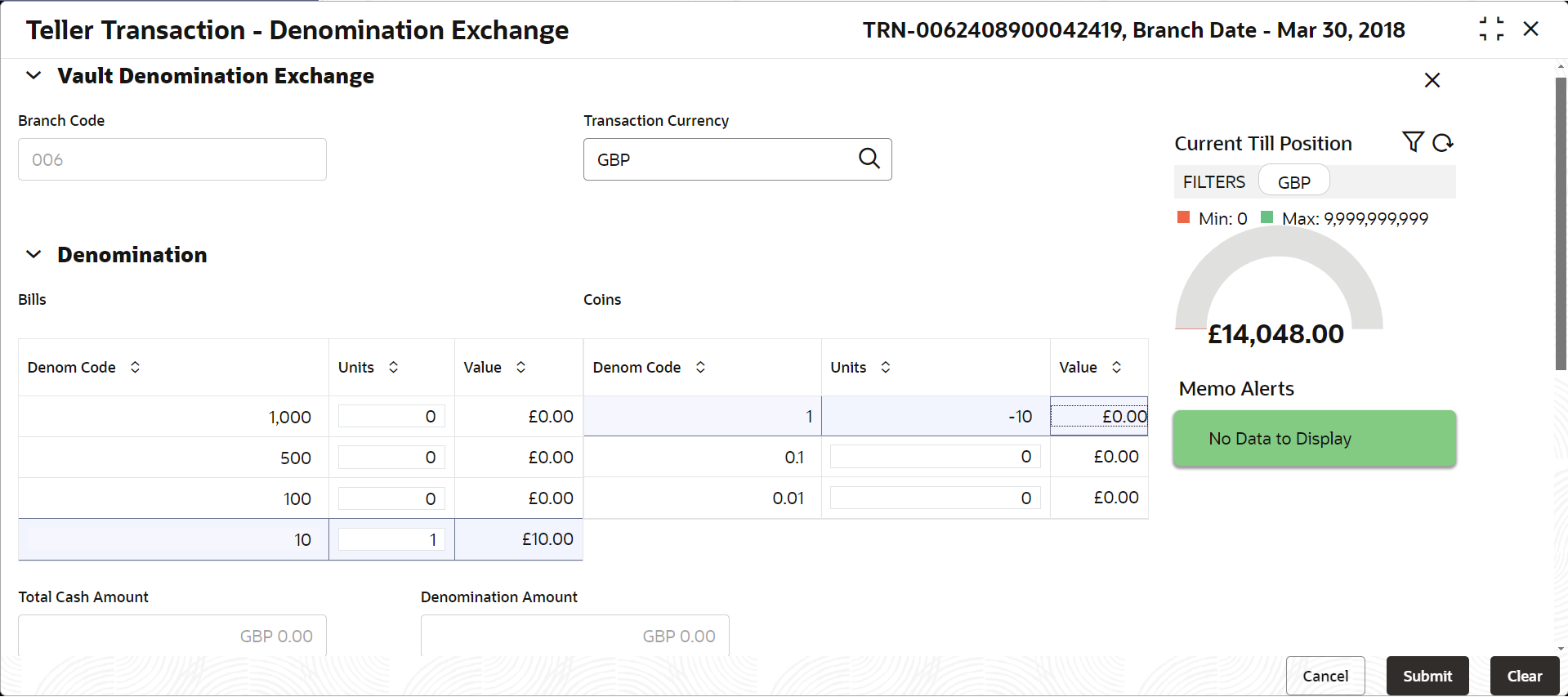3.13 Vault Denomination Exchange
The Teller can use the Vault Denomination Exchange screen to exchange the currency denominations by vault users.
The bank can perform the exchange for its internal purposes or based on the customer's request and the denomination details segment, you must enter outgoing cash as a negative number. The Till initiates this transaction with only a denomination exchange. The total value in the Till remains unchanged, and no accounting entries are posted for this exchange. The Till changes require updating as the denomination counts change.
To exchange the currency denominations by vault users:
Parent topic: Till-Vault Operations