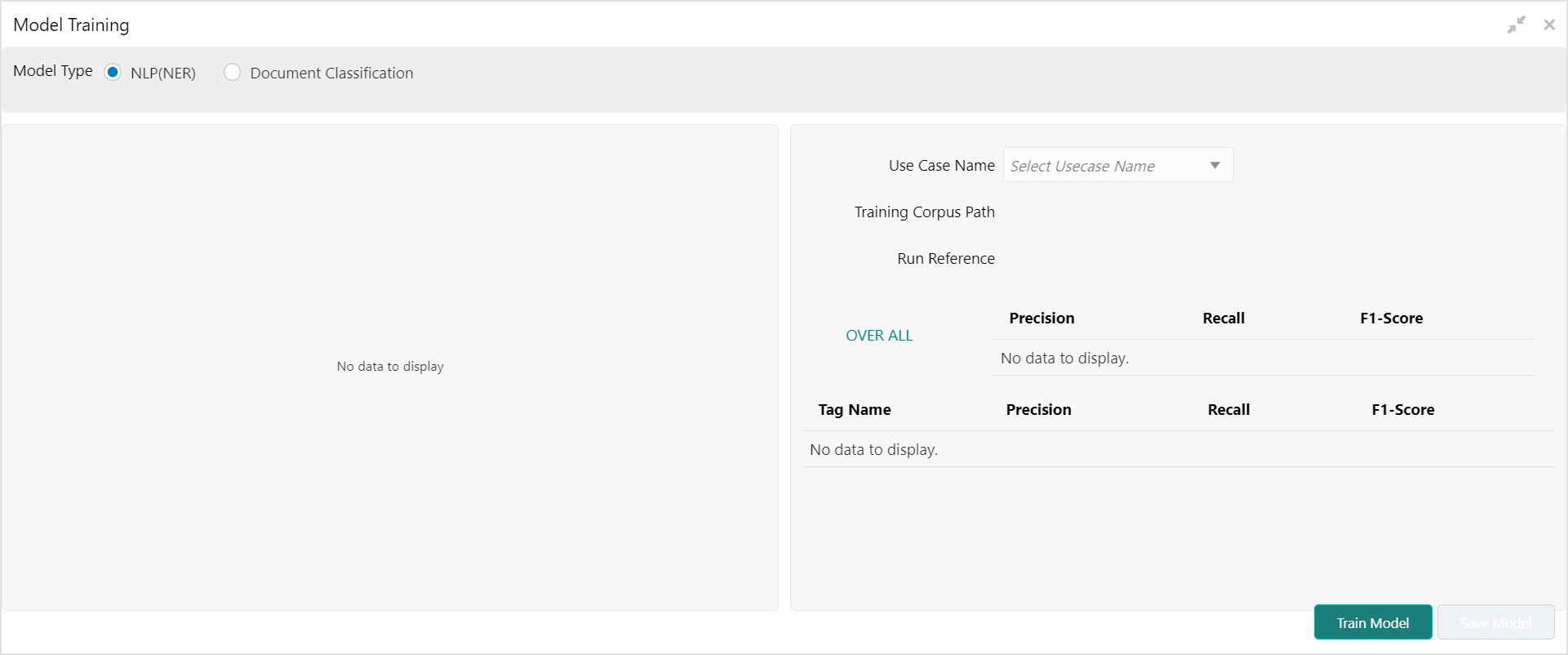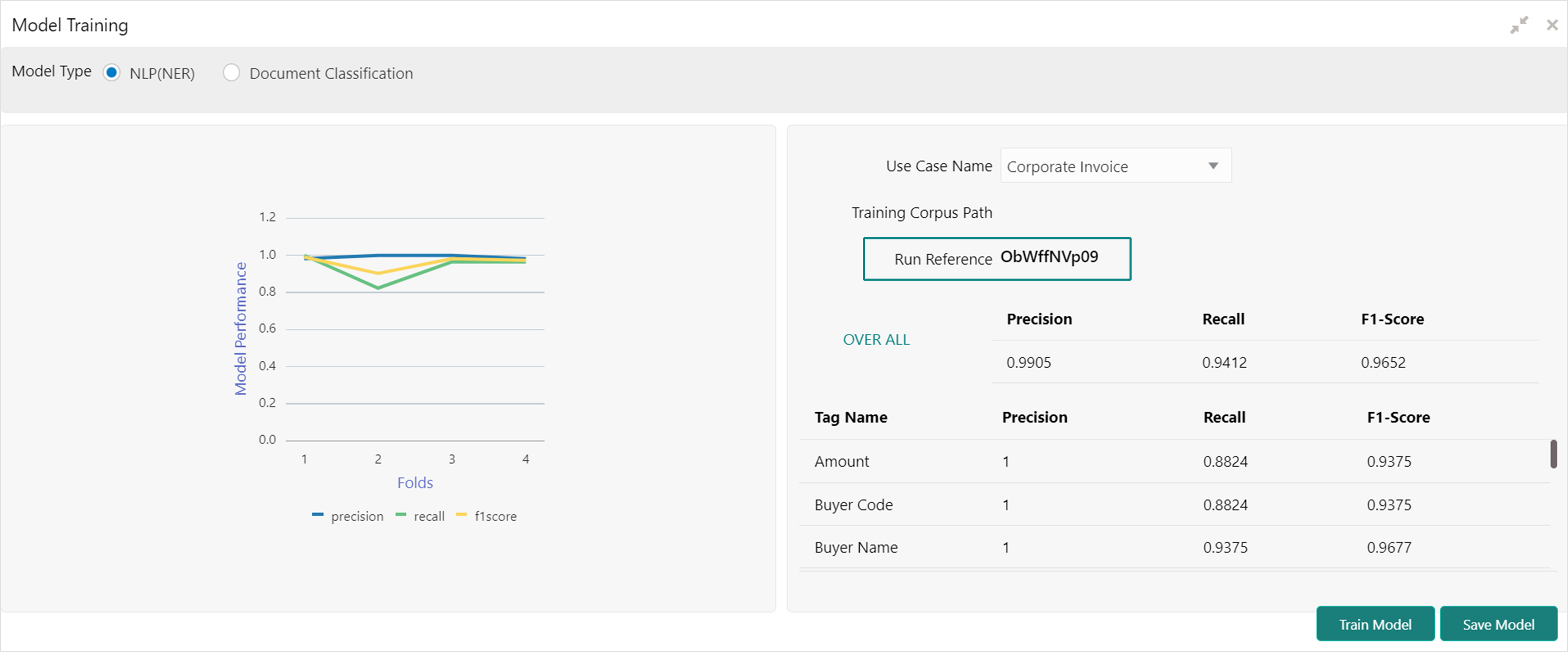5.3 Model Training
This topic describes the systematic instruction to train the model created by using Annotator.
The user can have only one active trained model at a time.
Specify User ID and Password, and login to Home screen.
Parent topic: Machine Learning