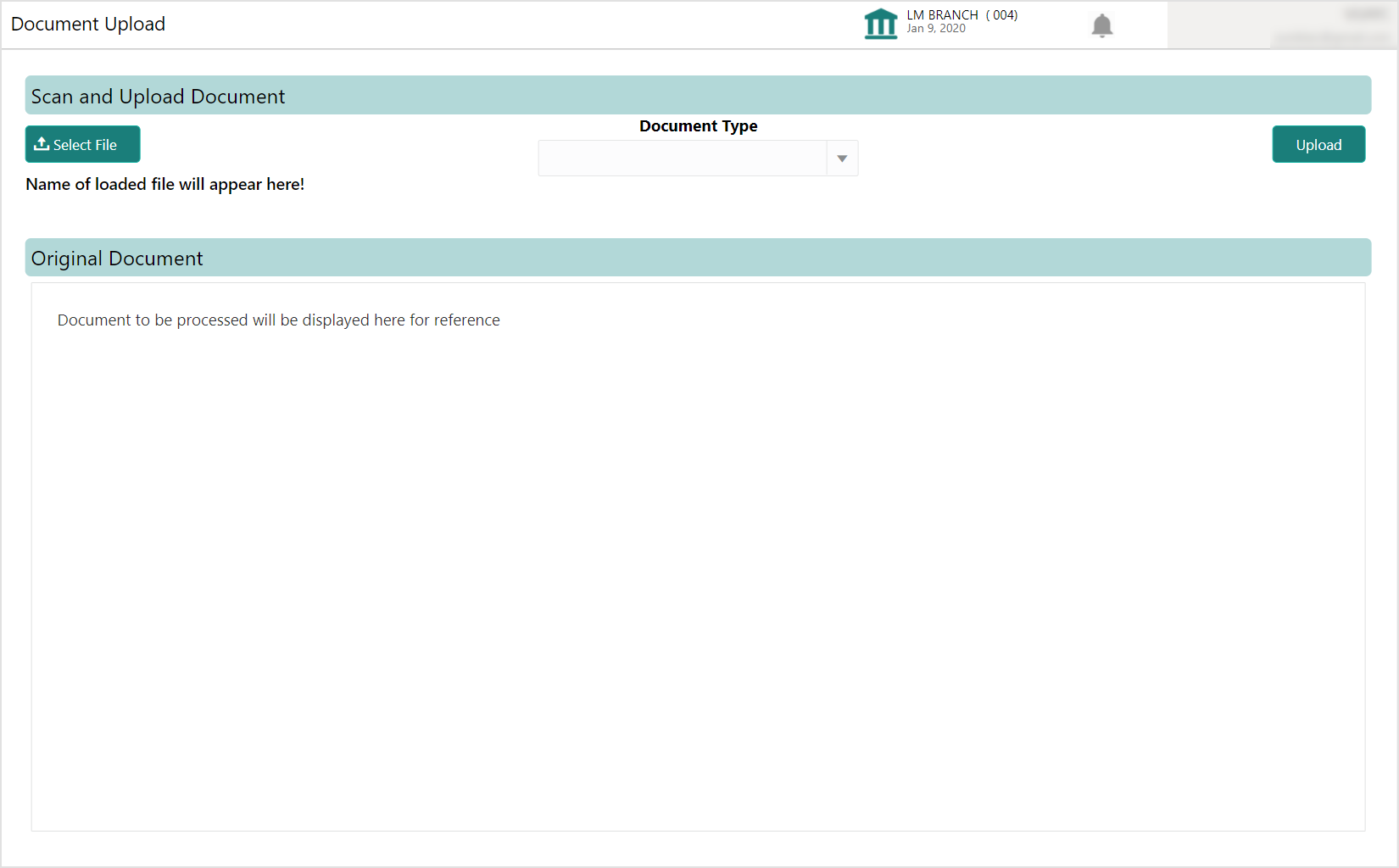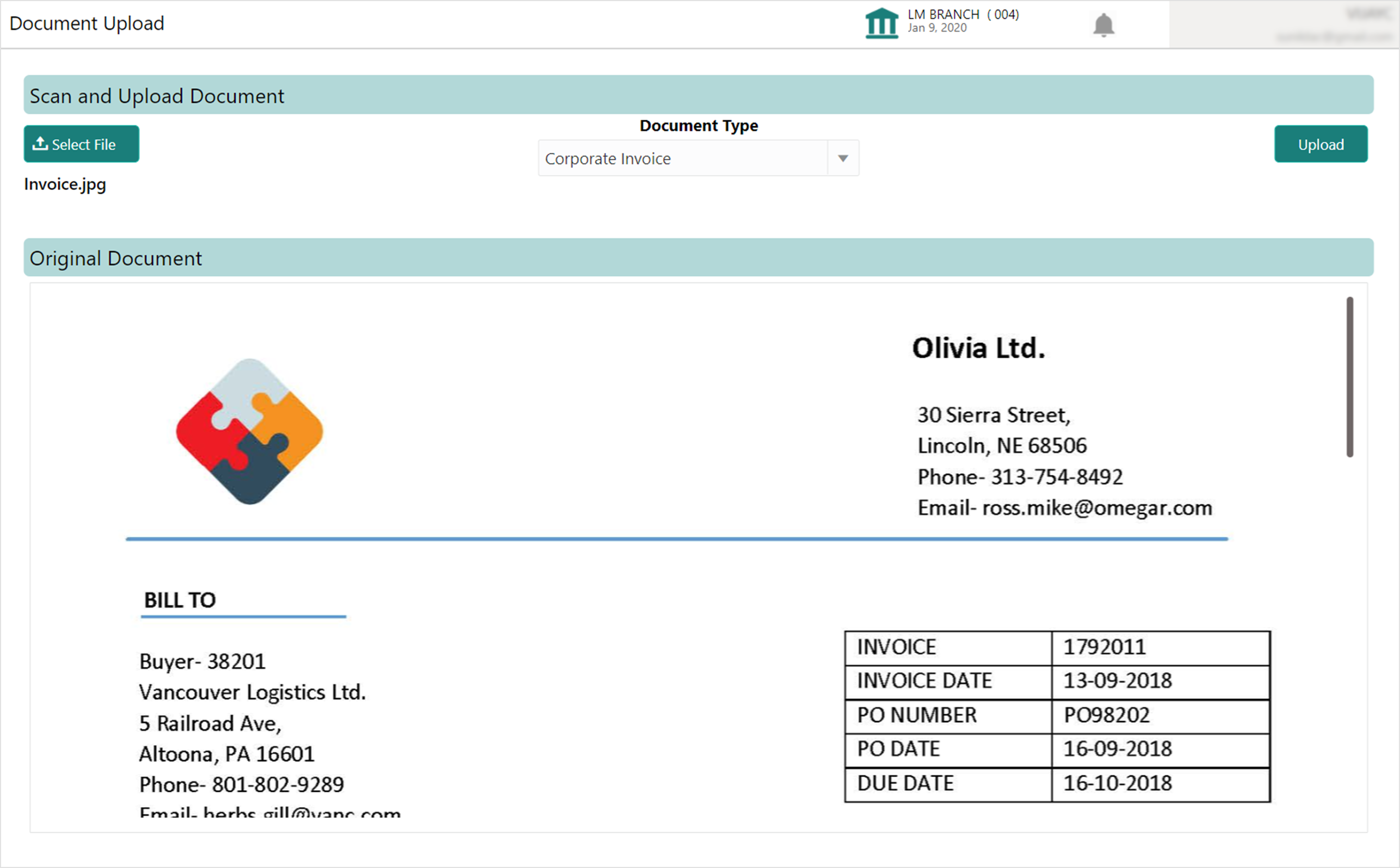5.5 Upload Documents
This topic describes the systematic instruction to upload the scanned images of the invoice/PO to be auto-fetched by system and create invoice/PO from the same.
Specify User ID and Password, and login to Home screen.
Parent topic: Machine Learning