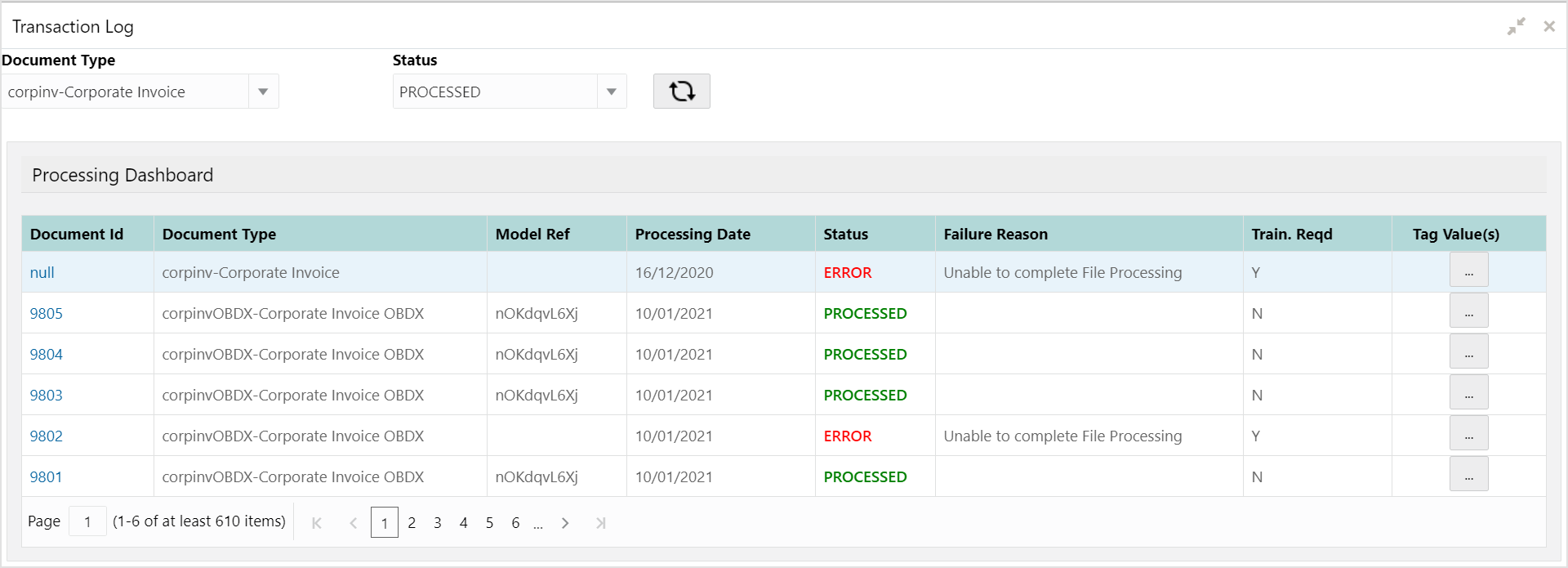5.6 View Transaction Log
This topic describes the systematic instruction to view status-wise processing details of each uploaded documents.
Specify User ID and Password, and login to Home screen.
Parent topic: Machine Learning