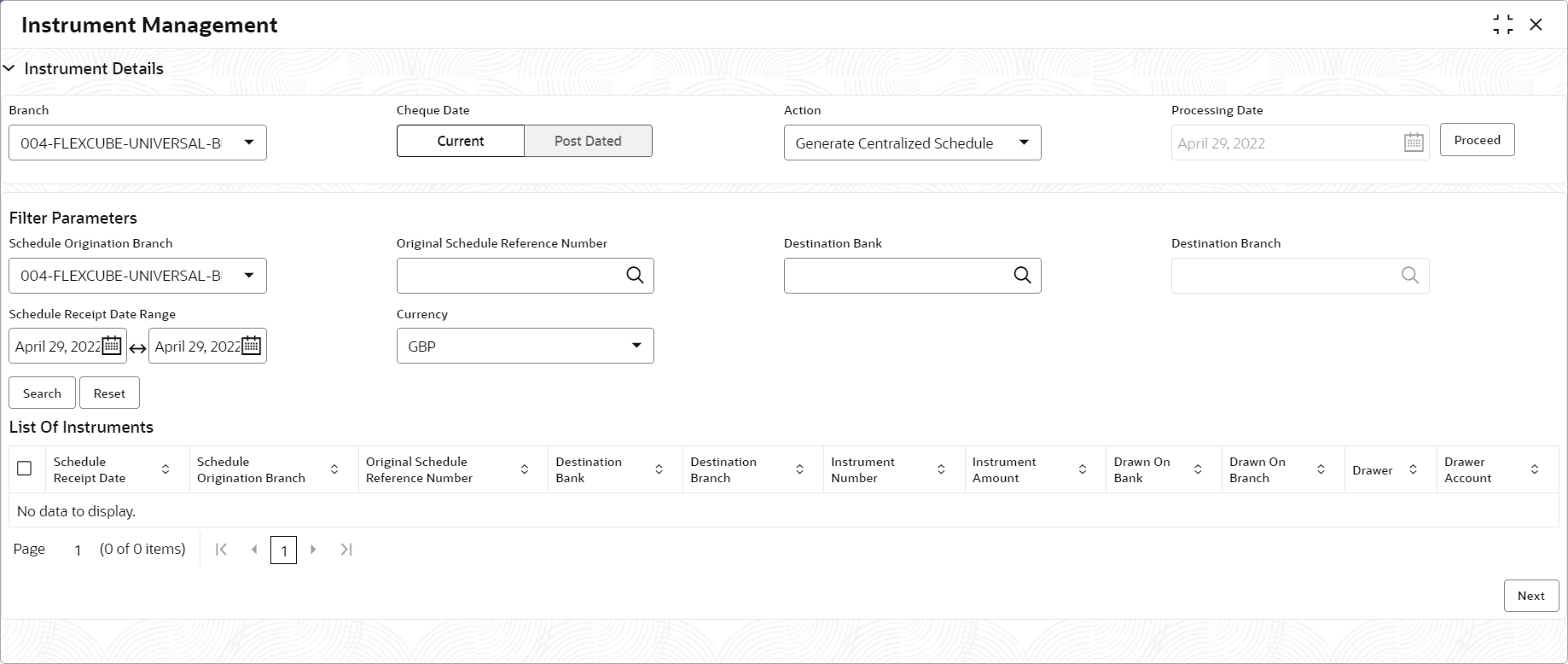6.1.4 Generate Centralized Schedule
This topic describes the systematic instruction to generate a centralized schedule by a hub or controlling branch.
Centralized Schedules are generated only for partner banks for whom the ‘centralized schedule required’ system parameter flag is set to ‘Y’ and a controlling branch is defined.
Parent topic: Manage Current Dated Cheques