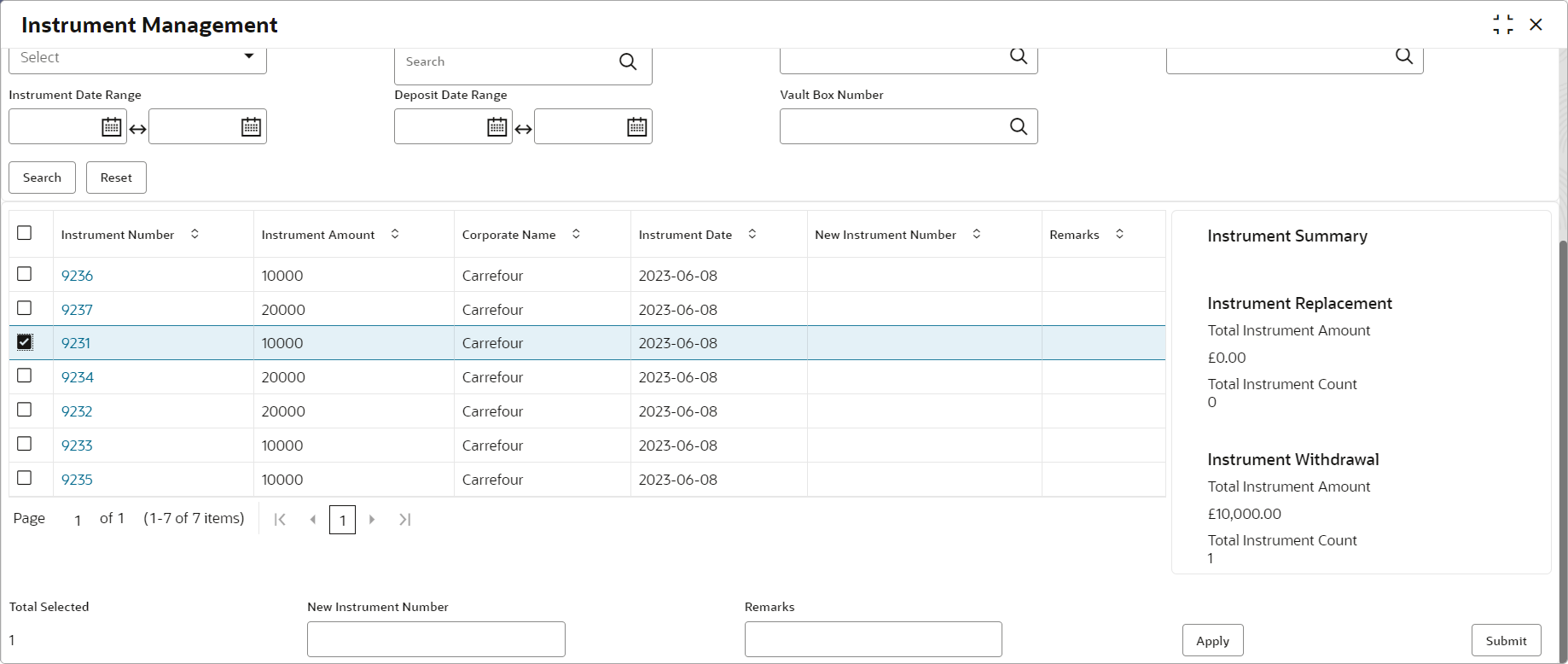6.2.6 Mark Replacement and Withdrawal
This topic describes the systematic instruction to replace or withdraw the instrument when the issuer of the cheque requests.
The following scenarios are possible with instruments:
- Replacement: When the buyer wants to provide fresh instruments in order to avoid the deteriorating physical condition of the provided cheques, which might have gone through wear and tear.
- Withdrawal: In case the buyer has provided post-dated cheques for periodic payment of a loan and repays the entire loan amount before the tenure ends. Hence, the post-dated cheques of the remaining tenure are required to be withdrawn from the system.
Only post-dated instruments that are due for activation and not activated for presentation will reflect in the Mark Replacement screen.
Parent topic: Manage Post Dated Cheques