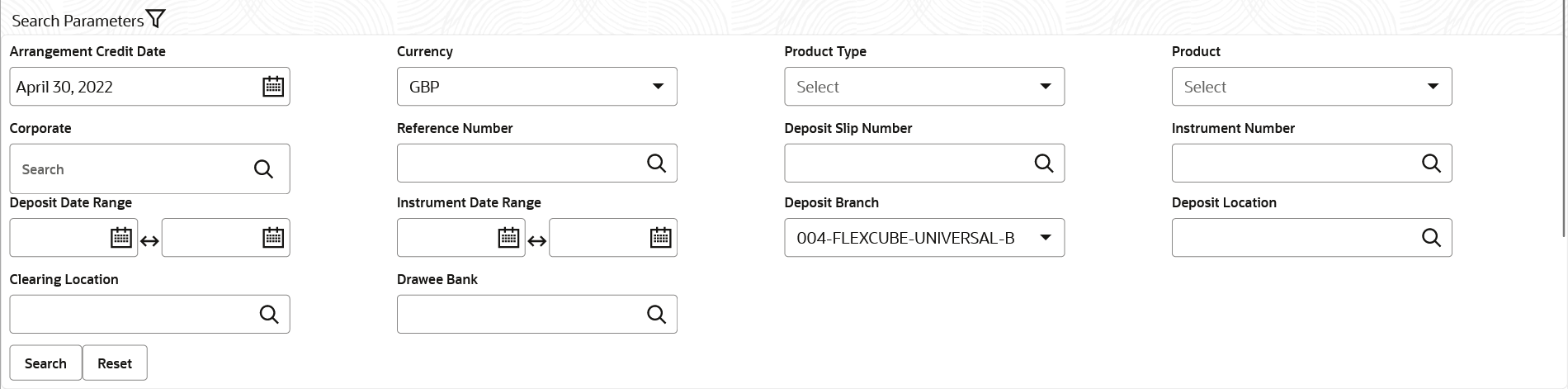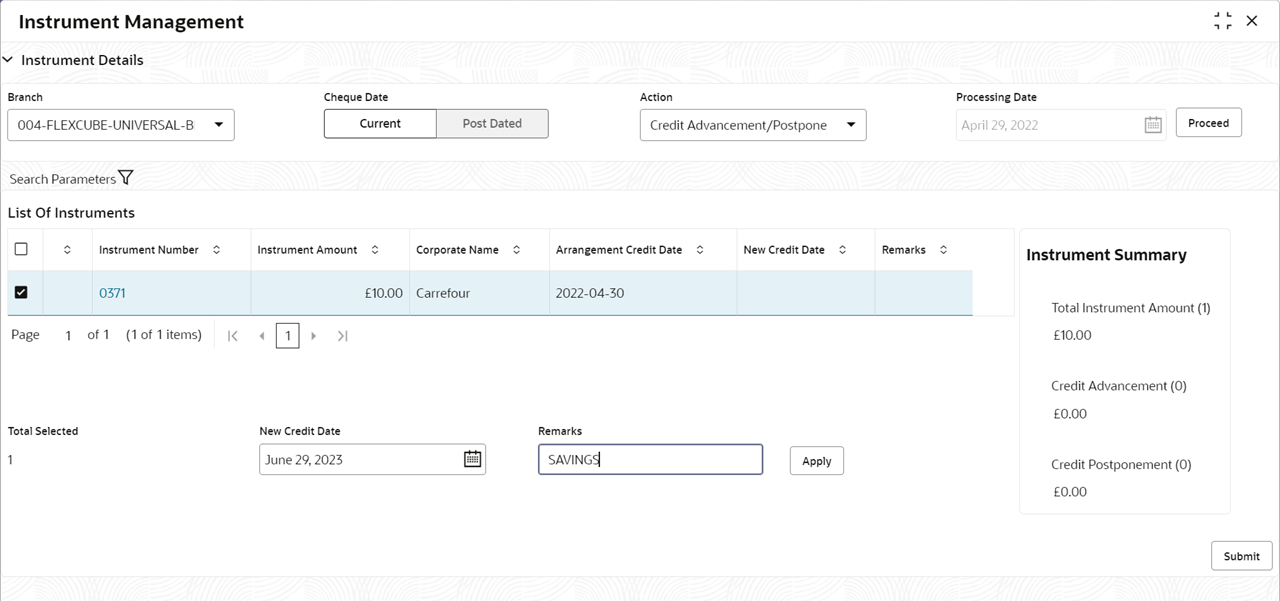6.1.1 Credit Advancement/Postponement
This topic describes the systematic instruction to prepone or postpone the credit of the instrument.
The advancement can be used to prepone the instrument credit date and postponement can be used to postpone the instrument credit date. Only those instrument which are due for arrangement credit for Guaranteed Arrangement Corporates are eligible for this action.
Parent topic: Manage Current Dated Cheques