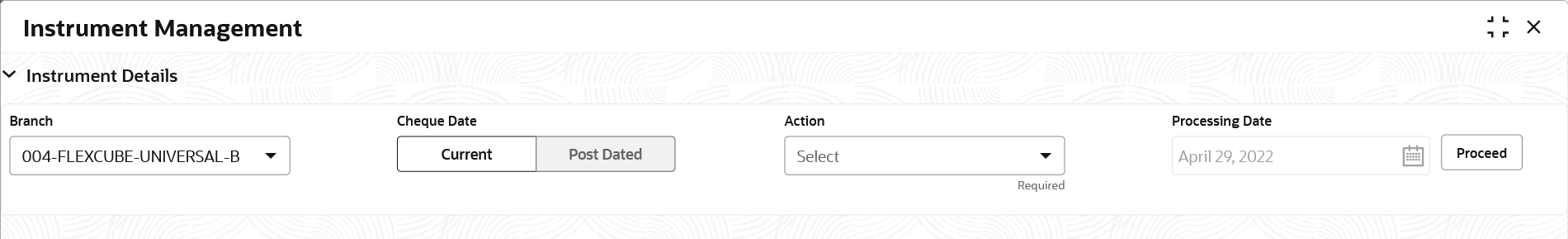6.1 Manage Current Dated Cheques
This topic describes the information to manage the current dated cheques received and take various actions on them.
Specify User ID and Password, and login to Home screen.
- On Home screen, click Cash Management. Under Cash Management, click Collections.
- Under Collections, click Instrument Management.
The Instrument Management - Current Dated Cheques screen displays.
Figure 6-1 Instrument Management - Current Dated Cheques
- From the Branch list, select the branch for which the cheque is to be managed. By default, the branch of the logged-in user is selected.
- In the Cheque Date toggle, select the Current option.
- From the Action list, select any one of the following:
- Credit Advancement/Postponement
- Generate Schedule
- Mark Schedule Receipt
- Generate Centralized Schedule
- Mark Return Receipt
- Mark Instrument Status
- Click Proceed to view the search parameters.
This topic contains the following subtopics:
- Credit Advancement/Postponement
This topic describes the systematic instruction to prepone or postpone the credit of the instrument. - Generate Schedule
This topic describes the systematic instruction to generate a forwarding schedule in case where clearing is to be routed through partner banks or for upcountry clearing a schedule is to be generated for the instruments. - Mark Schedule Receipt
This topic describes the systematic instruction to mark the receipt of a schedule whenever a schedule is drawn on a branch of the system bank. - Generate Centralized Schedule
This topic describes the systematic instruction to generate a centralized schedule by a hub or controlling branch. - Mark Return Receipt
This topic describes the systematic instruction to mark the return receipt for upcountry instruments returned by the collecting bank. - Mark Instrument Status
This topic describes the systematic instruction to mark the instrument status as ‘Realized’, ‘Returned’, or ‘Hold’ when the payee bank gets the fate of the instrument from the drawee bank when the instrument is sent for clearing.
Parent topic: Instrument Management