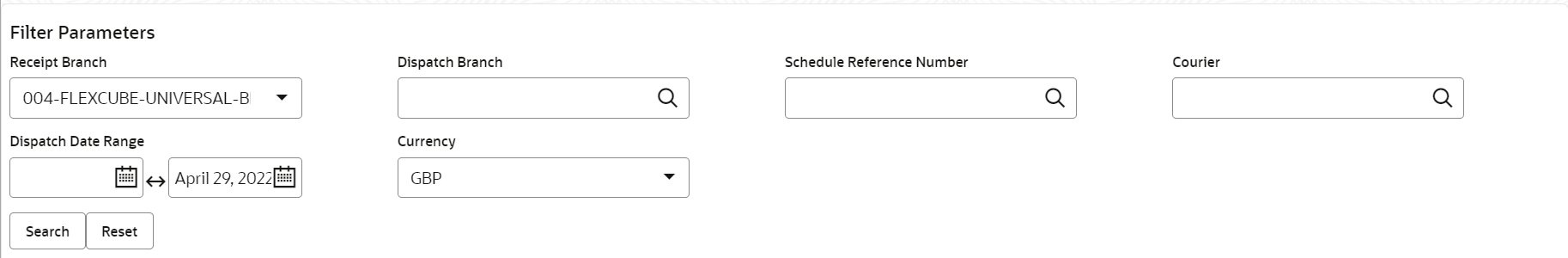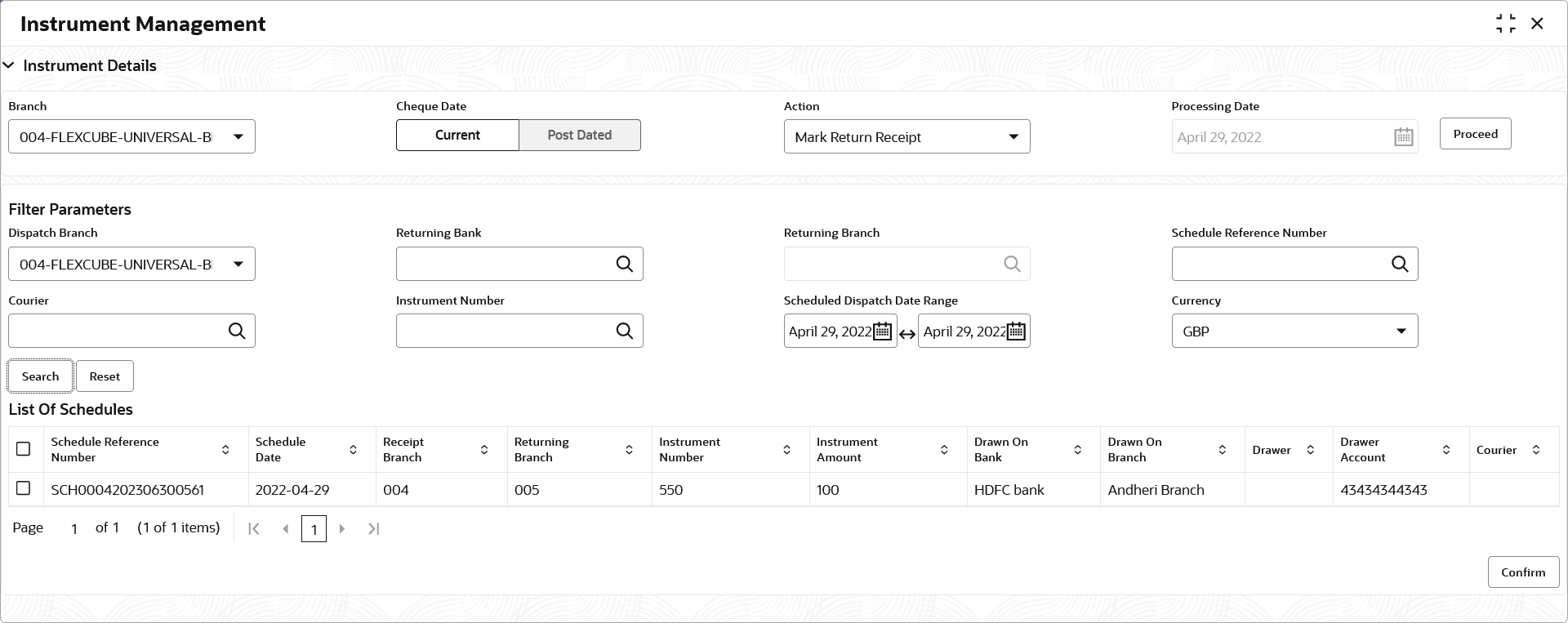6.1.3 Mark Schedule Receipt
This topic describes the systematic instruction to mark the receipt of a schedule whenever a schedule is drawn on a branch of the system bank.
This typically is a branch at an outstation location. The destination branch in such a case must mark receipt of schedule for further processing.
Parent topic: Manage Current Dated Cheques