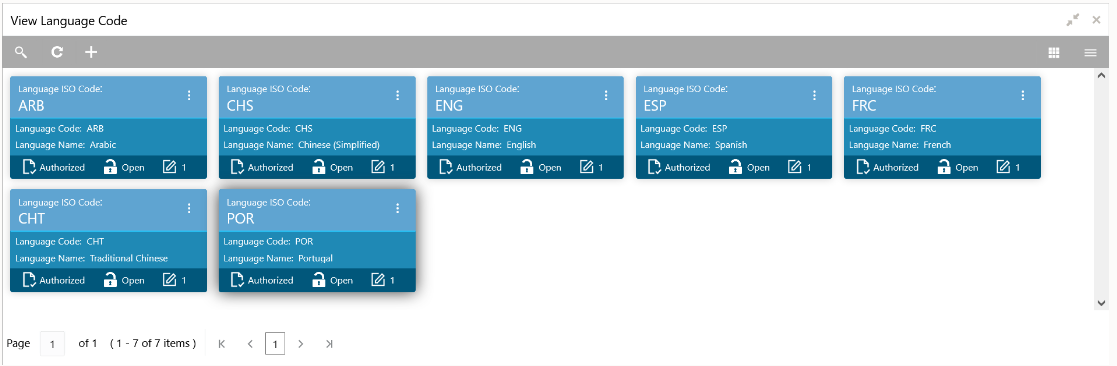1.2.1.2 Summary Screen
This topic describes about the various components on the summary screen.
Depending on the access/permission provided to the logged in user, the user can access the summary screen. The summary screen provides the information about the configured records, where the user can perform few common actions and view the records.
Table 1-3 Summary Screen – Field Description
| Field | Description |
|---|---|
| Search | Click to search/view a record. |
| Refresh | Click to refresh all configured records. |
| Add | Click to create/configure a new record. |
| Pagination | Displays the number of items available and its page numbers. |
| Title bar | Displays the name of the screen, minimize, and remove actions. For more information, refer to Minimizing Records and Closing Records. |
| Records | Displays the configured records. The user can view the records in different format. For more information, refer to Viewing Records. |
| Tile view | Displays the configured records in the tile format. |
| List view | Displays the configured records in the list format. |
Parent topic: Screen Environment