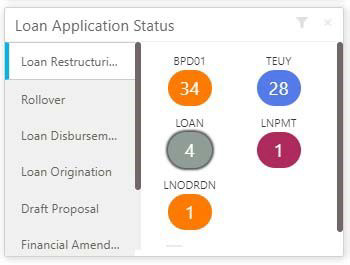2.3 Loans Application Status
Use loan application status feature to see the list of applications with their application category and count.
Displays the list of applications that are created by the RM and reportees.
System displays the lifecycle application count that are created in the system. For
every lifecycle process (Loan Origination, Restructuring, and Draft Proposal), system
displays the application count under each application category created.
On click of count shown under each application category, a summary view of loan
contracts is displayed with the Loan application reference no, Loan Amount, Currency
and Customer Name.

Description of "Figure 2-4 Loan Application Status filters"
- On click of Loan application reference, loan details are displayed in a detailed view.
- In addition, bank user can view the process flow diagram of the loan application showcasing the list of process/stages which the application flows through and the current stage where the application is held with.
- You can filter the widget such that the you can view the loan
applications based on the following search criteria.
- Customer Name
- Customer Number
- Relationship Manager
- Application Number
- Business Product
- From Date
- To Date
- Loan Amount
- Loan Currency
Figure 2-4 Loan Application Status filters

Description of "Figure 2-4 Loan Application Status filters"
- You can sort the displayed results under various categories
- Helps the bank user to identify the exact status of the application.
Related Topics
Parent topic: Dashboard