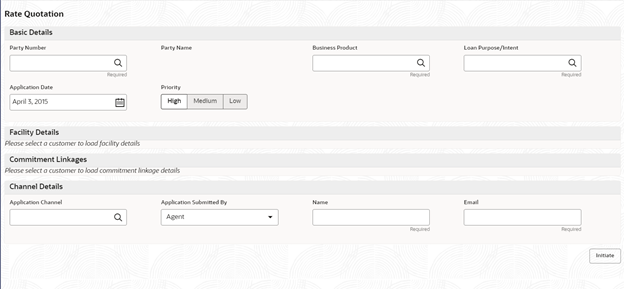1.4 Rate Quotation
Use rate quotation to inquire about the current Cost of Fund interest rate (COF).
In Rate Quotation RM receives request from the client to inquire current Cost of Fund interest rate (COF) so that client can book or avail the loan if required. These rates are generally available with treasury department of the banks. Once the rate is sourced, it blocks the rate with the treasury and send notification to client confirming the cost of funds rate. Once confirmed by client, RM proceeds to originate the loan.
The process of Corporate Rate Quotation is initiated by the Relationship Manager (RM) (or users with relevant rights) on behalf of an existing or a prospective customer. Based on the nature of the financing requirement the system can be configured to initiate the relevant Business process flow. For instance the Corporate Customer/Company may approach the bank for its credit needs related to working capital, expansion or for Trade financing through various channels like branch, mail or through external agents. The platform also enables the initiation of a Loan Request through Customer direct Banking channel through the REST based Service APIs. The Platform has a predefined Netflix Conductor process flow following a typical corporate loan initiation process. However this can be modified to suite the Bank's requirements. The list of stages that are required for a Rate Quotation process is pre-defined in Netflix Conductor process and the data segments that are applicable for every stage can be configured in Application Category maintenance. Based on this setup, system derives the process flow for every loan application.
- Application Entry
- Application Enrichment
- Customer Acceptance
- Initiate Drawdown
- Existing Customer
- Customer Acceptance Required
- Loan Amount
- Loan Currency
The basic details to request Rate Quotation of a corporate loan for a borrower can be initiated using this Initiation screen, provided you have the required access rights.
To initiate Rate Quotation
On submit of the screen, a unique Application Registration number is auto generated by the system, which are used throughout the process and for further tracking. Based on application category, namely Term Loan, Pre-shipment Finance, Post-shipment Finance, Project Financing, Working Capital and so on. The system derives the process flow for In Principal Approval and the process gets instantiated.
Based on the user rights, the system navigates you to the first manual stage of the process flow.
Related Topics
Parent topic: Bilateral Loans