1.18.2 Drawdown Rollover by Machine Learning
Use Machine Learning for Rollover to initiate the Syndication Participant Drawdown Rollover process with the support of Machine Learning.
This process helps you to initiate the Syndication Participant Drawdown Rollover process with the support of Machine Learning. On uploading the Rollover notice from lead agent, the machine learning job automatically analyses the document, extract its contents and creates a Rollover task for the corresponding Syndication Facility and Tranche. This process also fills in the extracted information in the respective fields of the applicable data segments. This task is available in the task pool, enabling user to take forward for further evaluation and approvals.
Initiating Machine Learning Process for Rollover
How to reach here: Machine Learning >Document Upload
Machine Learning Process for Rollover can be initiated by giving the basic registration details in the Initiation screen, provided you have required access rights.
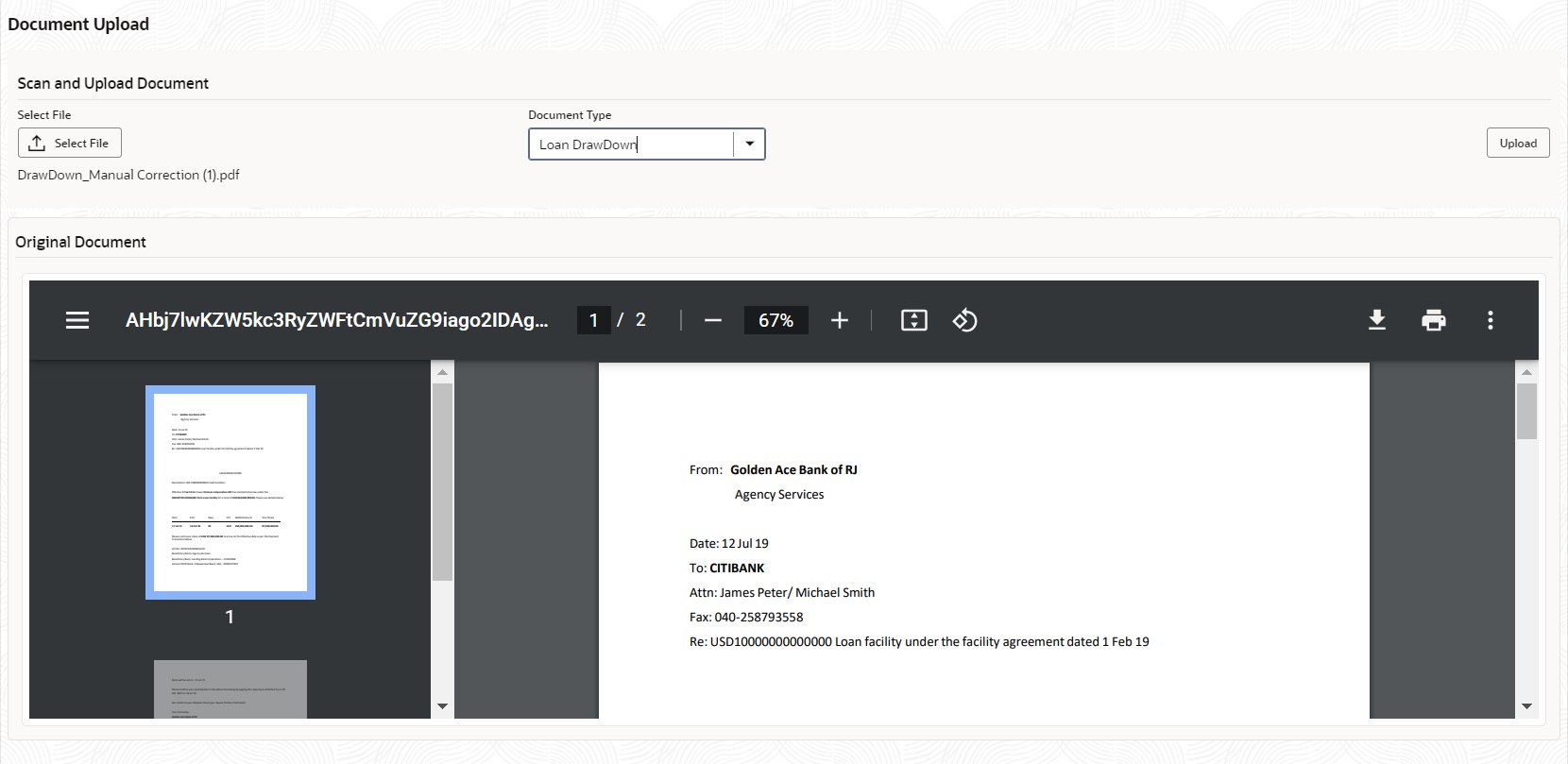
Description of the illustration scan_document_load.pngYou need to go to the above specified menu option and select
the file to upload. Once the Rollover notice from the Agent is
selected, the system reads the document and displays the content of
the document. Select the appropriate Document Type from the
drop-down and click Upload to initiate the
task.
Upon submitting the document ML process parses the document and initiate the Rollover process and the task is available in My Task of the user to proceed further. In case if the ML process is unable to initiate the Rollover process, then the task is available in Free Task in manual correction stage. You can acquire the task and manually fill in the required details to initiate the process. The task moves to My Task upon providing the right information, to proceed further with the additional information.
Related Topics
Parent topic: Natural Language Processing