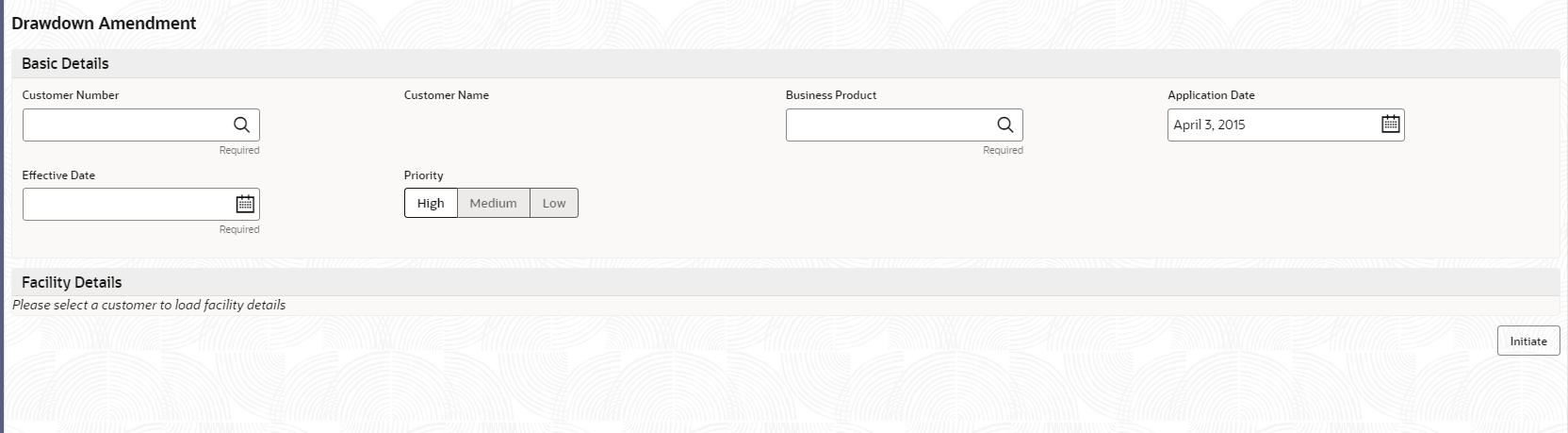1.10 Syndication Drawdown Amendment
Syndication Drawdown Amendment Process helps you to modify the existing draw down contract. You can increase the Principal amount, change loan maturity date or change the interest margin of the existing Agency or Participant draw down contract.
The basic registration details for Drawdown Amendment Process can be initiated using this Initiation screen, provided you have the required access rights.
To initiate Syndication Drawdown Amendment Process
Specify the User ID and Password, and login to Homepage.
Related Topics
Parent topic: Loans Syndication