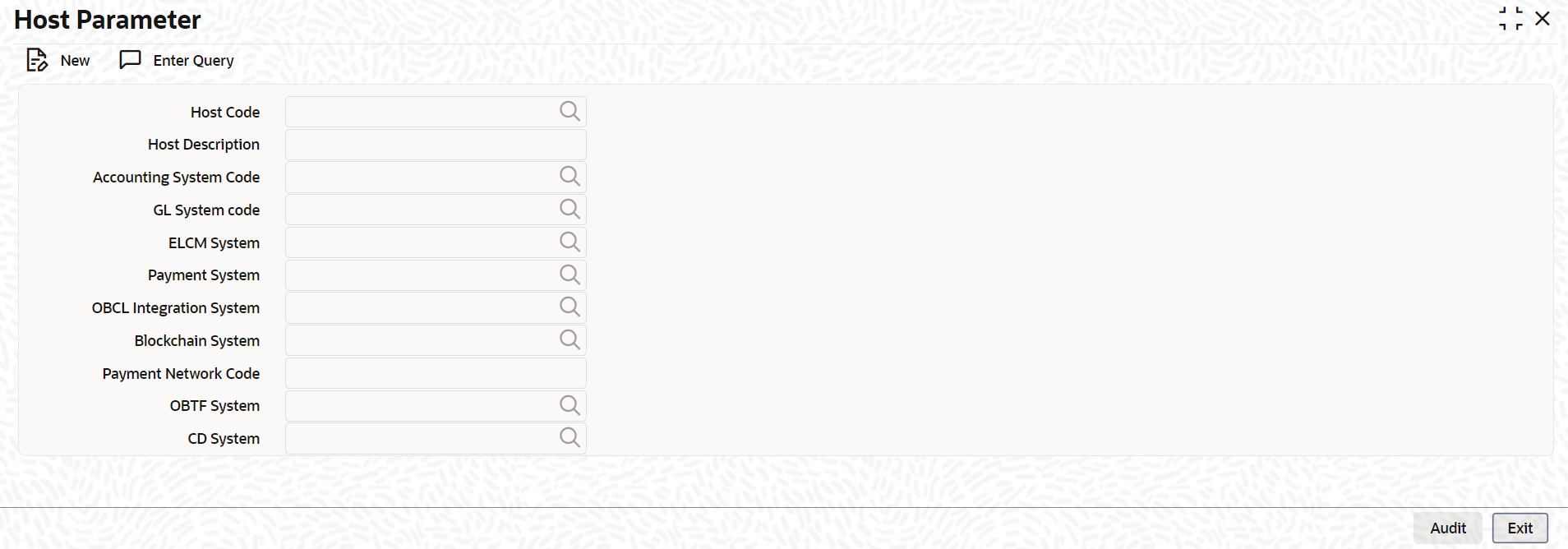1.1.1 Configuring Accounting System for Host Code
You can configure the accounting system using host code in the Host
Parameter screen.
Specify the User ID and Password, and
login to Homepage.
Parent topic: Common Core Maintenances