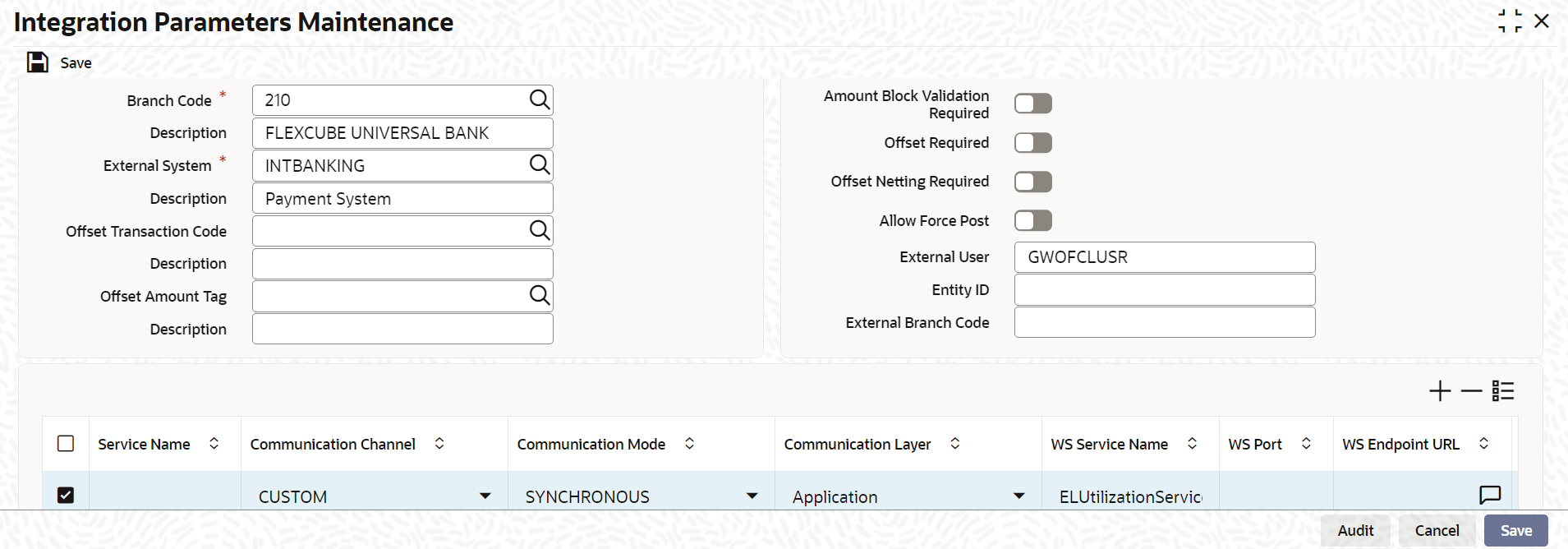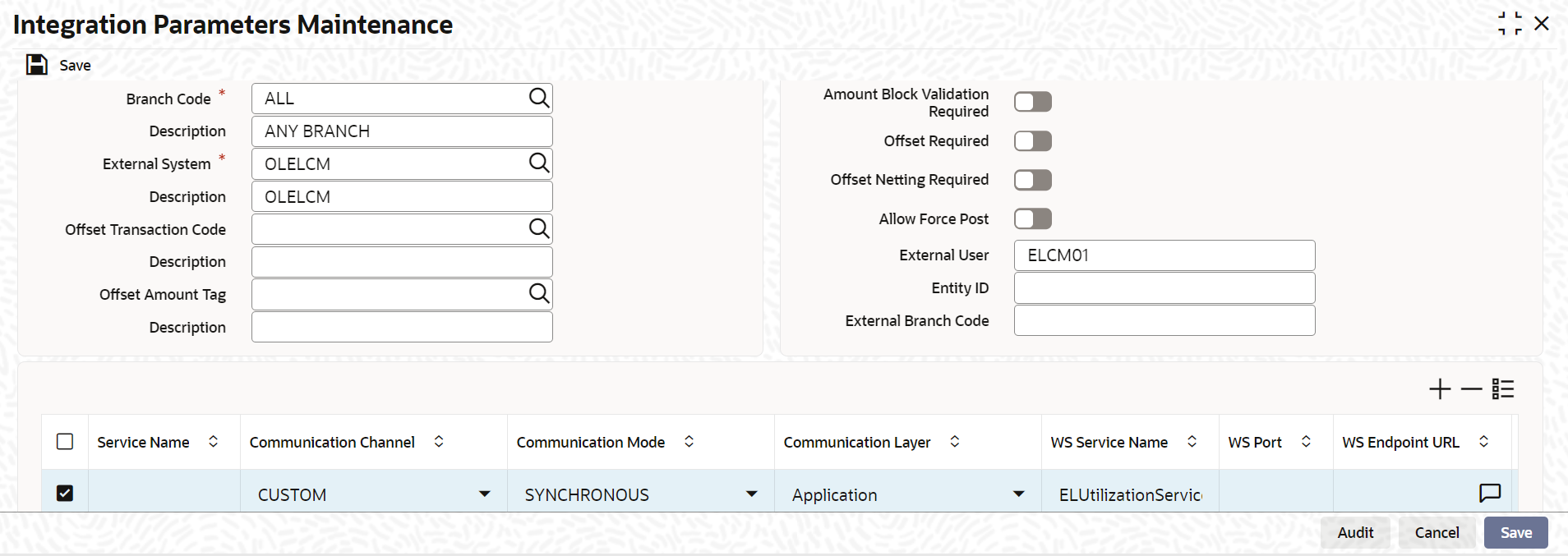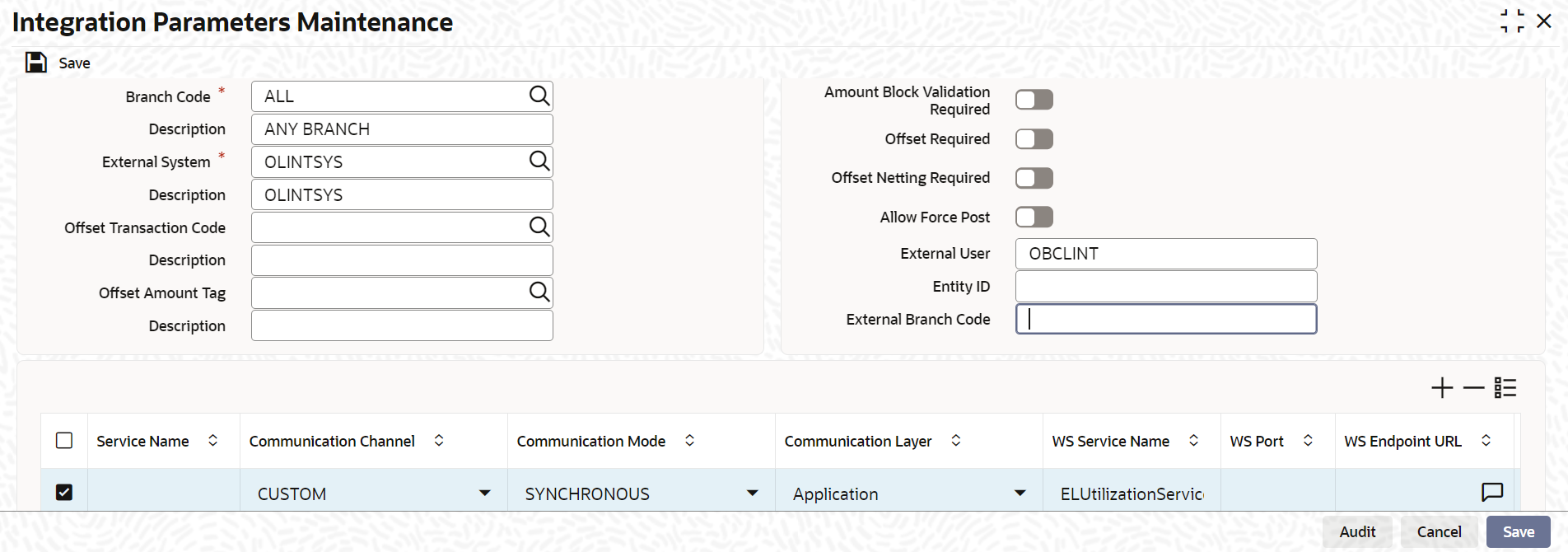- OBCL - FCUBS/ELCM/Payments Integration User Guide
- OBCL Integration
- Common Core Maintenances
- Integration Parameters Maintenance
1.1.2 Integration Parameters Maintenance
Maintain the integration parameters for External LOV and
ELCM/Payment/OL Utilization. This maintenance is done for all
branches. This maintenance is done through Integration Parameters
Maintenance screen.
Specify the User ID and Password, and
login to Homepage.
- On the homepage, type IFDINPRM and click next
arrow.The Integration Parameters Maintenance screen is displayed.
Note:
The fields which are marked in asterisk red are mandatory fields.Figure 1-2 Integration Parameter Maintenance screen for Payments
Figure 1-3 Integration Parameter Maintenance screen for ELCM
Figure 1-4 Integration Parameter Maintenance screen for OBCL
- You can specify below details in this screen. For information on fields, refer
to the field description table.
Table 1-2 Integration parameter maintenenance screen
Field Description Branch Code Select the branch code for which the parameters are to be maintained from the adjoining option list. Description A brief description of the branch code is displayed. External System Select the external system for which the parameters are to be maintained, from the adjoining option list. Description A brief description of the external system is displayed. Offset Transaction Code Select a transaction code for the offset entry from the adjoining option list. The adjoining option list displays all valid transaction codes available in the system. You can select the appropriate one. Offset Amount Tag Select an amount tag for the offset entry from the adjoining option list. The adjoining option list displays all valid amount tag available in the system. You can select the appropriate one. Amount Block Validation Select this check box to validate the amount block. If the amount block reference number is sent with the transaction details then the accounting is invoked after the release of amount block. Offset Required Select this check box if an offset entry is required. If this check box is selected, then ISB GL is resolved based on branch, currency, function id and external system. If the check box is not selected, then it is expected that external system sends the balanced entry. Offset Netting Required Select this check box if offset netting entry is required. If this check box is selected, then the consolidated entries are built. Offset amount tag is picked from the maintenances. If this check box is not selected, then individual entries are built. Allow Force Post Select this check box to suppress all the overrides after posting transactions. - You need to maintain the integration parameters for the following:
- External Lov – ExtLovService
- ELCM Utilization/Payments/OBCL – ELUtilizationService/PMSinglePaymentService/ FCUBSCAService
Table 1-3 Integration parameter maintenenance
Field Description External Lov - External System - External system name is specified here. For example, OLELCM, INTBANKING for Payments, and OLINTSYS for OBCL.
- Service Name - The service name for which the maintenance is done. For example, ELUtilizationService for ELCM, ExtLovService for External LovExtLovService, and PMSinglePaymentService for Payments, and FCUBSCAService for OBCL.
- Communication Channel – The communication channel like REST, CUSTOM, WEB SERVICE, and so on are specified here.
- Communication Mode - The
communication mode can be SYNC/ASYNC.
Note:
Rest Service need not be maintained for OBCL. - Rest Service IP - You have to maintain the IP address. For example, ELCM IP, Payment IP.
- Rest Service Port - You have to maintain port details. For example, ELCM Port, Payment Port.
- Rest Service Pattern - You have to maintain rest service pattern. For example, LovService.
- Rest Service Context - You have to maintain rest service context. For example, FCJNeoWeb.
- External User - ELCM/Payment/OBCL user should have access to all branches and autoauth.
ELCM Utilization/Payments/OBCL - External System - External system name is specified here. For example, OLELCM.
- Service Name – The service name for which the maintenance is done. For example, ELUtilizationService for ELCM, ExtLovService for External LovExtLovService and PMSinglePaymentService for Payments.
- Communication Channel – The communication channel like REST, CUSTOM, WEB SERVICE, and so on are specified here.
- Communication Mode – The communication mode can be SYNC/ASYNC.
- WS Service Name – The service name needs to be maintained here. For example, ELUtilizationService, PMSinglePaymentService, and FCUBSCAService.
- WS Endpoint URL – The WSDL of the services are maintained here. For example, ELCM utilization/Payment/CA service WSDL link
- WS User – ELCM/Payment user should have access to all branches and autoauth.
- External User - ELCM/Payment/OBCL user should have access to all branches and autoauth.
Parent topic: Common Core Maintenances