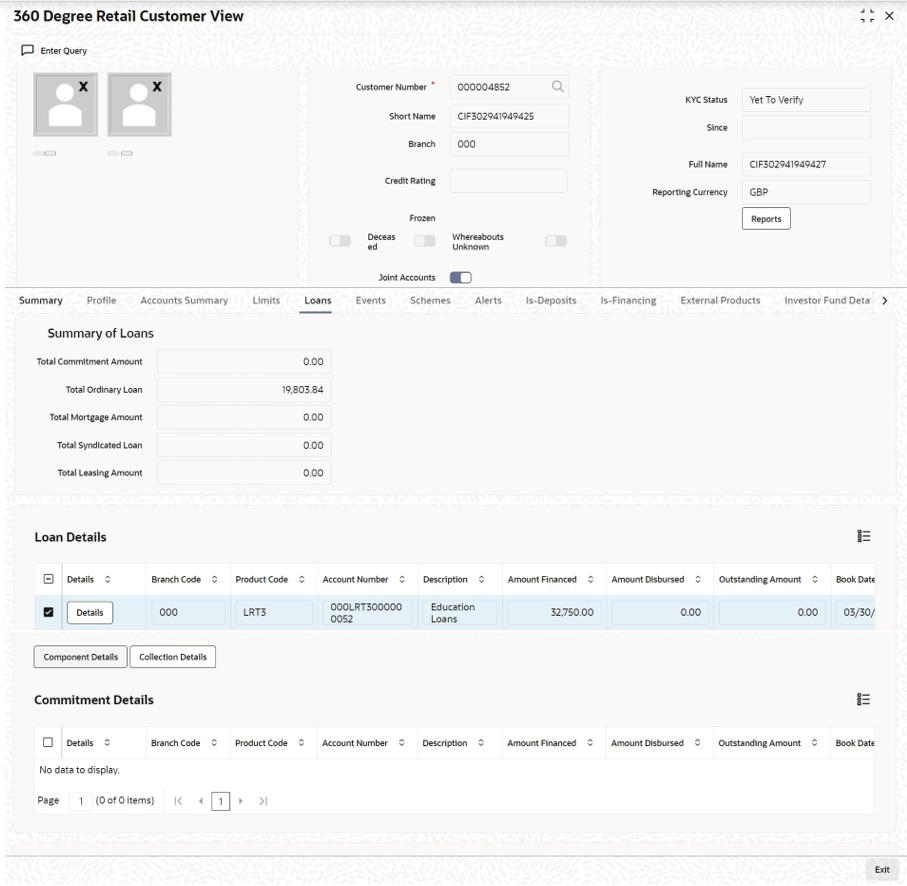1.4.2 Loans Tab
You can view the details for OBCL contracts in Loan
details/Commitment and Syndicate Loan Details
block for the selected customer.
Specify the User ID and Password, and login to Homepage.
From the Homepage, navigate to 360 Degree Corporate Customer View screen.
Parent topic: Integration with FCUBS for 360 Degree Customer View