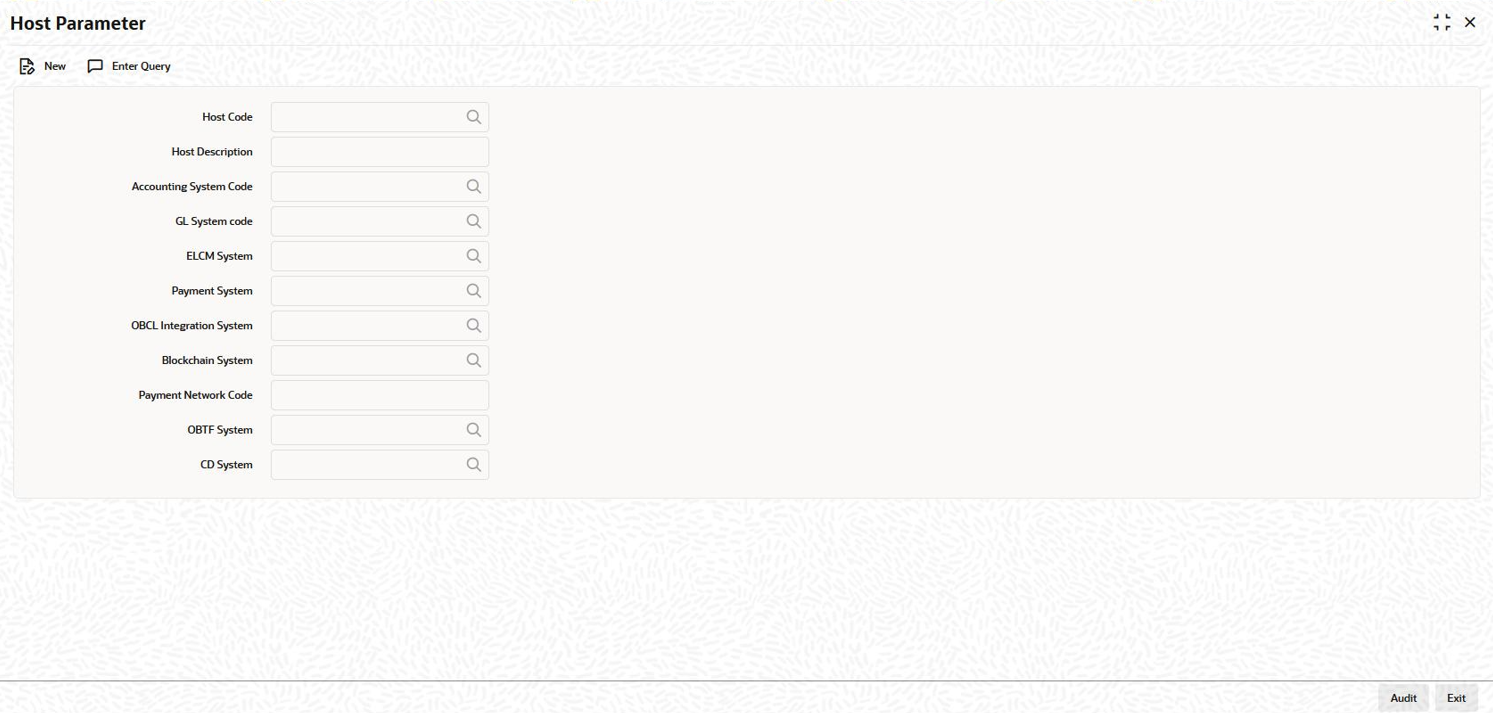- Payments Co-deployed Integration User Guide
- Corporate Lending - Payments Integration in Co- Deployed Setup
- Maintenances in OBCL
- Host Parameter Maintenance
2.1.3 Host Parameter Maintenance
To capture details of host parameter screen
Specify the User ID and Password,
and login to Homepage.
- On the homepage, type PIDHSTMT and click next
arrow.The Host Parameter screen is displayed.
- You can enter below details in this tab. For information on fields, refer to
the field description table.
Note:
- In OBCL, ensure you maintain host parameter with an active record with all the required fields.
- OBCL Integration System is for UBS integration for 360 and trade integration. Payment System is for OBPM integration with INTBANKING need to be selected.
Table 2-2 Host Parameter
Field Description Host Code Specify the host code. Host Description Specify the brief description for the host. Accounting System Code Specify the accounting system code. For example, OLINTSYS Payment System Specify the payment system. For example, INTBANKING ELCM System Specify the ELCM system. For example, OLELCM OBCL Integration System Specify the external system. For example, OLINTSYS, for integration with UBS system. Block Chain System Specify the Block Chain System. For example OLBLKCN. Payment Network Code Specify the Network through which OBPM to send the outbound message, for loan disbursement. For example, SWIFT.
Parent topic: Maintenances in OBCL