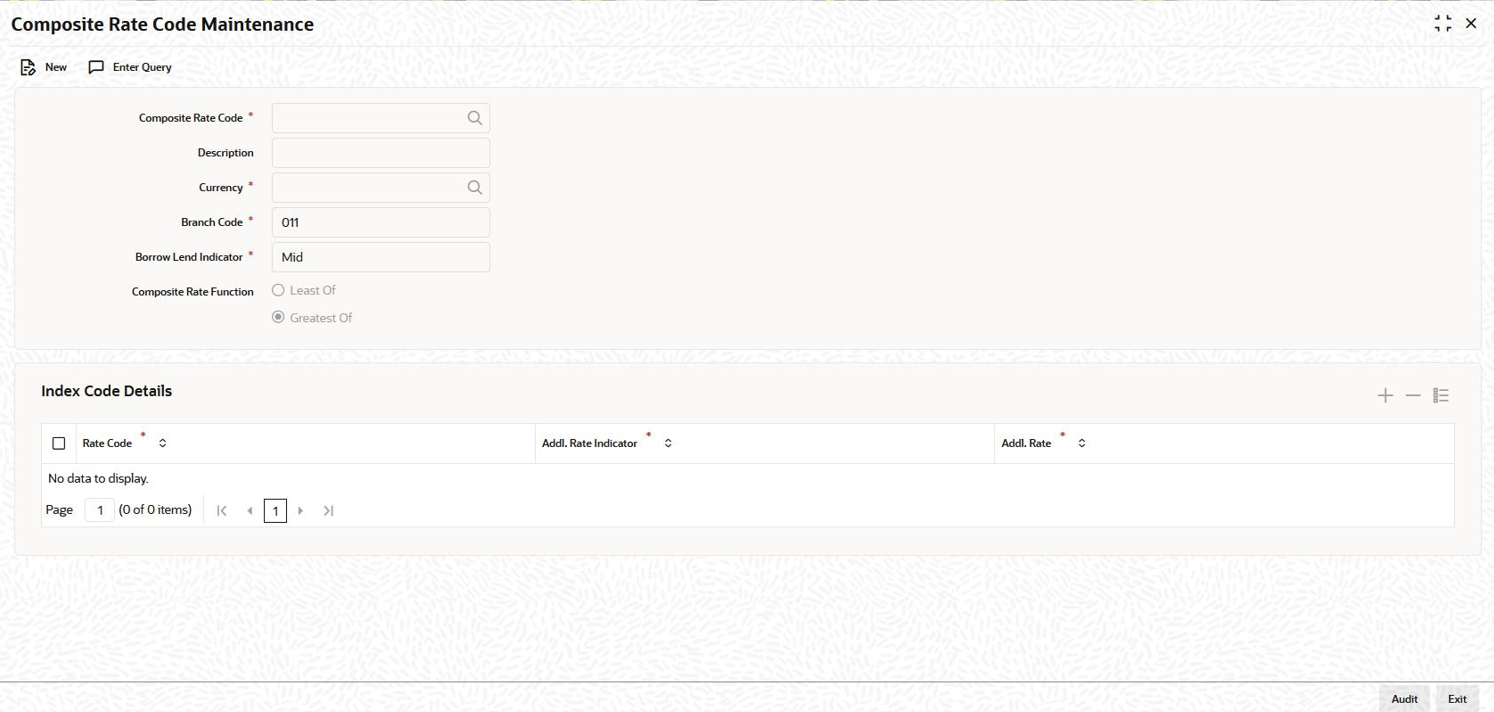1.5.1 Composite Rate Codes Maintenance
You can maintain the composite rate code from the head office using
Composite Rate Code Maintenance screen.
To capture details of composite rate code maintenance screen
Specify the User ID and Password, and login to Homepage.Parent topic: Composite Rate for Loans