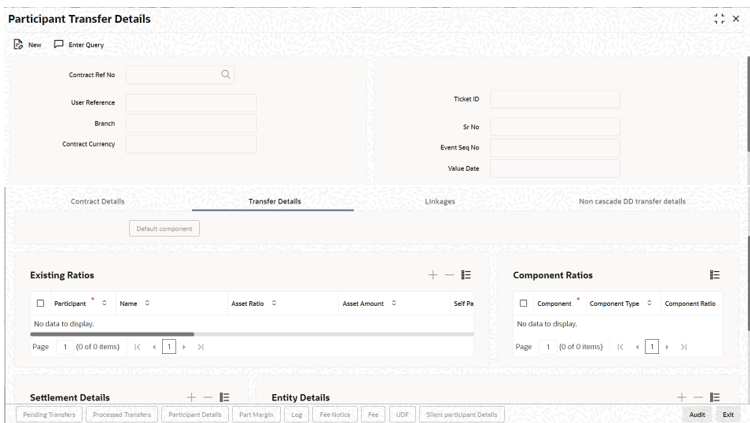5.12.2.7 Adding a New Participant
- Enter the Contract Reference Number. You can either enter or select from the option list.
- Click Default button.The system defaults the contract details.
- Click Transfer Details tab
- Click the Add Row from the Existing Ratios section and click Default Components.
- Netting Preference
- SSI Mnemonic which the system uses to obtain the settlement details for the participant.
- Entities for the participant, to whom notices and advices related to the contract, will be sent. A primary entity must be designated.
LMA/LSTA Participation
The following are the list of values in the LMA / LSTA Participation drop-down list.- LMA Participation
- LSTA Participation
- Non-Standard
Note:
LMA / LSTA participation is applicable only for Cascade Participation.
The default value of LMA / LSTA Participation is Non-Standard during new tranche contract creation. However, you are allowed to manually update the same to LMA Participation / LSTA Participation.The system validates at the time of clicking Ok button in the participant sub screen if position identifier and portfolio maintenance is present with the LMA / LSTA Participation value selected when you create a tranche contract with the new field value for LMA/LSTA Participation. Appropriate error messages are displayed if the validation is failed.
When the LMA / LSTA Participation value is selected Non-Standard for a participant for whom the LMA / LSTA Participation is selected in the portfolio / position maintenance, the system displays an error message advising LMA Participation is selected at position identifier or portfolio maintenance for $1. LMA/LSTA Participation flag cannot be Non- Standard when self-participation flag is selected for this participant at the time of save.You have to either change the value of the field to LMA Participation / LSTA Participation or clear the Self-Participation check box and proceed to save the contract.
The Self Participant check box is selected and disabled if the value LMA /LSTA Participation is selected.Note:
If the value Non-Standard is selected , the Self Participant check box is cleared and disabled.When you select the value for LMA / LSTA Participation, there will not be any validations to check if the linked trade contract has the similar value in the field Trade Standard.
When a participant transfer or value dated amendment is processed for tranche / drawdown contracts with value selected in the LMA / LSTA Participation, the same value is defaulted to the participant sub-screen in the corresponding tranche and drawdown contracts.The Participant Transfer Details screen looks as shown below:
After capturing the necessary details, save and authorize the record. You can then select the tranche processed under the facility (to which new participants have been added) and transfer the assets appropriately between the existing and new participants.
Parent topic: Transferring assets between existing participants