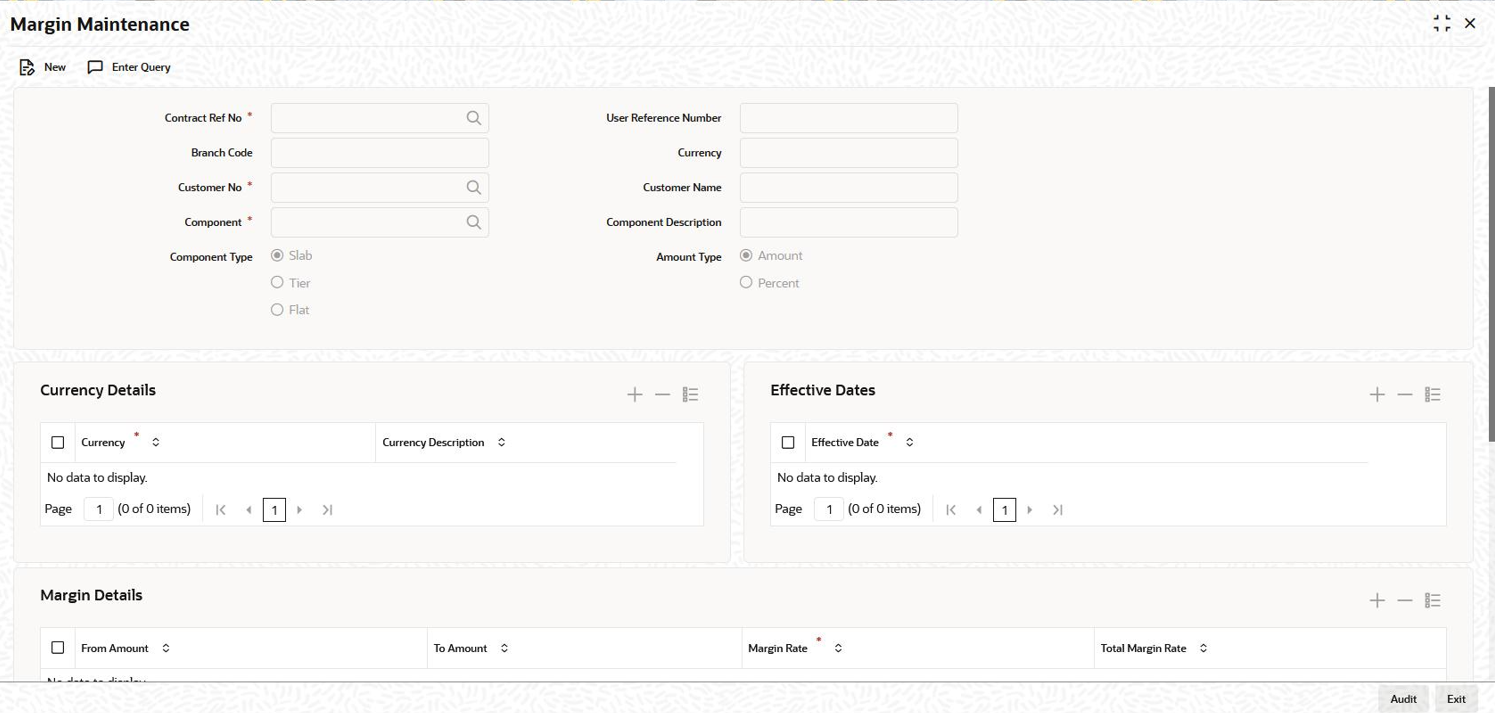4.22 Amending Tranche Margin Details
At the tranche level, you would have maintained the Margin Slab/Tier structure for
margin types of Tranche basis.
For more details on this, refer the heading titled Maintaining Margin Slab/Tier structure in this chapter.
After you authorize the tranche, you may want to amend the margin details. In addition, if you do not maintain the margin details when capturing the tranche, you can specify the same after the tranche is saved and authorized. You can use the Margin Maintenance screen available in the Application Browser for these activities. Note that you cannot amend margin rates for borrowers and participants before the participant transfer value date if a transfer has been initiated with a future value date.Specify the User ID and Password, and
login to Homepage.