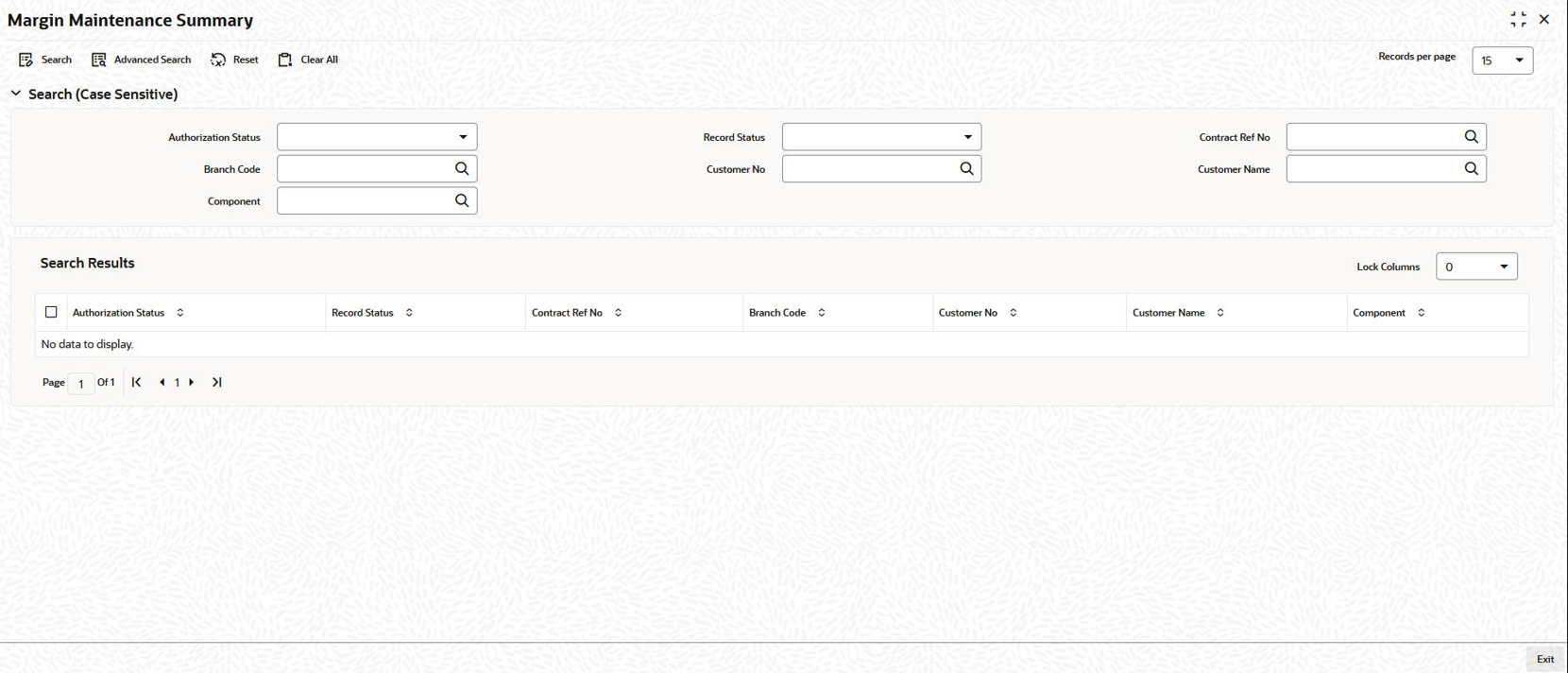4.22.1 Viewing Margin Maintenance Summary
You can view the Margin Maintenance summary in the Margin Maintenance
Summary screen.
Specify the User ID and Password, and
login to Homepage.
Parent topic: Amending Tranche Margin Details