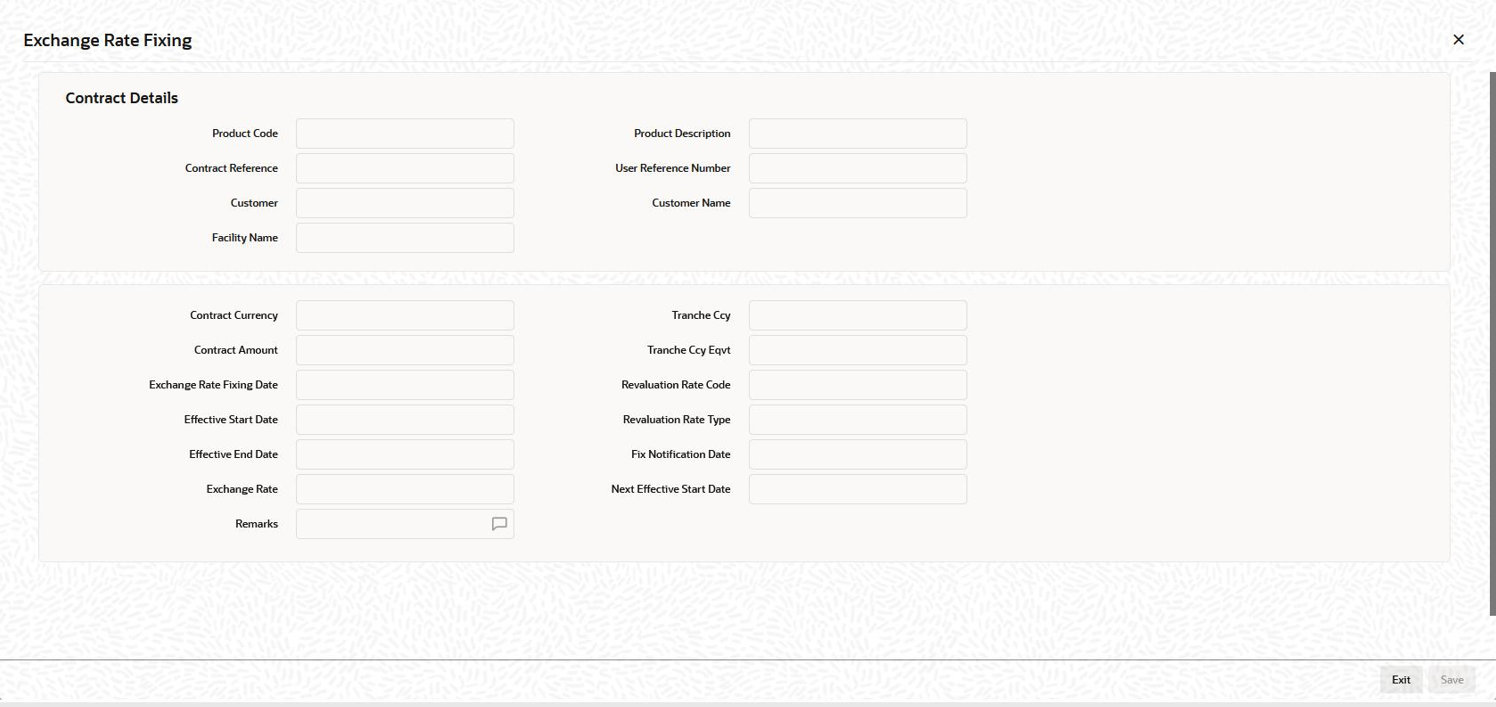5.2.13 Fixing Exchange Rate for Drawdown Currency
You will need to fix the exchange rate for drawdowns only if the drawdown currency
is different from the tranche currency. The exchange rate fixing days refers to the
number of business days before the value date of the drawdown or the new rate fix
period. Exchange rate fixing for the new drawdown or the new rate fix period is done on
this day.
You can fix the exchange rate for the drawdown currency in Exchange Rate Fixing screen.
Specify the User ID and Password, login to Homepage.
From the Homepage, navigate to Drawdown Contract Detail screen.
Parent topic: Capturing Drawdown Details