5.2 Capturing Drawdown Details
To capture a new drawdown, click New from the menu.
Figure 5-2 Drawdown Details
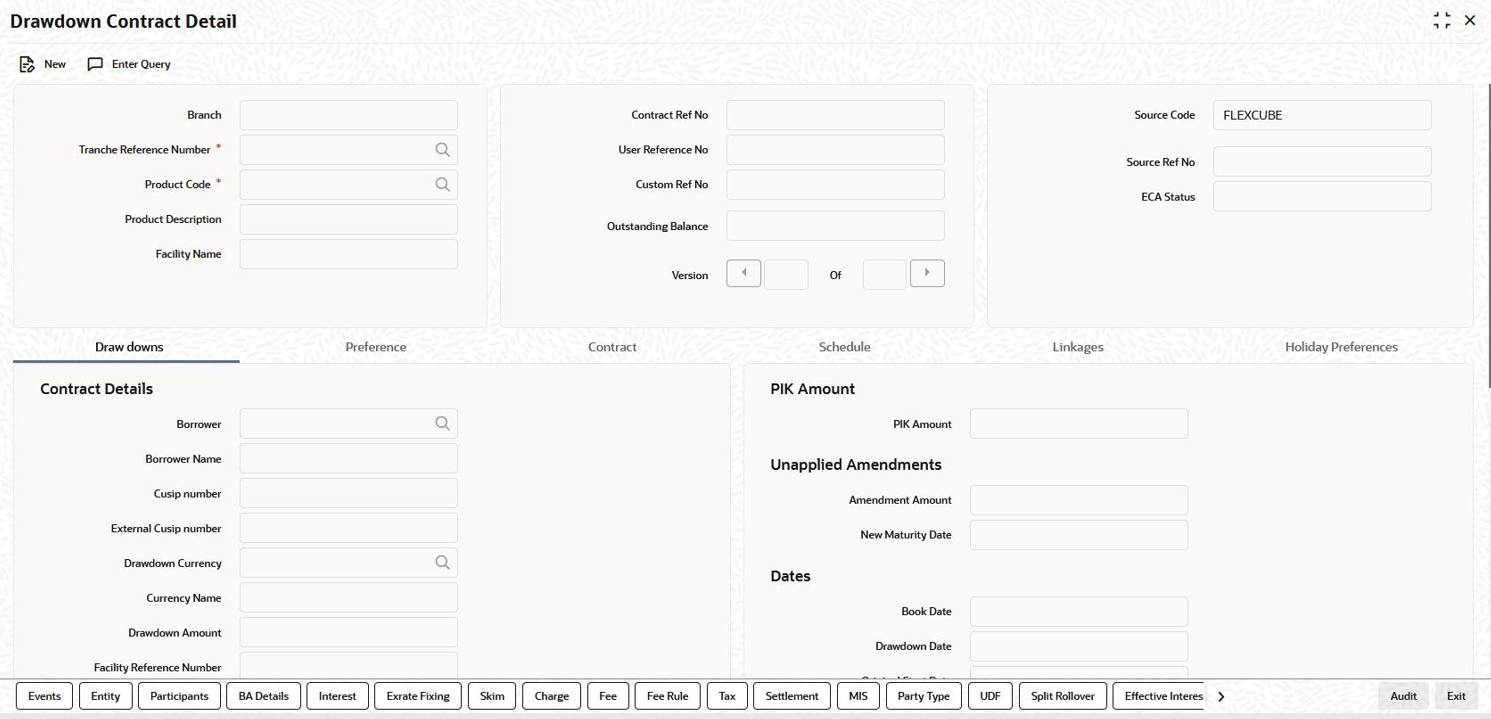
Table 5-1 New Drawdown Details
| Fields | Description |
|---|---|
| Branch | Branch for which the drawdown is processed. You can process inter-branch contracts too. |
| Tranche Ref No | You have to select the reference number of the tranche under
which you want to book a drawdown. The option list displays all
active and authorized Tranche contracts. When you select the
tranche, the system also displays the Tranche User
Reference Number and the tranche borrower. In
addition, the reference number of the borrower facility contract is
also displayed.
Note: When you select a tranche, you have to ensure that all existing drawdowns under the tranche are authorized. If there are unauthorized drawdowns under the selected tranche, the system displays a message to indicate the same when you click the Ok button. You are required to select another tranche or authorize the unauthorized drawdown (s) before you proceed. |
| Agent Ref No | The system displays the FpML Contract Identification number. However, you can modify it. |
| Borrower | By default, the borrower specified for the selected tranche is displayed here. You can specify a different borrower, if required. The option list displays all the borrowers specified for the tranche. |
| Drawdown Product | Select the drawdown product you want to use for the drawdown. The
option list displays all the drawdown products associated with the
tranche under which the drawdown is being processed. The following
information defaults to the DRAWDOWN tab of
the screen (based on the preference defined for the underlying DD
product and the tranche):
|
- User Reference Number
The reference number is the identification that you specify for the borrower drawdown. You can specify any identification number. In addition to the Contract Reference Number generated by the system, this number is also be used to retrieve information about the drawdown.
By default, the Contract Reference Number generated by the system is considered to be the User Reference Number for the drawdown. - Custom Ref No
You can capture a unique reference number for the drawdown. This number is used to identify the drawdown in the system. You can also query the drawdown based on this number. The reference number can consist of a maximum of 16 alphanumeric characters.
This topic contains following sub-topics:
- Capturing Details in the ‘Drawdowns’ Tab
- Capturing Details in the ‘Preferences’ Tab
- Capturing Details in the ‘Contract’ Tab
- Capturing Details in the Schedule tab
- Specifying the Rounding Details in Rate Settings tab
- Viewing Linkage Details for the Drawdown
- Capturing Details in the ‘Split Rollover’ Tab
- Viewing Rate History Details
- Specifying Drawdown Entity Details
- Specifying Drawdown Participants
- Banker’s Acceptance
- Viewing Participant Margin Details
- Fixing Exchange Rate for Drawdown Currency
- Specifying Drawdown Interest Details
- Specifying Drawdown SKIM Details
- Viewing Drawdown Charge Details
- Defining Drawdown Fee Schedules
- Tax Details
- Viewing Drawdown Tax Details
- Defining Overwrite Settlement Instructions for the Drawdown
- Viewing Settlement Instructions for the Drawdown
- Viewing MIS Details for the Drawdown
- Specifying Parties for the Drawdown
- Specifying UDF Values for the Drawdown
- Viewing Drawdown Advices
- Viewing EI for the Drawdown
- Maintaining Escrow Account Details
- Specifying the Special Penalty Components
- Specifying Media for Message Generation
- Amortize schedule type DD Contracts
- Viewing Drawdown Summary
- Fixing Exchange Rate After Drawdown Booking
- Fixing Interest Rate after Drawdown Booking
Parent topic: Loan Syndication Contracts - Part 2