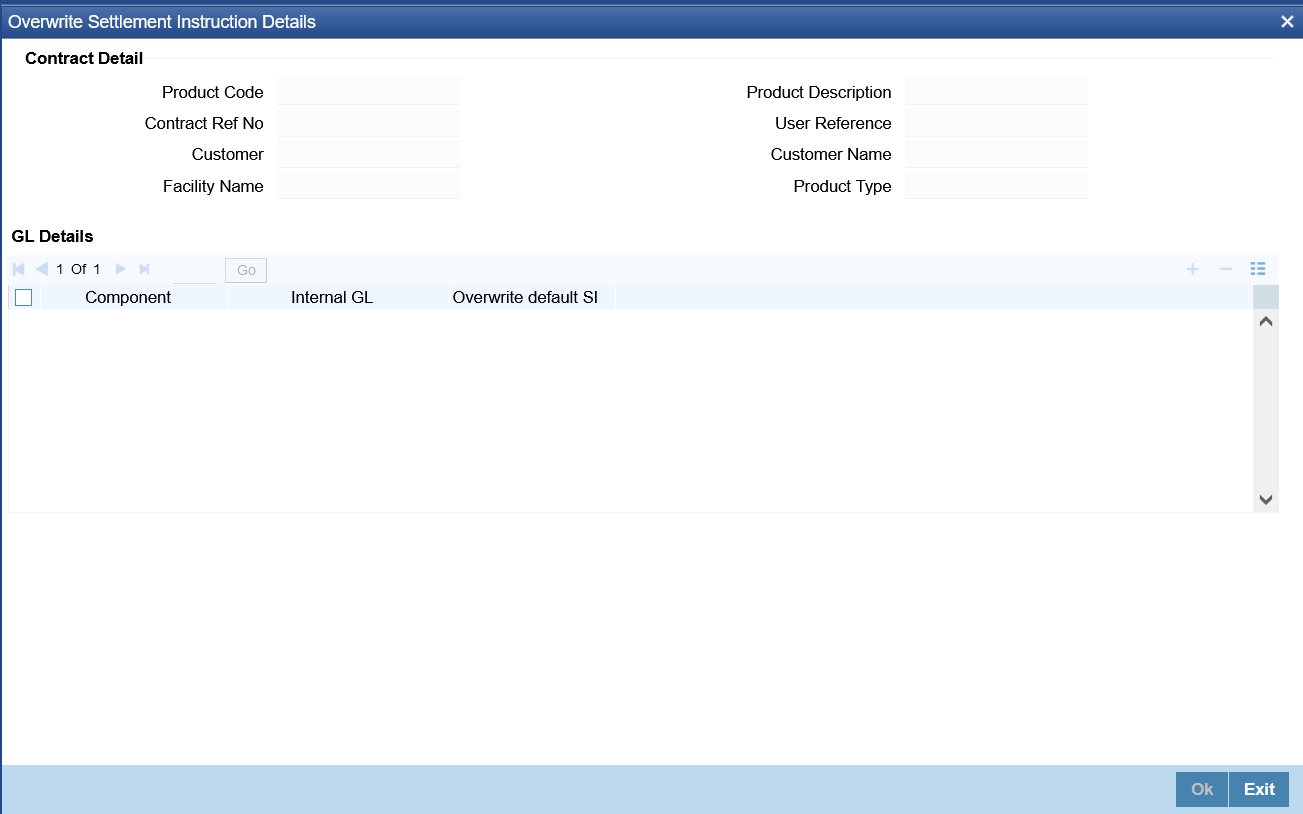5.2.20 Defining Overwrite Settlement Instructions for the Drawdown
You can maintain settlement instructions for various components such as fees,
charges, tax, principal, interest, and so on, using the Overwrite Settlement
Instruction Details screen. Using this screen, you can post liquidation
entries into an Internal GL account instead of the customer account at the time of
rollover.
Specify the User ID and Password, login to Homepage.
From the Homepage, navigate to Drawdown Contract Detail screen.
Parent topic: Capturing Drawdown Details