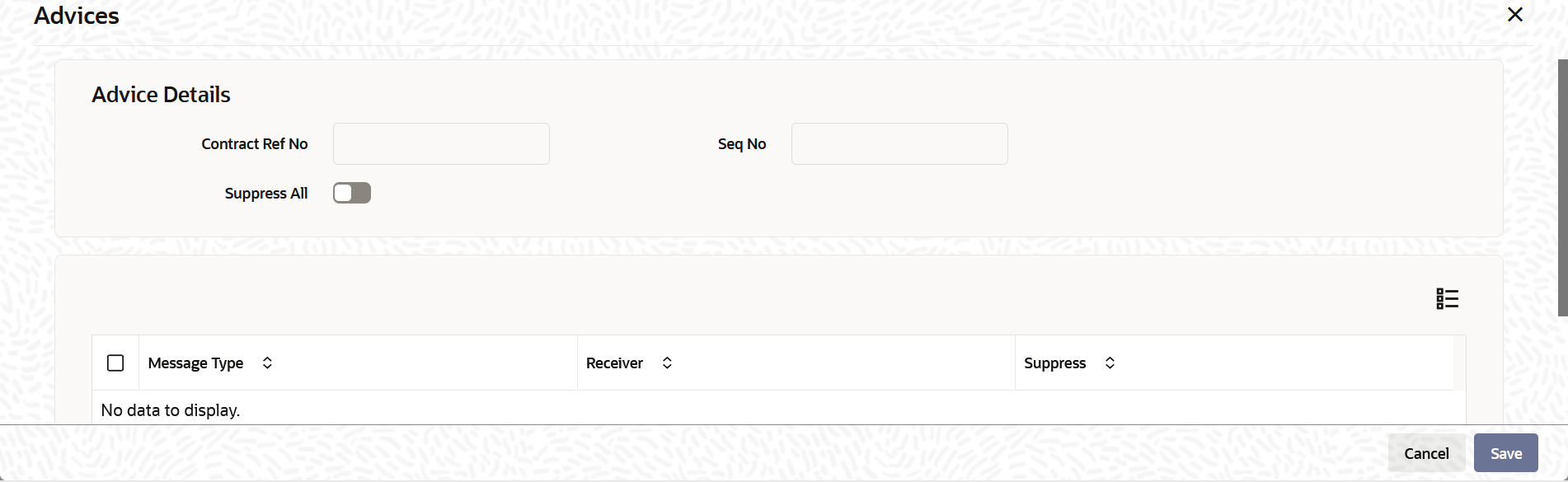5.2.25 Viewing Drawdown Advices
The advices associated with the drawdown product (in the Product Event
Accounting Entries & Advices screen) is applicable for the
drawdown.
Specify the User ID and Password, login to Homepage.
From the Homepage, navigate to Drawdown Contract Detail screen.
Parent topic: Capturing Drawdown Details