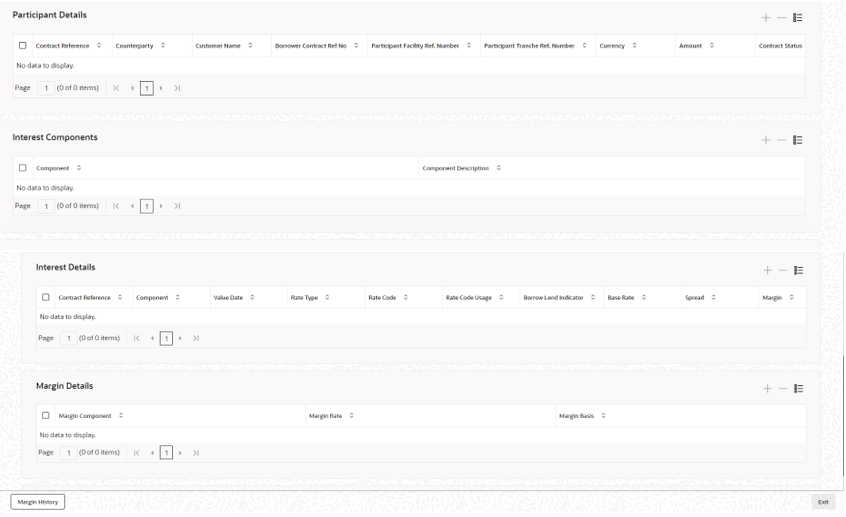5.2.12 Viewing Participant Margin Details
You can view margin details maintained for participants of the drawdown contract,
using the Participant Rate Summary screen.
Specify the User ID and Password, login to Homepage.
From the Homepage, navigate to Drawdown Contract Detail screen.
Parent topic: Capturing Drawdown Details