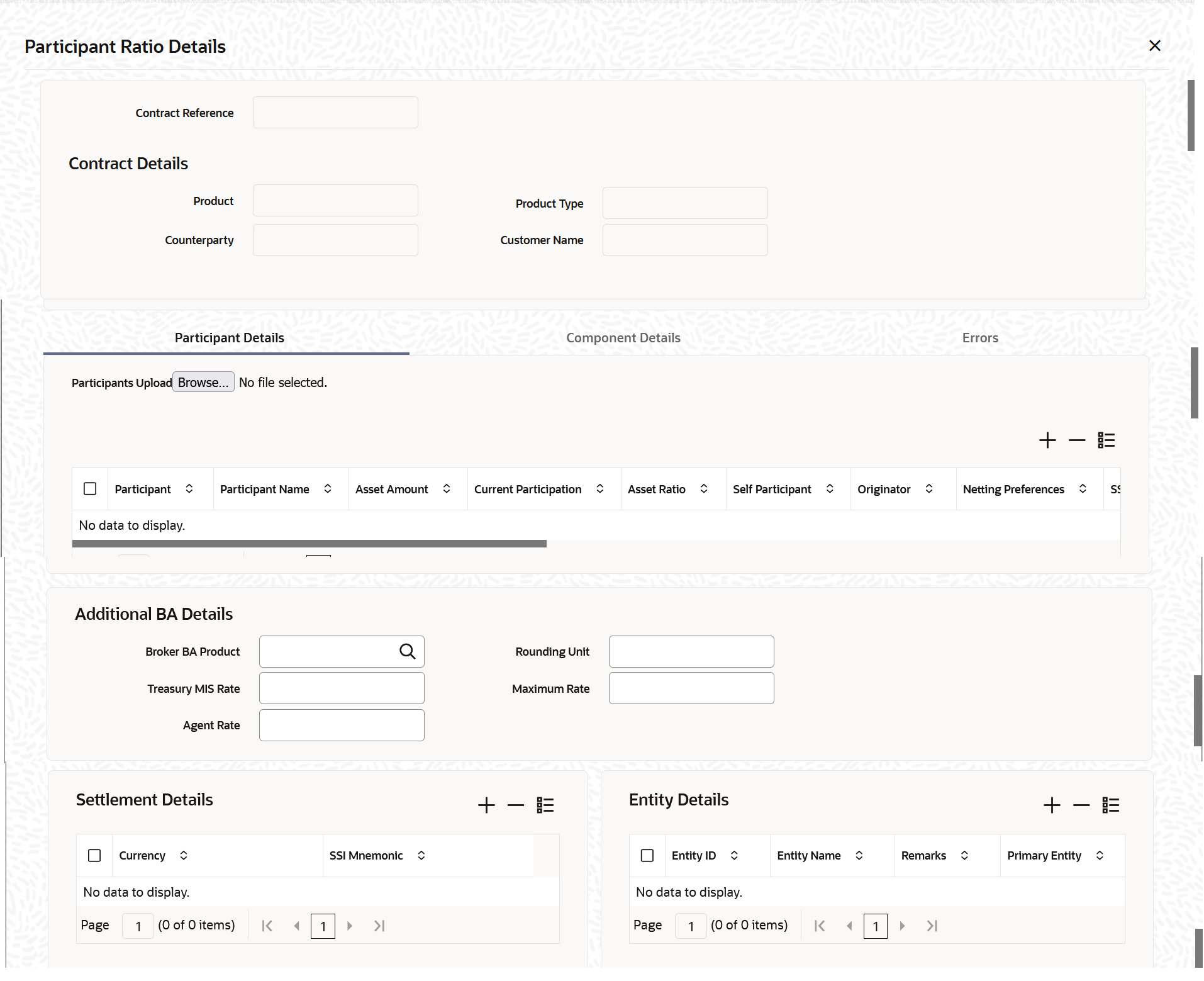- Loan Syndication
- Loan Syndication Contracts - Part 2
- Capturing Drawdown Details
- Specifying Drawdown Participants
5.2.10 Specifying Drawdown Participants
Specify the User ID and Password, login to Homepage.
From the Homepage, navigate to Drawdown Contract Detail screen.
- From the Drawdown Contract Detail screen, click
Participants.The Participant Ratio Details screen is displayed.
- Based on the drawdown amount, the system computes the contribution of each
participant towards the drawdown as per the Asset Ratio
maintained for the tranche.
You can change the default participant details in this screen. Upon change of participants, the system automatically convert a Cascade Participation type of tranche to a Non Cascade Participation type. The CASC event is triggered to indicate the change in the attribute and the Cascade Participation option for the underlying tranche (in the CONTRACT tab of the LB Tranche Contract Online screen) is deselected. If changing the participant details is possible, you can specify the following details for each participant, for the drawdown schedule:
- The name of the participant
- The ID of the participant
- Contribution of the participant to the drawdown schedule for the tranche contract, known as the asset ratio or asset amount. You can specify the participant contributions either as an amount or a percentage. If specified as amounts, the sum of all contributions must not be greater than the tranche borrower commitment contract amount. If a percentage is specified, the sum of percentages for all participants must not exceed one hundred percent. Asset sharing ratio of participants is possible only if their contribution does not exceed the availability amount.
- Swingline participant in the Participant Ratio Details screen allows you to track swingline participants. The check box is cleared by default and it is non –editable field. This check box is selected for the tranche as well as the drawdowns if the swingline ratio is maintained at the tranche level for the participants.
For example, let us assume a tranche amount of USD 10 million. The Asset Sharing Ratio (ASR) for various participants can be calculated as follows:
Participant Asset amount in USD ASR in % CITIBANK 2,000,000 20 BARCLAYS 2,000,000 20 NATWEST 3,000,000 30 HSBC 3,000,000 30 At the drawdown level, you can choose to change the asset sharing ratio of the participants in the following manner, if required.
Let us assume that the first drawdown amount is USD 4 million. The Asset Sharing Ratio (ASR) for this amount is as follows:
Participant Asset amount in USD ASR in % CITIBANK 1,200,000 30 BARCLAYS 400,000 10 NATWEST 1,600,000 40 HSBC 800,000 20 When you change the ASR for a drawdown under the tranche, the ASR at the tranche level will remain the same. However, at the time of a second drawdown, the ASR at the drawdown level displays the availability ratio instead of the tranche asset sharing ratio.
Note:
The original asset sharing ratio is displayed only at the Tranche level.When you change the ASR for a drawdown under the tranche, the ASR at the tranche level will remain the same. However, at the time of a second drawdown, the ASR at the drawdown level displays the availability ratio instead of the tranche asset sharing ratio.
The availability ratio after the first drawdown is as follows:Note:
The original asset sharing ratio is displayed only at the Tranche level.The availability amount is computed on the following basis:Participant Asset amount in USD ASR in % Availability amount Availability ratio in % CITIBANK 2,000,000 20 800,000 13.33 BARCLAYS 2,000,000 20 1,600,000 26.67 NATWEST 3,000,000 30 1,400,000 23.33 HSBC 3,000,000 30 2,200,000 36.67 Availability amount = Available amount for each Participant/Total available amount*100
The availability amount could vary for revolving and non-revolving tranche.For revolving tranche contracts, the available amount will be calculated as follows:
Available Amount = Tranche current limit - Tranche outstanding amount
For non-revolving tranche contracts, you can compute the available amount in the following manner:Available Amount = Tranche Current limit - Sum of all drawdowns
You can change the asset sharing ratio for participants on a non proportionate basis using the Contract Payment screen.For more information on this, refer the section Processing Repayments Manually in the Processing Repayments chapter of this User Manual.In addition to the above, you can do the following through this screen:- If the components levied on the contract are in different currencies, you have the option of selecting a Settlement Sequence Number for each currency. The system uses this number to obtain the settlement details for the participant.
- Whether the arranger bank is also a participant in the syndication (self participant)
- Interest, charge and ad-hoc fee components levied on the contract, the receivables from which are due to the participant (you can only specify those components marked for propagation to participants in the product preferences of the borrower tranche product used by the contract)
- Proportion of income from the interest, charge and ad-hoc fee components, which is due to the participant, will be defaulted from the tranche contract. If, for the product, you have checked the box Cascade Participation in the Additional Preferences for LB screen, you will not be able to change the income sharing ratio for fee components. You will not be allowed to change the income sharing ratio of interest components whether or not you have checked the box Cascade Participation.
- Entities for the participant, to whom notices and advices related to
the contract, are sent. A primary entity must be designated. The
messages to all entities other than the primary entity contains the
text COPY-AVOID DUPLICATION on them. This
text is present in the following notices.
- Drawdown notices to banks
- Renewal notices to banks
- Rate fix notices to banks
- Upload the participant details through the Upload From File option.
- Download the participant details through the Download From File option.
- Specify entity details for each participant
- Uploading participant details
- Downloading participant details
- Maintaining entity details for a facility participant
This topic contains following sub-topics:
Parent topic: Capturing Drawdown Details