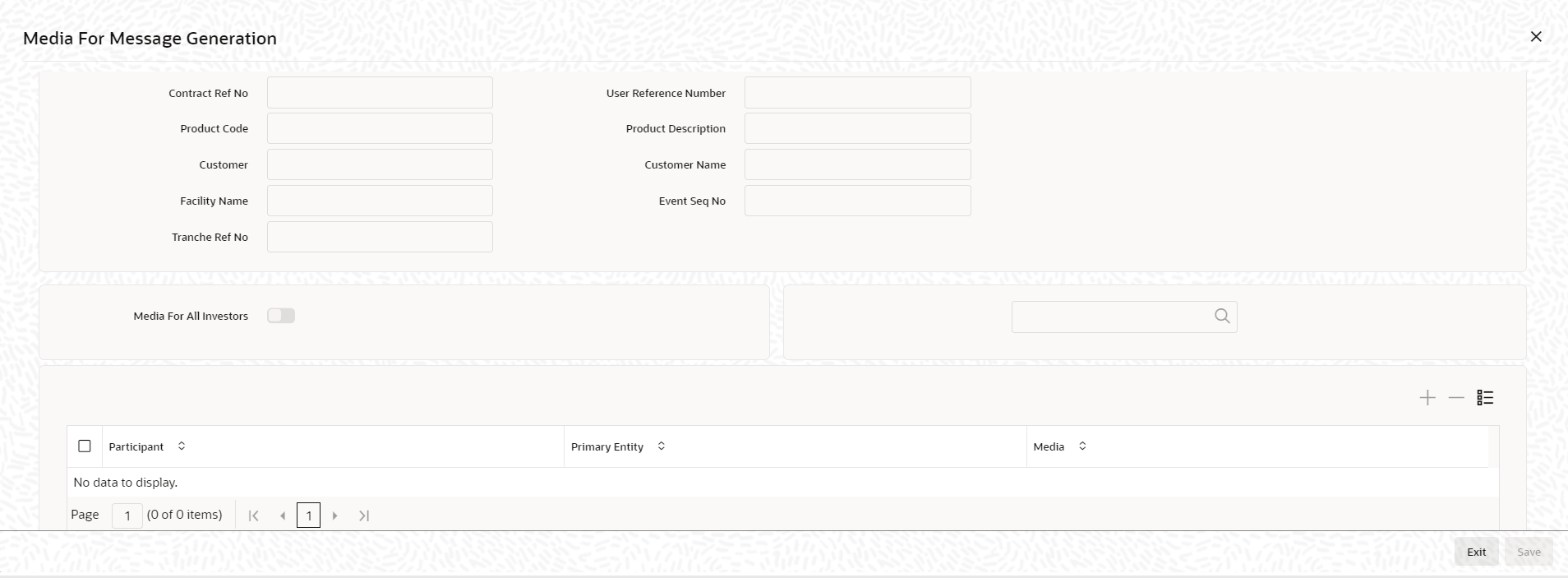5.2.29 Specifying Media for Message Generation
You can specify the media for the message generation in Media for
Message Generation screen. Media Priority tab
button is enabled only if the FpML Type option is deselected and
the Media Priority option is selected at the product
level.
Specify the User ID and Password, login to Homepage.
From the Homepage, navigate to Drawdown Contract Detail screen.
Parent topic: Capturing Drawdown Details