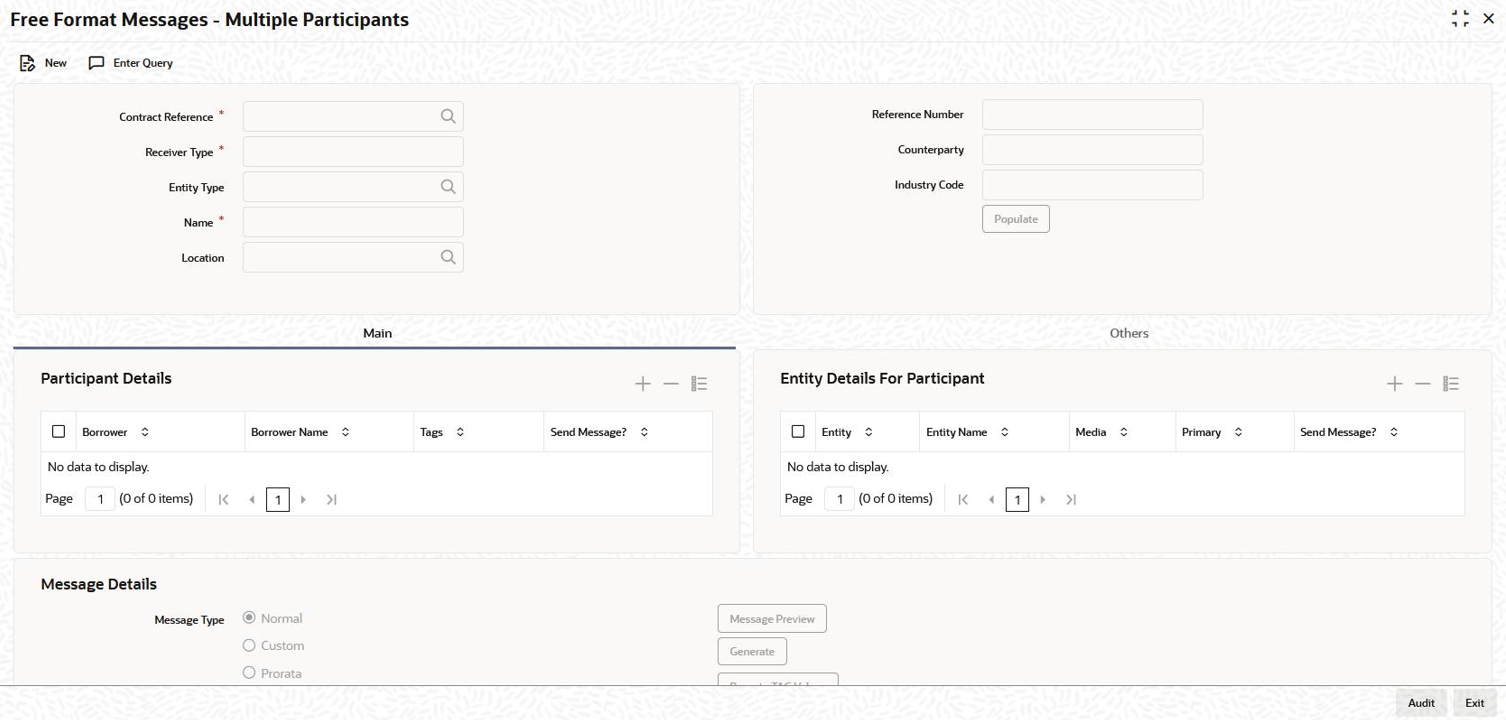5.20.1 Generating Free Format Messages for Multiple Participants
Specify the User ID and Password, and
login to Homepage.
- Specifying Message Details
- Selecting the Participant(S) for Sending the Message
- Specifying Entity Details
- Selecting the Type of Free Format Message
- Capturing the Free Format Message
- Capturing Details for FpML Messages
- Specifying ‘Custom’ Message Details
- Selecting Message Tags for the Message
Parent topic: Free Format Messages for Loan Syndication Contracts