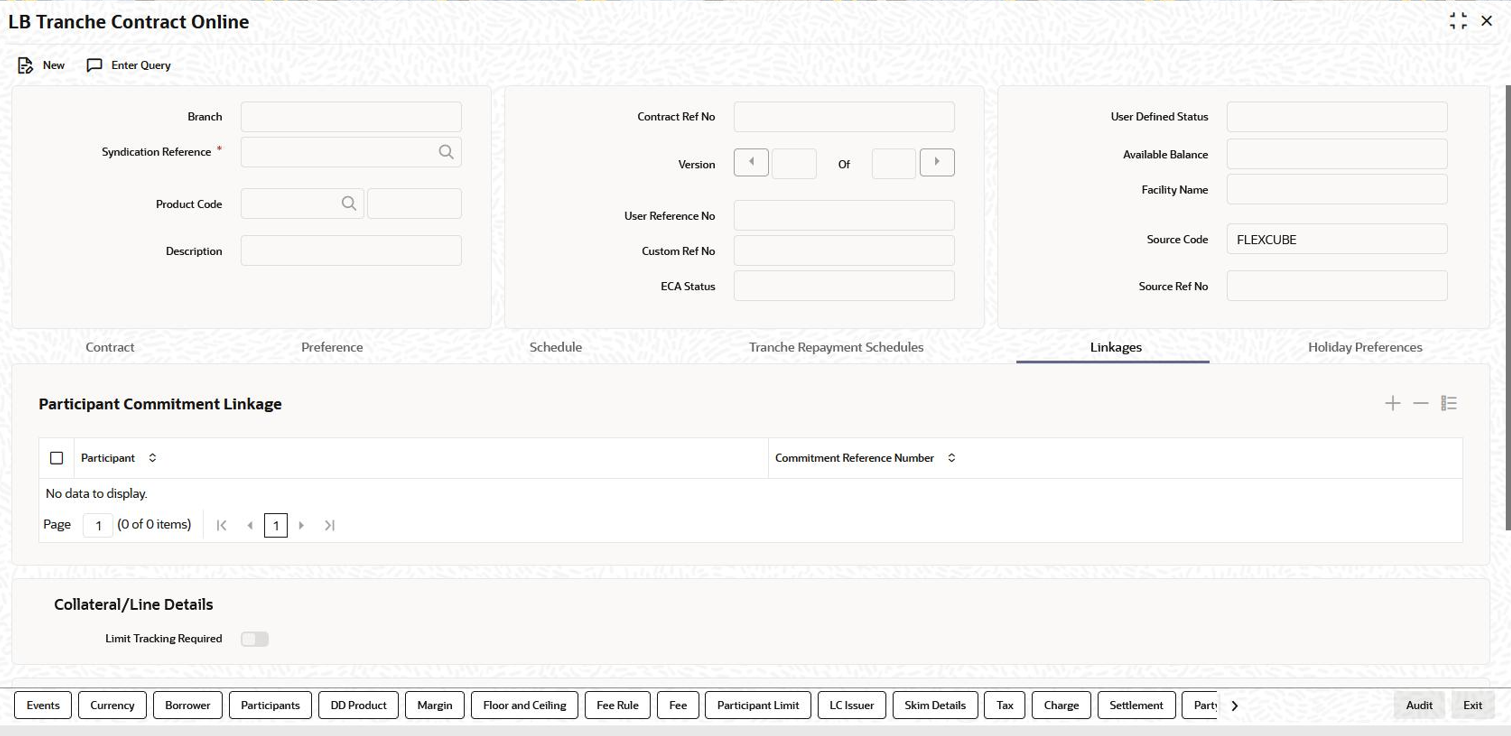4.9.13 Linking the Commitment Contract to the Self Participant
You can link the L&D commitment contract (created by means of Rapid updates) to Self participant and block the commitment booking as part of tranche contract booking. To do this, click Linkages tab and the Participant Commitment Linkage section is displayed as follows:
Figure 4-52 Participant Commitment Linkage
Enter the following details:
- Participant
The participant name to which the OL commitment contract has to be linked is displayed in this field.
- Commitment Reference Number
Choose the commitment reference number to be linked to the self participant from the list of commitment numbers.
- GFRNThe system displays the GFRN associated with the credit line which is linked to the commitment selected. If the system is not able to find the GFRN, this field displays a null value.
- If you do not specify the commitment Linkage for the self participants at the tranche level, the system keeps the commitment booking process under failed status. You have to create the commitment and update the status from Failed to Processed.
- This linkage data is used for only initial identification of the commitment linked to the tranche. Any subsequent changes to the linkages should be handled through the LBOL Contract Mapping screen.
- To propagate the FEE components and their schedules, the system hands off FAMD event to commitment contract which is already linked to the Tranche self participant.
Note:
- For each self participant you need to enter linkage details and the linkage percentage must be 100%.
- During tranche creation, for each external participant you can add collateral and collateral pool details and the linkage percentage must be 100%.
- For ELCM linkage, you can link the facility, collateral and collateral pool of counterparty and other additional borrowers as part of loan creation.
Parent topic: Processing a Borrower Tranche Contract