- Loan Syndication
- Loan Syndication Contracts - Part 1
- Processing a Borrower Tranche Contract
- Maintaining Currency Restriction for Participants
4.9.15 Maintaining Currency Restriction for Participants
Specify the UserID and Password, and login to Homepage.
From the Homepage, navigate to LB Tranche Contract Online (LBDTRONL) screen.
- From the LB Tranche Contract Online screen, click
Participant Limit.The Participant Limit screen is displayed.
Figure 4-53 Participant Limit
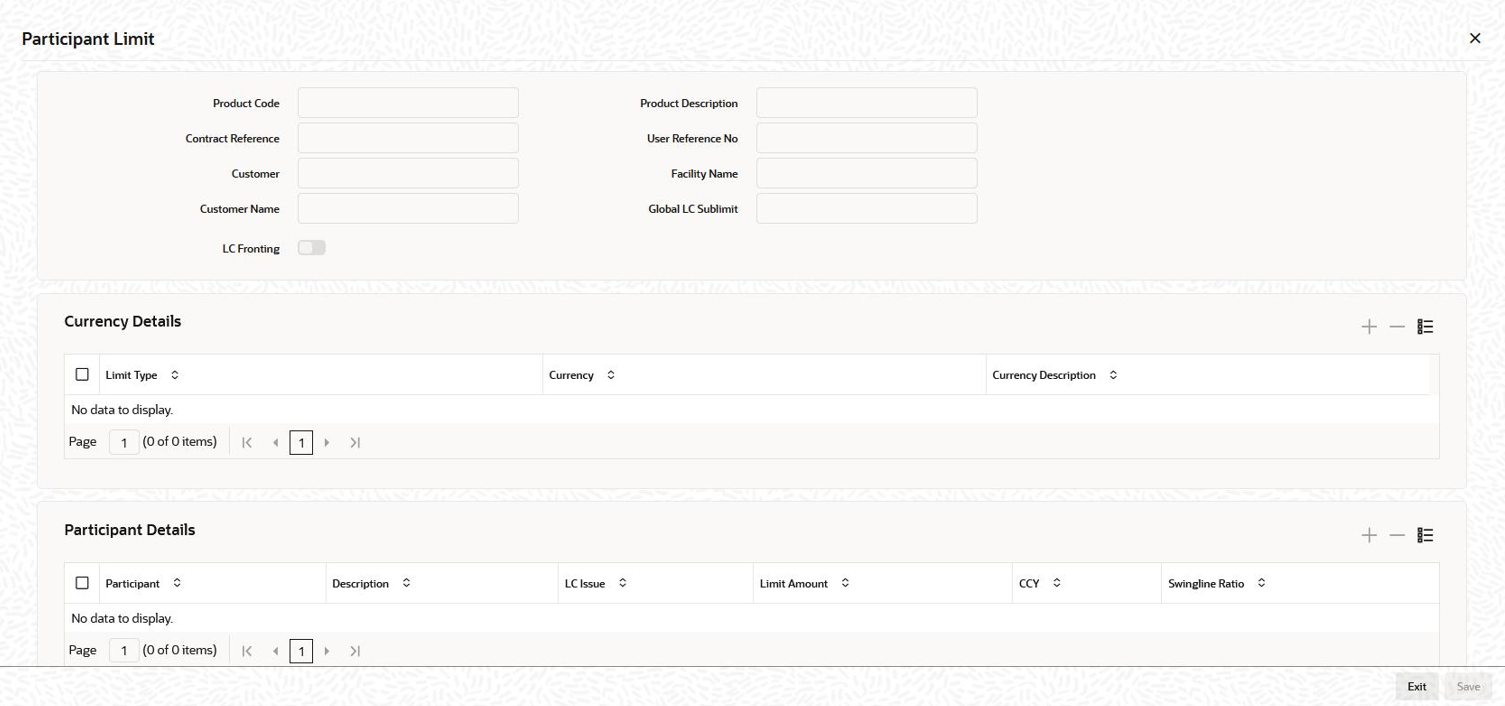
- In this screen, you can specify the currency and participant details.
- Currency Details
In this section, you can select the currencies for which you want to maintain restriction on the participants.
You need to select the limit type from the drop-down list provided. For swing line drawdowns, you need to select Swing Line as the limit type. The existing currency limits for the participants can be specified under the limit type Sub Limit. You can select the limit type as ALL LC option for maintaining the LC sublimit for ALL product and ALL currency and not for individual currencies.You can select the currencies from the list of values. The values displayed in this list are based on the currencies maintained in the Currency Details screen for tranche contracts. Once you select the currency, the corresponding description is displayed.Note:
You need to select ALL LC option only for the LC issuers.Currency Restrictions can be maintained for all allowed currencies other than the Tranche currency.
Note:
- You can define swing line limit for both pro-rata (cascade participation set to Y) and non-pro-rata (cascade participation set to N) tranches.
- You need to select the currency as ALL for swing line type of limits.
- Participant Details
In this section, you can specify the participants who are eligible to make transactions using the selected currency. In other words, participants maintained for a currency is allowed to make any transaction involving that currency to the extent of the defined limit amount of the given currency.
The system calculates and display the LC issue % based on the amount specified in the Limit Amount and Global LC Sublimit fields. However, you can modify it. If you modify the %, the limit amount is calculated and displayed in the respective field.The system will calculate and display the limit amount based on the LC issue % and Global LC Sublimit. However, you can modify it. If you modify it, the LC issue % is calculated and displayed in the respective field.
The limit amount should be specified in the tranche currency only.Note:
- The maximum limit amount specified for each currency and participant should not exceed the tranche asset amount for the respective participants.
- For a participant - currency combination, you cannot reduce the limit amount below the current utilization.
- If a participant has utilized an amount in a currency, you cannot delete the participant’s record for that currency.
Example
Case 1
Let us assume the following scenario:- Tranche amount: USD 100 mio
- Asset Sharing Ratio (ASR) of each participant: 10% (USD 10 mio)
- Number of participants: 10 (P1 – P10)
- Currency Restriction: P1, P2, P3 and P4 can make transactions only using the currency CAD.
- Total permissible amount for the 4 participants = 40 mio (USD 10 mio each)
Note:
In this scenario, the drawdown amount in CAD was less than the equivalent of USD 40 million.Case 2
Let us assume a scenario where the drawdown amount in CAD currency is equal to USD 40 mio. If P1, P2, P3 and P4 have participated to an extent of USD 40 mio each, these participants are not allowed to participate in any future drawdowns. The future drawdowns are shared amongst the remaining participants.System executes the following validations while maintaining currency restrictions:- You can maintain currency restriction for participants only if the Cascade Participation check box is not selected in the LB Tranche Contract Online screen.
- If you are maintaining currency restrictions at the tranche level, the asset sharing ratio for participants at the drawdown level is defaulted based on the availability of each participant.
- If the participants utilize an amount more than the availability amount, system displays an error. Subsequently, the drawdown is not saved.
Note:
- You can maintain multiple currency restrictions under a single tranche contract.
- Oracle Banking Corporate Lending restrict participants for only those currencies that are maintained at the tranche level. If you have not maintained restrictions on participants for any currency, all participants can participate in all currencies mentioned at the tranche contract level.
- Swingline Ratio
The Swingline Ratio is calculated systematically once the Limit Amount entered. If Swingline Ratio is entered, the system calculates the Limit Amount systematically as the pro-rata of the swingline ratio to the swingline limit amount.
The system validates that the sum of swingline ratio for all the participants should be equal to 100%. You are not allowed to amend the value of the new field Swingline Ratio or the existing field Limit Amount if active swingline drawdowns exist under the tranche contract.The participants where limit is captured with the limit type as Swing Line in the Participant Limits sub-screen is considered as swingline lenders in OBCL. You are allowed to select participants (from the list of participants available in the Participant Limits sub-screen even if the asset ratio is 0%) in the Participant Limits sub-screen. You are also allowed to capture swingline limit for such participants where asset ratio is 0%.
- Currency Details
Parent topic: Processing a Borrower Tranche Contract