- Loan Syndication
- Reference Information for Loan Syndication
- Status Rules Maintenance for a Syndication Product
2.11 Status Rules Maintenance for a Syndication Product
- On the homepage, type OLDSTATS and click next
arrow.The Status Maintenance screen is displayed.
Note:
The fields which are marked in asterisk red are mandatory fields.Figure 2-10 Status Maintenance
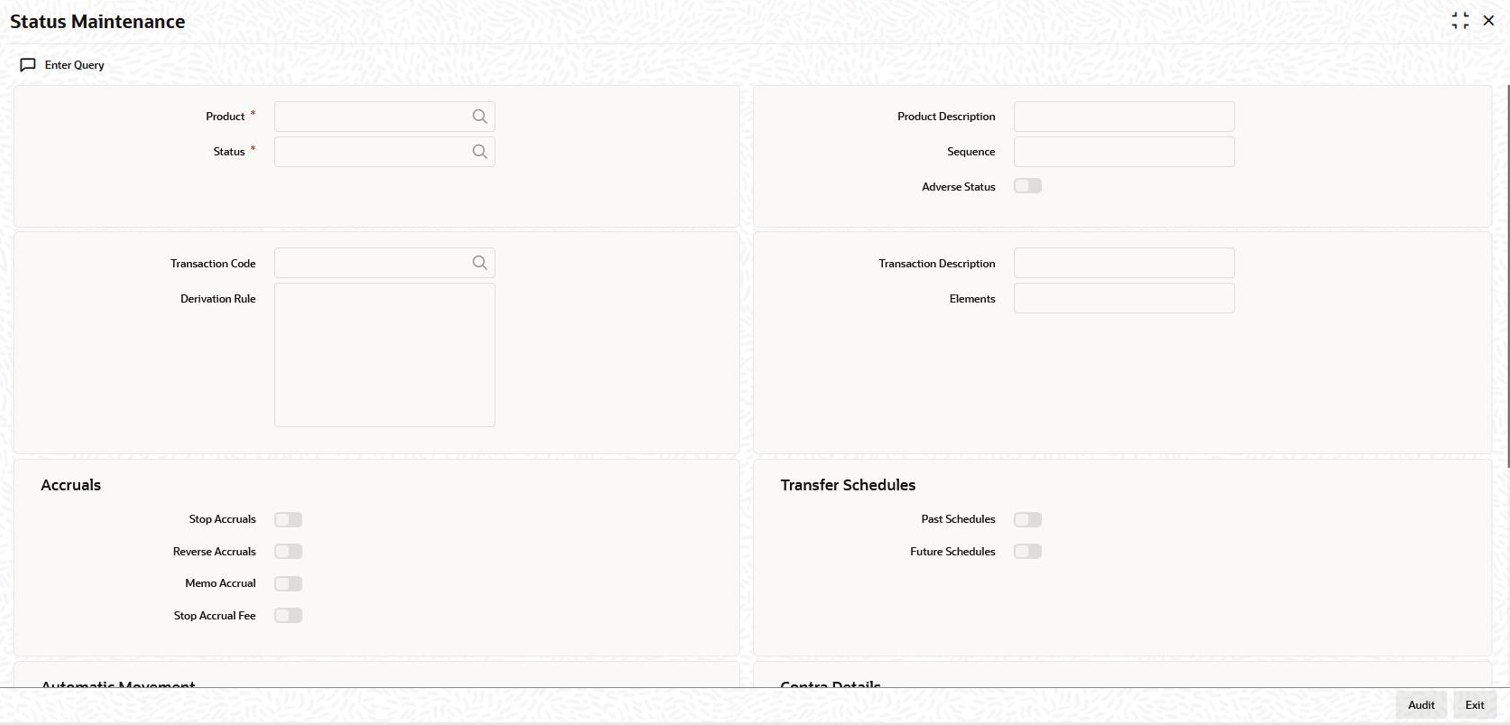
- You can specify below details in this screen. For information on fields, refer
to the field description table.
Table 2-14 Status Maintenance
Fields Description Product You can define status rules for a Product, Status, and Transaction Code combination. Identify the code of the product for which you are defining Status Rules in this field. Product Description You can provide the description of the product so that it can be easily identified. Status You can define status rules for a Product, Status, and Transaction Code combination. Specify the Status Code for which you are defining status rules. The option list displays the Status Codes associated with the selected product. Sequence The sequence of actions that takes place for the contract. Adverse Status A contract can move to adverse status due to two reasons: - If the counterparty involved in the contract defaults.
- If the status is derived due to other attributes (delinquency, tenor in deposit, and so on )
Transaction Code You have to select the Transaction Code which is to be used for tracking entries involving this status. Rules defined for the combination of Product, Status, and Transaction Code are applicable for moving a contract from the current status to the status being defined. The option list displays all the transaction codes maintained in the system (through the Transaction Code Maintenance screen). Transaction Description You can provide the description of the transaction code. Derivation Rule You can set-up any number of status rules for a given product, status and transaction code combination. Each status rule that you define should have a unique derivation logic associated with it. For instance, you can create a status rule which can be made applicable when a particular interest payment is overdue for more than 15 days and the contract is being moved to the PDO status. A particular customer can have multiple loan contracts and you could be tracking the status of all of them. Oracle Banking Corporate Lending allows you to move all contracts for a particular customer to a delinquent status when any one or more of the contracts are defaulted upon. The derivation rule allows for this facility.
Elements You can build Derivation Rules using a combination of Elements, Operators, and Logical Operators. The elements, which you can use, are as follows: - Classification – Refers to the Customer Classification – Excellent, Good, Bad, and so on.
- Transfer Days – Refers to the Overdue Days. For contract level processing, transfer days are calculated as the Current Processing Date minus the Earliest Component Schedule Due Date. For schedule processing, it refers to the Current processing date minus the Component Schedule due date.
- Maturity Days – Refers to the Overdue days from contract maturity. It is calculated as Current Processing Date minus the Contract Maturity Days.
- Delinquency – Refers to Customer delinquency. For example if a customer’s defaults on the contract, the customer is marked as delinquent. Additionally all contracts involving the customer which are in the normal status are reclassified to an appropriate status to facilitate better risk management.
- Tenor Days – Refers to the tenor days of a deposit and is calculated as Maturity Date minus the Value Date.
- Any Schedule – This is applicable for schedule level processing and denotes any principal component schedule. Is calculated as Current processing Date minus the Principal component Schedule Due Date. Generally, Any Schedule component can be used to reclassify Future Principal Schedules.
- Component – Refers to the components maintained for the loan product For example, . Principal, Interest
Operators Choose the operator to arrive at the derivation rule. The operators available are +, - , /, *. Logical Operators Choose the logical operators to arrive at the derivation rule. The logical operators available are =, <>, <=, >=, NOT, AND, OR. Stop Accrual Select this check box to indicate that for a given product code, status and transaction code combination, the accruals should be frozen during status change. Reverse Accrual Select this check box to indicate that for a given product code, status and transaction code combination, the accruals till date should be reversed by transferring them to an expense GL. Memo Accrual Select this check box to indicate that for a given product code, status and transaction code combination, the future accruals and past accruals (if reverse accrual option has been enabled) will be tracked in a Memo GL. Note:
Memo GLs are contingent in nature.Past Schedules Select this check box to indicate that the entries for the past schedules have to be transferred to the new GLs for each component. If checked, this option enables transfer of all past-due schedules (including principal and accruals) to be transferred to new GLs rather than transferring only the schedule that is affected by the current status. Future Schedules Select this check box to indicate that the entries for the future schedules have to be transferred to the new GLs for each component. If selected this option enables the transfer of only the principal schedules due in the future to the designated GL. Forward Select this check box to indicate that the status should change from the current status to the next status, in the sequence you have defined. If you specify that forward changes have to be carried out automatically, the status of the contract is changed after the specified number of days. If not, you have to change the status of a contract through the contract processing function.
Even if you have specified automatic status change for a product and, therefore, a contract involving it, you can manually change the status of a contract before the automatic change is due. You can do this through the Contract Online Details screen.Reverse Select this check box to indicate that the status should change from the current status to the previous status. If you specify that reverse changes have to be carried out automatically, the status is changed when a payment is made on a contract with a status other than Normal. If you specify that reverse changes should not be automatic, the status remains unchanged even if a repayment is made on the contract. You have to change the status, manually, through the Contract Processing function.
A reverse change may also become necessary when the number of days of default is increased for a product. If you have not specified that the forward or reverse changes should be carried out automatically, the status remains unchanged till you specifically change it for a contract through the Contract Processing function.Contra Accounting Applicable You can select this check box if, for a particular status, you want to book the income received to a Contra GL and not the Income GL. If you select this check box, you have to select the applicable contra GL for the same. Contra GL If you have selected the Contra Accounting Applicable check box, you have to select the Contra GL from the option list provided. When there is a status change to the one specified, the balance that has been booked into the GL that was previously specified, is moved into the GL specified for the present status. If the status change involves movement of the balance from an Income GL to a Contra GL or from one Contra GL to another, the same is done.
This topic contains following sub-topics: