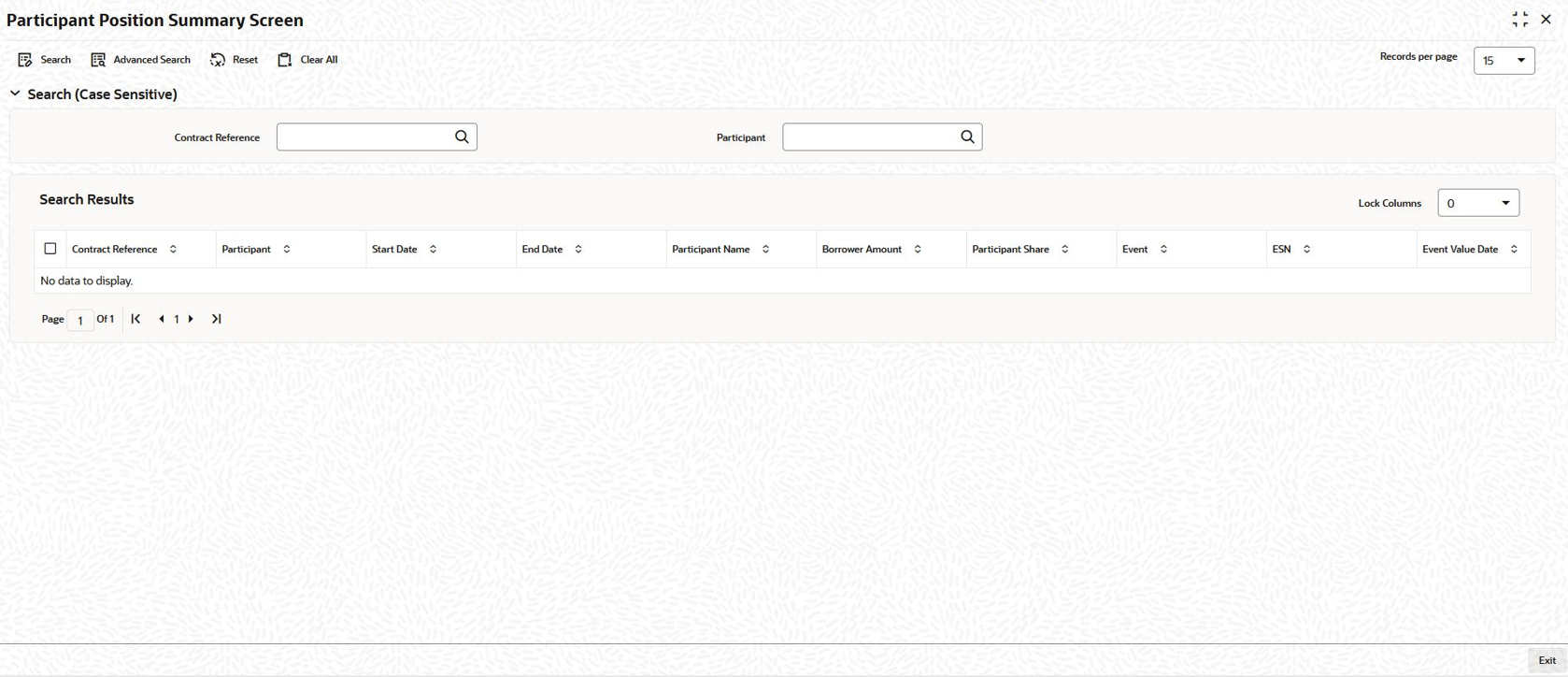5.10 Participant Position Summary
You can view the participant position summary in the Participant
Position Summary screen.
Specify the User ID and Password,
login to Homepage.
Parent topic: Loan Syndication Contracts - Part 2