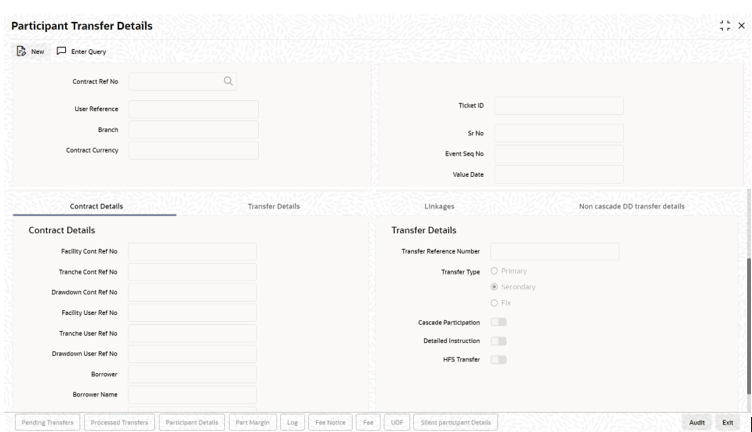- Loan Syndication
- Loan Syndication Contracts - Part 2
- Transferring Participant Assets
5.11 Transferring Participant Assets
- On the Homepage, type LBDPTFR and click next
arrow.The Participant Transfer Details screen is displayed.
Note:
The fields which are marked in asterisk red are mandatory fields. - The specification for Cascade Participation (whether
selected or not) defaults from the contract . When you execute a participant
transfer at the tranche level and the Cascade
Participation option is selected for the tranche, the impact of
the transfer automatically affects all the drawdowns under the tranche. However,
if the option is not selected, you are required to update the underlying
drawdowns manually. In this case, only new drawdowns, processed subsequent to
the transfer reflects the changes.When you specify the transfer percentage for a transfer instruction, the system arrives at the transfer amount based on the existing actual balance as on the value date of the instruction. In this case, it does not consider the impact of the unauthorized PRAM instructions. You cannot authorize a transfer instruction if there are other unauthorized events like CAMD, LIQD, and so on under the tranche/drawdown.
You can perform participant transfers between the booking date and value date of drawdowns under Non- Cascade Participation type of tranches. In this case, the value date of the transfer instruction is equal to the value date of the forward dated drawdown. In this screen, you can amend the participant details for a borrower drawdown only if the Cascade Participation option has not been set for the underlying tranche. If this option is not selected, you cannot choose the contract reference number of such contracts in this screen, and amendment is not possible.
In case of participant amendments involving PIK components, only the Principal amount should be considered for transfer and the calculated PIK margin should be apportioned among the participants based on the resultant ratio. If you amend the participant details for a borrower tranche that uses a product for which the Cascade Participation option has been selected, the changes are applied to all active drawdowns under the tranche. The Cascade Participation option is available as part of additional preferences for a borrower product.In case Sighting Funds is applicable for the contract, then the system does not allow transfer between investors who have pending funding for any of the underlying drawdowns. In addition, the system does not allow participant transfer beyond the latest actual receipt date for any of the underlying drawdowns for the investors involved in the transfer. However, future dated Participant Transfer is allowed on sighting funds enabled tranches only if Part Transfer for FD VAMB/INIT on SF DD check box is selected in the Loans Parameters screen, and the existing participants in that tranche involved in the participant transfer must be funded till the application date.
For details on participant transfer for sighting funds enabled tranches, refer section Participation Transfer for Sighting Funds in this User Manual.
You can differentiate primary transfer and secondary transfer for a participant transfer by selecting the option provided here. In case of Primary Transfer, Transfer fee screen gets disabled in the Participant Ratio Amendment screen and in the Draft Transfer. Transfer Fee Billing screen gets incorporated in the Draft Transfer, however the fee billings or ledger entries are processed only upon the confirmation of Draft Transfer.
The ledger entries and the corresponding Payment messages are applicable only for the Primary transfers if it is selected for the applicability of ledger entries and the payment messages.The system triggers the PRAM event to propagate the change.
Oracle Banking Corporate Lending allows you to change the participation ratio at tranche/DD level beyond the liquidation of schedules when there is transfer of shares between participants. If you do any changes to back valued Participant Ratio beyond the last liquidation/schedule date, it results in the change of the scheduled amounts for the affected participants. You need to track the Payables and Receivables for the difference between the old and new amounts for those participants.Note:
Ledger entries posting as part of PRAM/PAMI events is applicable only for Pro-Rata Tranches.Note:
- When PRAM is performed on the tranche whose facility contract has standby fee, the change in tranche is propagated back to facility with updated Participant Amount and Ratio.
- If silent transfer is involved during PRAM for the standby fee, facility contract parallel a wrapper contract is created
- Silent Participant Details screen in FCDTRONL where actual participant wrapper share can be viewed in case of silent transfers.
You can use the Participant Transfer Details screen for the following purposes:The following table lists out the events associated with future dated participant transfer.- To transfer assets from an existing participant to another
- To add new participants within the Tranche/Drawdown contract
- Contract Reference Number
- User Reference Number
- Ticket Id (Only if the VAMI is initiated from the trading activity)
- Value Date
- Contract Reference Number and User Reference Number of the corresponding Facility and Tranche contracts
- Branch
- Department Code
- Borrower Code and Borrower Name
- Drawdown No (applicable if the contract is a drawdown)
- You can move the changed participation to all the drawdowns under the tranche.
- You can handle the receivable/payable through receivable/payable screen if there is any change in the past fee/interest/principal schedules of the Tranche/ Drawdown due to Back Valued Participants Ratio Amendment. You can track receivable/payable with PRAM. You are able to settle the normal payment cycle when there are any changes made to the unpaid (Overdue) schedules.
- You can manually move the changed participation to all the drawdowns under the tranche.
- For the tranches without the cascade participation, the
Oracle Banking Corporate Lending does not allow the Back valued
Participants Ratio Amendment on or beyond any of the conditions
mentioned below:
- Latest Non-Prorata payment date
- Last schedule/liquidation date of bidding contract
If any back/current dated activity is performed on a tranche and underlying drawdowns before the value date of the future dated Participant Transfer instruction, the system rebuilds the asset ratio for the future dated transfer.Event Description PAMB Future dated PRAM instruction booking PAMI Future dated PRAM instruction Initiation (happens on value date) PAMA Modification of future dated PRAM instruction PAMC cancellation of future dated PRAM instruction The following events result in a change in the asset ratio of FD PRAM:- Current/back/forward dated (value date less than the value date of FD PRAM) tranche amendment (VAMI) for principal increase or decrease.
- Current/back/forward dated (value date less than the value date of FD PRAM) repayments/prepayments (LIQD) at drawdown contracts under a non-revolving tranche.
- Current/back value dated participant transfers (PRAM) at the tranche contract.
- Current/Back/Forward dated (value date less than the value date of FD PRAM) partial renewals (ROLL) under a non-revolving tranche.
- Forward dated tranche amendment for principal increase or decrease, where the value date is greater than FD PRAM value date.
- Forward dated renewals under a non-revolving tranche, where the value date is greater than FD PRAM value date.
- Forward dated prepayments/repayments under a non-revolving tranche, where the value date is greater than FD PRAM value date.
Note:
- Only one active, unprocessed FD PRAM instruction can exist for a contract at a time, but there can be more than one current dated or back dated PRAMs coexisting with the FDPRAM.
- If a P+I rollover instruction is present, you cannot capture future dated Participant Transfer instructions.
- Interest capitalization is not allowed if an unprocessed FD PRAM instruction exists (Lender of Actuals method of interest distribution)
- When any current/back/forward dated activity is performed after capturing the FD PRAM instructions, tranche balances are checked to ensure that FD PRAM does not result in negative transfer.
- Participant transfer can be done between participants only if they have the same margin rates. If they have different margin rates, you should amend the margin rates to make them the same for the affected participants as on the PRAM effective date. Then you can initiate the transfer.
Linkage Tab - The system defaults the linkage details for the contract. You can edit the linkage details during PRAM and the same gets updated at the contract and the limits are updated accordingly.
Silent Participant Details - For Silent Participation, in Transfer Details you need to add silent participant id and then enter mnemonic, entity details, and transfer details. Once data for silent participant is entered, in 'Silent Participation' screen, you need to enter actual participant name and the transfer amount for the PRAM. You can capture multiple silent participant details using single PRAM.
Parent topic: Loan Syndication Contracts - Part 2