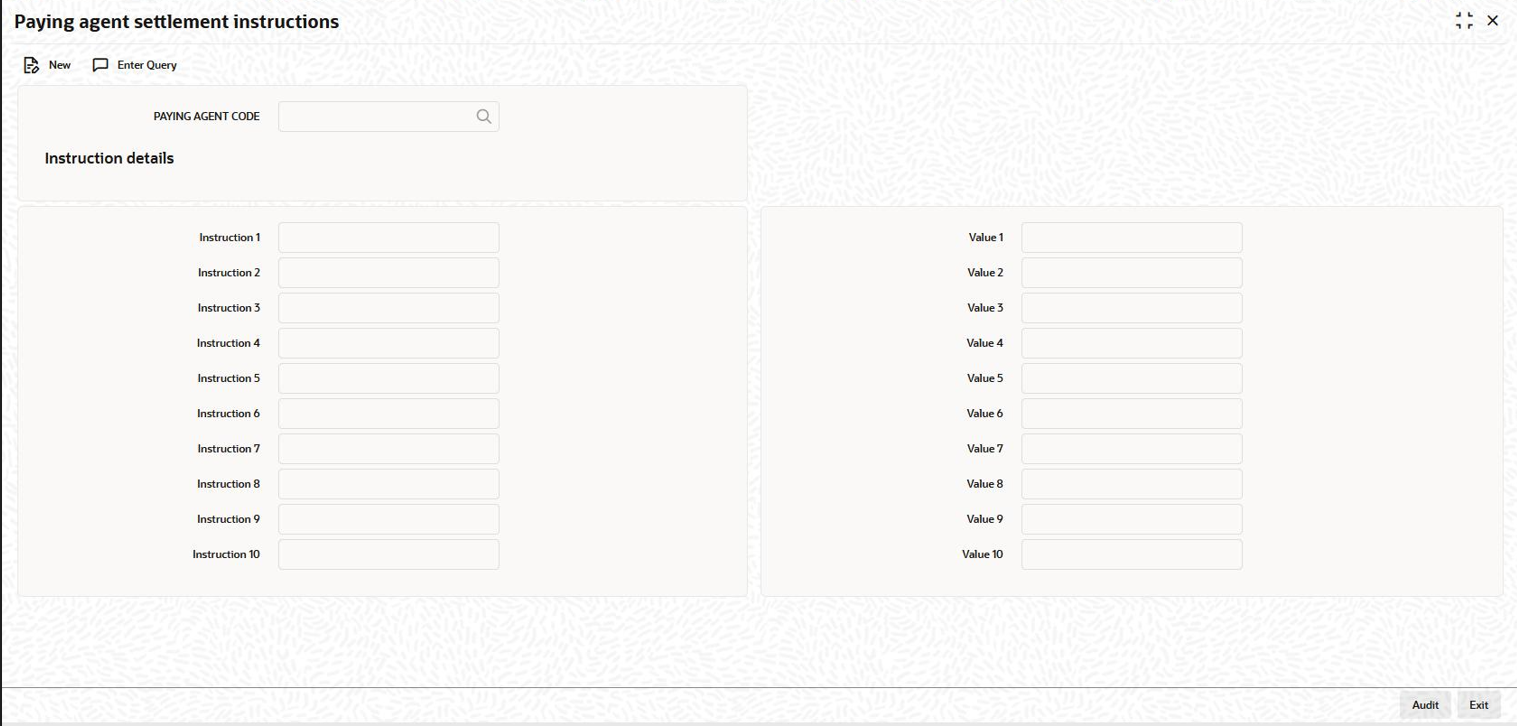2.17.3 Paying Agent Settlement Instructions
You can provide the instructions for settlement for a paying Agent in the
Paying Agent Settlement Instructions screen.
Specify the User ID and
Password, and login to Homepage.
Parent topic: Named Agents Maintenance