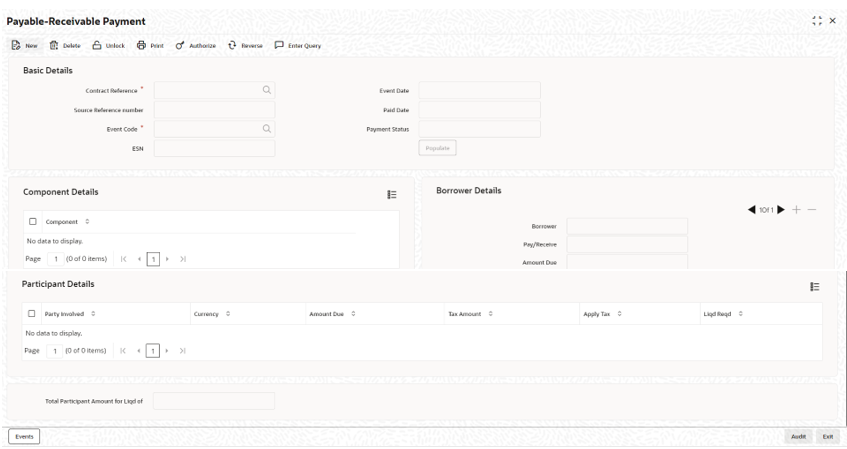- The Reference Number of the contract
- The event code and the date of occurrence of the event
- The event sequence number
- The date the payment was done and the payment status
Note:
You also have the provision to invoke the
Payable-Receivable Payment screen directly from
the Application Browser. To do so, choose LB Operations and double-click on
the Payment option under the Payable Receivable sub-menu. In this case, you
need to select the tranche/drawdown from the option list provided. In
addition, you need to select the relevant event from the
Event
Code option list provided. The corresponding event sequence
number gets defaulted in the
Event Seq No field
here.
To view the components due for the selected contract, click
Populate button. The following details are
displayed:
- The Payment Status for the due component (s)
- The components due
- The borrower due details
- The participant due details
Liqd Reqd
By default, this option is checked
for all the participants. However, you can choose to liquidate the
payable/receivable amount for selective participants only. To do so, you need to
check this option against the appropriate participant (s) and uncheck the same
for the others.
Note:
The receivables from any party (participant or borrower)
should be liquidated in a single instance. For instance, if the amount
receivable from a borrower is USD 6000, the same has to be settled entirely
including the settlement of individual participant share. Likewise, the
amount receivable from participants can be settled individually or with
other participants. However, you are not allowed to do a partial liquidation
within the individual participant amount.
Apply
Tax
Tax is calculated upfront based on whether tax is
applicable for the contract. However, at the time of payment, you can select
this option to apply tax on the receivable/payable amount. To waive tax,
deselect this option. Your selection here is updated in the
Payable-Receivable Details screen.
Click button to
move between the Component Details and
Participant Due Details sections of the
screen.
After capturing the amounts to be settled against the components,
click
Save to save the payment. Click
Exit button to exit the screen and return to the
Payable-Receivable Details screen. The
Amount Settled field in this screen is updated
accordingly.
Note:
You can reverse a payment of a payable/receivable by
clicking the
Reverse from the menu. This option is
enabled only if you access the above screen directly from the Application
Browser (to do this, you need to choose LB Operations and double click on
the Payment option under Receivable Payable.