5.15.1 Viewing the Receivables/Payables for a Contract
In Oracle Banking Corporate Lending, you have the Payment–Receivable
Details screen through which you can view the receivable/payable amounts
for a drawdown.
Specify the User ID and Password, and
login to Homepage.
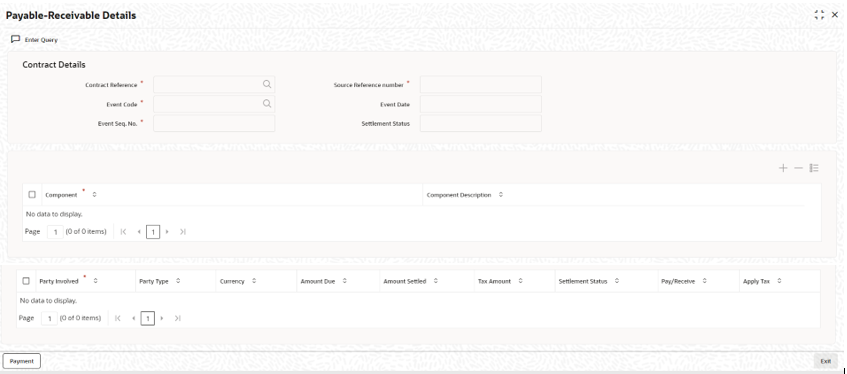
 provided in the toolbar to scroll through the tranches and
drawdowns.
provided in the toolbar to scroll through the tranches and
drawdowns.